As of 2025, the global help desk software market is projected to exceed $11 billion in value. It shows the increasing reliance of businesses on these solutions to deliver efficient customer support and streamline internal processes.
Today, customer support is vital, and choosing the right help desk software is essential for organizations striving to provide efficient and effective customer service. This blog discusses the 12 most popular help desk software in 2026 to help you improve your CX.
Table of contents
Challenges Faced While Selecting a Help Desk Software
Choosing the right help desk software can be a difficult task for businesses. Some of the challenges they might face include:
1. Complexity
Help desk software can offer a variety of features and functions, making it difficult to choose the right one for your business. Businesses should ensure the software chosen is easy to use and navigate.
2. Cost
Help desk software can be expensive, especially for small businesses with budget constraints. Companies should consider licensing, implementation, training, and maintenance costs before deciding.
3. Integration
Support software should be easy to integrate with your company’s tools, such as CRM and project management software. Lack of integration can lead to data gaps, which can be detrimental to your support processes.
4. Customization
Every business has unique support needs, and support systems must be designed to meet those needs. A lack of customization can result in a generic support process that doesn’t meet the specific needs of your business.
5. Customer Support
Businesses should ensure that their help desk software has excellent customer support. Lack of support can delay the resolution of issues and negatively impact the customer experience.
To overcome these challenges, companies must thoroughly research, identify their specific needs, and choose a software vendor that can provide good support, meet requirements, and integrate with other tools.
Why is Having the Right Tool So Important?
Help desk software is essential for businesses looking to provide excellent customer service. Here’s why:
1. Stemlines Processes
Help desk software allows businesses to streamline support processes by automating tasks and workflows. This will enable companies to resolve customer issues promptly and increase customer satisfaction and retention quickly.
2. Improves Customer Communication
A good help desk platform provides an omnichannel support for your customers which ensures 24*7 availability across platforms including email, chat, and social media enhancing customer experience. This results in faster response times and a better customer experience.
3. Boost Metrics
Valuable business metrics like average handle time (AHT), resolution time, and customer satisfaction rate (CSAT) are positively impacted with the right solution. These metrics help companies track performance, identify areas for improvement, and make data-driven decisions to improve support.
4. Minimizes Support Costs
Helpdesk software helps businesses reduce support costs by automating daily tasks, shortening response times, and improving first-order resolution rates. This reduces the need for additional support staff and allows companies to target support activities effectively.
5. Improves Self-Service Opportunities
Help desk software allows businesses to build a knowledge base where customers can find answers to their questions. This allows support staff to focus on more challenging issues.
The right help desk software can improve your company’s support operations, increase customer satisfaction, and drive growth.
12 Best Help Desk Software for 2026
| Tool name | Key features | Pricing |
| Knowmax | -Ticket management –Knowledge base content management -Omnichannel support -Automation -Self service portal -Multilingual support -Reporting and analytics -Integration capabilities -SLA management -Collaboration tools | Contact sales@knowmax.ai for pricing |
| HelpScout | -Rule-based automation -Extensions and integrations -Website live chat -Ticket routing and prioritization -Collaboration tools –Knowledge base content management -Multi-channel support | $25 per month per user |
| Hiver | -Email Ticketing System -Collaborative Notes -Automation -Analytics and Reporting -Multi-channel Support -SLA Management | $24 per month per user |
| Zendesk | -Self-service options -Analytics and reporting -Live chat and messaging -Automated routing -Omnichannel support -Multi-language support | $19 per month per user |
| Salesforce | –Knowledge management -Workflow automation -Third-party integrations -Omnichannel routing -Support operation analytics -Workflow automation –Call center management | $25 per month per user |
| SysAid | -A dedicated customer success manager -LDAP integration (Active Directory) -ITIL package -Advanced custom fields -Third-party integrations -Task automation -Business value dashboard (in beta) | $10 per month per user |
| Zoho Desk | -SLAs and escalation -Private and public knowledge bases -Reports and dashboards -Ticket sharing -Scheduled reports -Help center customization -Zia (an AI-powered assistant) | $12 per month per user |
| Freshdesk | -Reporting and analytics -Mobile app -Approval workflows -Release management -Team dashboards -SLA management -Chatbot powered by Freddy AI | $15 per month per user |
| Vivantio | -Ticket hierarchies -Intuitive interface -U.S. and U.K. support centers -Call center management -Surveys and feedback -Real-time chat -Queue management | $15 per month per user |
| HappyFox | -Smart rules-based automation -Workflow macros -Live website chat -Advanced Reporting -Unlimited shared inboxes -Branding customization –Knowledge base management -Multi-channel communications | $19 per month per user |
| Jira service management | -Reports and metrics -SLA management -Asset management -Service desk chat -Smart automation -Knowledge base (with a Confluence subscription) -API -Incident management –Self-service portal | $10 per month per user |
| InvGate Service Management | -No-code workflow builder -Ticket, knowledge, change, problem, and SLA management -AI-embedded capabilities -Ticket automation for routing and escalations -Self-service portal, service catalog, and knowledge base -Virtual service agent for self-service portal, Microsoft Teams, and WhatsApp | Starts at $17 per agent per month |
1. Knowmax
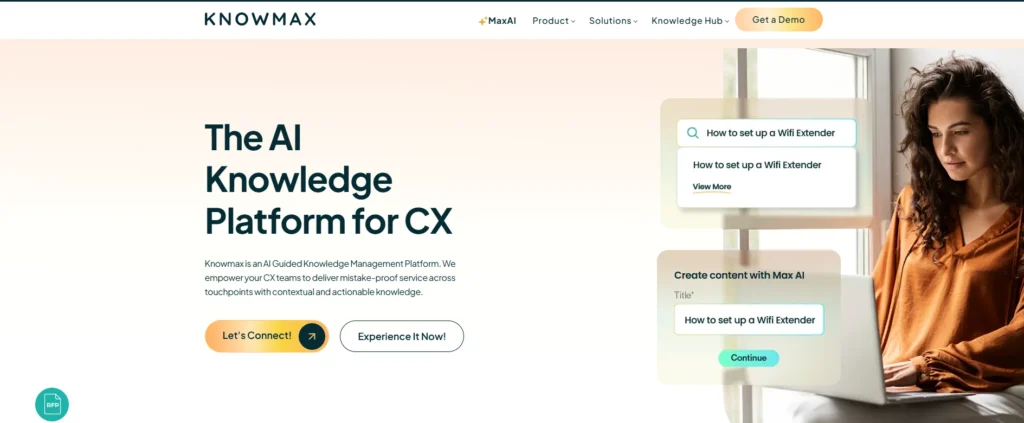
Knowmax is an AI-powered knowledge management system developed by CX experts specifically designed to be integrated with and enhance your existing help desk. With its interactive decision trees, visual how-to guides, articles, and FAQ, Knowmax ensures that knowledge is easily accessible and actionable for your help desk staff right from day one.
Knowmax serves as a single source of truth that helps create, curate, and organize all organizational knowledge efficiently in one place. It seamlessly integrates with your existing CX tools and channels, such as CRM, chat, telephone, etc., which empowers support representatives to access guided and contextually relevant knowledge within their workflow.
Detailed reports & analytics help you with actionable insights into user search activity, top-performing content, total keyword search volume, time spent on each piece of content, and more.
Main features:
- Knowledge base: A repository for creating and managing articles, FAQs, and articles.
- Self-service portals: Customers can find individual answers.
- Multi-channel support: Support multiple communication channels.
- Analytics and Reporting: Provides insight into customer knowledge usage and engagement.
- Content Creation: Create comprehensive and user-friendly articles by allowing users to create and edit scholarly articles easily.
- User feedback: We collect and analyze user feedback to improve the quality and relevance of our knowledge base.
- Search Features: Provides advanced search features so buyers and sellers can quickly find the necessary information.
- Multi-language Support: Enables content creation in multiple languages, catering to diverse customer bases.
2. HelpScout

HelpScout is a web-based help desk software that helps manage and streamline customer support offerings. HelpScout’s collaborative inbox, automated workflows, and reporting and analytics dashboard enable businesses to respond quickly to customer support tickets, enhance workflow, and optimize team performance.
Main features:
- Shared Inbox: Manage collaborative email for customer communication.
- Automation: Automate repetitive tasks and workflows.
- Knowledge base: Create and maintain a broad knowledge base.
- Reporting and Analysis: Provides insight into team performance and customer interactions.
- Integration: Includes a variety of third-party applications to enhance functionality.
3. Hiver

Hiver is a helpdesk ticketing software integrated directly into Gmail and Outlook, making it an excellent choice for teams who manage customer support from their Email accounts. This software allows users to assign, track, and collaborate on customer emails without leaving their inboxes.
Hiver is ideal for small and mid-sized businesses, offering simplicity and efficiency without the need for additional platforms.
Main features:
- Email Ticketing System: Assign and manage customer emails as tickets within Gmail.
- Collaborative Notes: Add private notes to tickets, enabling team collaboration.
- Automation: Streamline repetitive tasks with workflow automation.
- Analytics and Reporting: Get insights into response times, resolution rates, and team performance.
- Multi-channel Support: Manage customer inquiries from multiple channels.
- SLA Management: Set and monitor service level agreements to ensure timely responses.
4. Zendesk

Zendesk is a customer service and integration platform that provides businesses with a centralized platform for handling customer support issues across various channels such as email, chat, phone, and social media.
The software has several features that help agents manage support requests efficiently, such as automated workflows, ticketing management, and ticket routing.
Main features:
- Ticketing system: efficiently manage customer inquiries through a centralized ticketing system.
- Self-Service Code: Empower your customers with self-help resources.
- Live Chat: Real-time communication to solve problems.
- Automation: Increase efficiency by automating repetitive tasks and workflows.
- Analysis and Reporting: Provides detailed information on customer service performance.
5. Salesforce

Salesforce is a well-known customer relationship management (CRM) system that offers organizations a comprehensive platform for handling customer queries, support requests, and service cases.
Salesforce also includes extensive analytics and reporting tools to help businesses enhance their support offerings and make data-driven decisions. Salesforce’s user-friendly interface and broad third-party connectivity possibilities make it a popular choice among firms seeking for an all-in-one help desk solution.
Main features:
- Case Management: Manage customer cases and service requests.
- Knowledge base: A repository for sharing knowledge.
- Omnichannel Support: Provides support across multiple communication channels.
- Workflow Automation: Improve efficiency by automating processes.
- Analytics: Provides analytics to monitor and improve support operations.
6. SysAid

SysAid is an all-in-one IT service management platform designed to manage service requests, incidents, and assets. With SysAid, it is easy to automate workflows, route tickets to the right person or team, and track the performance of your service desk team.
With SysAid, businesses can streamline their IT service management and deliver excellent customer service to their customers.
Main features:
- Service Desk: a central platform for managing service requests and incidents.
- Asset Management: Track and manage your IT assets.
- Automation: Improve efficiency by automating IT processes.
- Knowledge Database: Acquire and organize IT-related knowledge resources.
- Phone Access: Access IT support anywhere.
7. Zoho Desk
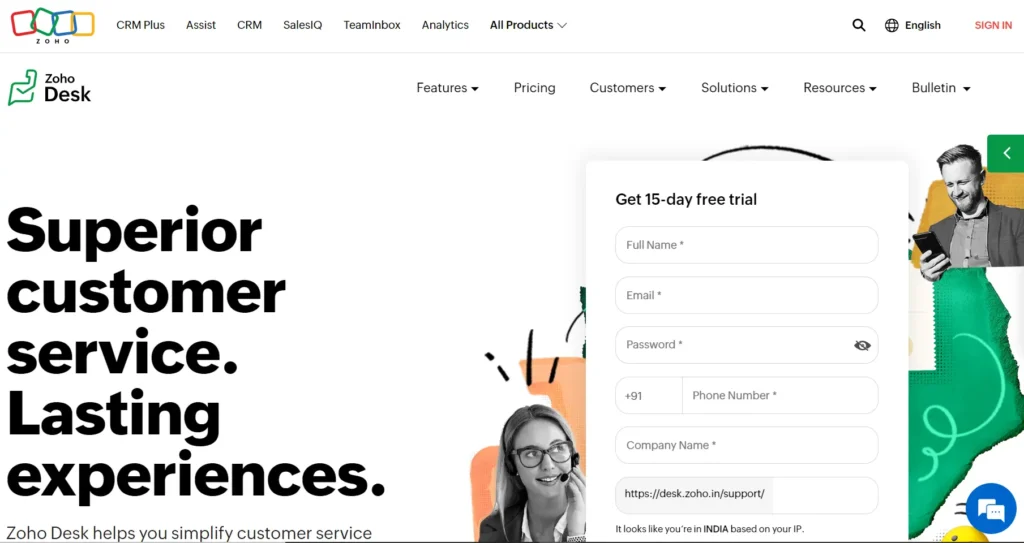
Zoho Desk is a cloud-based help desk software designed to help businesses manage customer support services across multiple channels, including email, phone, chat, and social media.
The software features integrated tools for ticket management, task automation, knowledge management, and analytics, which helps businesses to improve ticket response times, reduce backlog, and optimise their workflow.
Main features:
- Ticketing system: Manage customer issues through a unique ticketing system.
- Automation: Automate repetitive tasks and workflows.
- Self-service portals: help customers find individual solutions.
- Multi-channel support: support multiple communication channels.
- Reports and Analysis: Provides visibility of support activities.
8. Freshdesk

Freshdesk is a customer service platform with features like ticket management, automation, team collaboration, and more. The software includes features for managing customer inquiries and support tickets from different channels, including email, chat, phone, and social media.
Main features:
- Ticket System: Customer issues are handled through a ticket system.
- Knowledge base: Store and organize knowledge base.
- Multi-channel support: support multiple communication channels.
- Automation: Increase efficiency by automating repetitive tasks.
- Collaboration tools: share content between support groups.
9. Vivantio

Vivantio is a cloud-based, IT service management platform designed to help businesses manage their service requests, incidents, assets, and people. With its automation engine, scalable and adaptable platform, and software, enterprises may lower operating expenses, expedite operations, and speed up ticket response times.
Main features:
- Service Desk: a central platform for managing service requests and incidents.
- Workflow Automation: Improve efficiency by automating processes.
- Reporting and Analysis: Provides information about service performance.
- Knowledge base: Store and organize knowledge base.
- Asset Management: Track and manage your IT assets.
10. HappyFox

HappyFox is a customer support platform that provides businesses with tools to automate workflows, improve ticket response times, and enhance their customer service capabilities. Its easy-to-use interface and extensive integrations make it an attractive option for businesses seeking a comprehensive help desk solution.
Main features:
- Ticketing system: Manage customer issues through a unique ticketing system.
- Knowledge base: organize knowledge base for the self-employment of clients.
- Automation: Automate repetitive tasks and workflows.
- Multi-channel support: support multiple communication channels.
- Mobile Access: Access compatible features on mobile devices.
11. Jira service management

Jira Service Management is an ITSM desktop and service desk with features such as ticket management, automation, and a knowledge base. Jira Service Management helps your teams manage IT services efficiently and effectively. The software is integrated with other software, such as Jira software.
Main features:
- Service Desk: Manage service requests and incidents.
- ITIL Framework: Adheres to ITIL best practices for service management.
- Automation: Automate service-related tasks.
- Knowledge base: Store and organize knowledge base.
- Integration: Integrates well with other Atlassian products and third-party tools.
12. InvGate Service Management
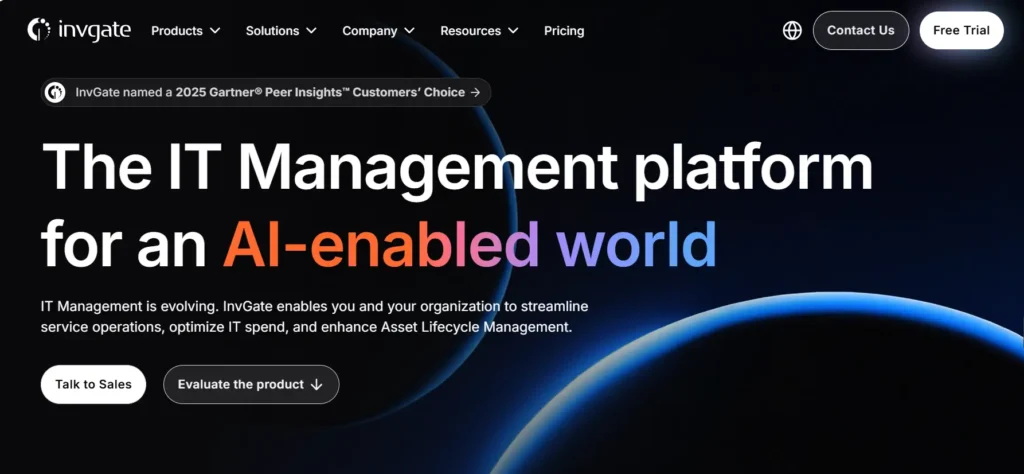
InvGate Service Management is an IT service management platform designed to simplify service operations while delivering powerful automation and AI-driven support. With no-code configuration, intuitive workflows, and embedded AI available for both cloud and on-premise deployments, InvGate enables teams to manage tickets, automate routing and escalations, and deliver fast, consistent support.
Key features:
- Robust ticketing capabilities: Automated ticket assignment and escalation, and AI-powered capabilities to improve ticket handling and knowledge creation.
- Level 0 of IT support: Self-service portal, service catalog, knowledge base, and virtual service agent to empower users to find answers, submit requests, and track progress without engaging support staff.
- Simplicity in UX and configuration: Clean, user-friendly interface with extensive configuration options to adapt to business needs.
- No-code workflow builder: Design, automate, and manage service and business workflows using an intuitive visual builder with drag-and-drop ease.
- AI-embedded: Built-in AI assists support teams with ticket summarization, response suggestions, knowledge article generation, risk prediction, escalation recommendations, and proactive incident/problem detection.
- AI-driven virtual service agent: Conversational AI agent that connects to the self-service portal, Microsoft Teams, and WhatsApp.
How to Pick the Right Help Desk Software for Your Business?
Choosing the right help desk software for your business is critical to good customer service and operational success. It is best to consider key factors when selecting a help desk software.
1. Business Needs
Choosing the right help desk software means incorporating features crucial to your business needs. Determine the size of your support team and the type of support requests and tickets you receive and review how these fit into the workflow of your team.
Identify the specific features and functionalities that will streamline your customer support processes, such as ticket management, knowledge base, or live chat. By identifying these requirements, you can select a help desk software that fits your business’s unique needs.
2. Cost Efficiency
Cost is always a major consideration when selecting support desk software. Seek out reasonably priced choices with characteristics that complement the objectives and needs of your organization.
Analyze the various service desk software solutions’ pricing structures. Seek a pricing structure that provides flexibility for future scalability while also fitting within your budgetary limits.
3. Integration Capabilities
Opt for help desk software that can be integrated with other tools you use to support your business activities, such as project management software, CRMs, and communication tools. Integration makes ensuring that your team uses all of your tools with a smooth workflow.
4. Scalability
Select a support desk platform that evolves with your company. Check that the software can handle increased support ticket volumes, a growing user base, and additional features without sacrificing performance or causing disruptions to your support operations.
5. Reporting and Analytics
Choose help desk software that offers extensive reporting and analysis capabilities to give you insightful knowledge about client behavior, team performance, and areas for development. Make use of these functions to promote improved decision-making procedures.
To improve customer experiences overall, support processes must be improved, decision-making must be informed, and access to critical metrics like ticket resolution times, customer satisfaction scores, customer effort scores, and agent performance data must be available.
6. User Experience and Accessibility
Opt for a user-friendly help desk solution with intuitive interfaces and customizable workflows. Consider features like mobile responsiveness and multilingual support to ensure accessibility for both support agents and customers. A positive user experience contributes to increased productivity and satisfaction across the board.
7. Customer Support and Training
Evaluate the level of customer support and training provided by the help desk software provider. Comprehensive resources such as documentation, tutorials, webinars, and responsive support channels are essential for ensuring that your team can effectively utilize the software and address any issues that may arise during implementation and usage.
Conclusion
In conclusion, choosing the perfect help desk software is a strategic decision that can impact the effectiveness of your customer service efforts and the success of your business. You can pick the solution that fits your business needs by considering budget considerations, feature delivery, quality of customer support, integration, and scalability.
Take the time to evaluate options and think long-term—pick the software that meets current needs and future growth and adaptation. A well-chosen help desk software can improve your team’s productivity, enhance customer satisfaction, and contribute to the success of your business
 29 Min
29 Min









 Word Document)
Word Document) Excel File)
Excel File)






