In the dynamic business environment 2025, effective use of knowledge resources is a key to organizational success. The rapid development of information technology has increased the capacity to harness and efficiently use knowledge.
In this regard, knowledge management has emerged as a cornerstone for companies seeking to remain competitive and adaptable in a data-driven world.
Now, knowledge management is not just a competitive advantage but a necessity. Kowledge management solutions have become essential as companies grapple with ever-expanding data, and with constant updates, it becomes imperative to deliver the best possible customer experience.
There are ways for organizations to leverage intellectual capital, streamline internal processes, and enhance their decision-making skills.
This article provides detailed information on the 20 knowledge management vendors and tools for 2025 and sheds light on the solutions shaping the future of knowledge base in enterprises.
Table of contents
Top 20 Knowledge Management Vendors Comparison
| KM Solution | Features | Pricing |
|---|---|---|
| Knowmax |
| Contact sales@knowmax.ai for pricing |
| Document 360 |
| $99 per month for the Startup Plan. |
| Nuclino |
| It has a free and advanced plan for $5 per month. |
| ClickUp |
| Free plan as well as a $5 per month starting plan. |
| Uphint |
| Free plan as well as a $20 per month upgrade plan. |
| HelpCrunch |
| Free plan and a $15 per month plan for more features. |
| Flowlu |
| Starts at $0 for a free tier. Moving up to the business tier, it costs $59 per month. |
| Tettra |
| Free up to five users. Pricing jumps up to a total of $99 per month. |
| Bitrix24 |
| Free plan as well as advance plan at $55 per month. |
| Intercom |
| Pricing starts at $39 per month and moves up to $99 per month |
| Zoho Desk |
| Offers a free plan & $12 per user per month for advanced features |
| Helprace |
| Pricing starts at $18 per agent per month |
| ProProfs |
| $30 per month for the Essentials Plan |
| Zendesk |
| $55 per agent per month |
| ScreenSteps |
| Three subscription plans, starting at $2,500 per month for 25 users. |
| HubSpot Service Hub |
| Pricing at $450 per month |
| Guru |
| Free for up to 3 users |
| Bloomfire |
| Starts from $25 for the basic plan |
| Confluence |
| Free for up to 10 users |
| SharePoint |
| $5 per user per month. |
List of 20 Best Knowledge Management Vendors in 2025
- Knowmax
- Document 360
- Nuclino
- ClickUp
- Uphint
- HelpCrunch
- Flowlu
- Tettra
- Bitrix24
- Intercom
- Zoho Desk
- Helprace
- ProProfs
- Zendesk
- ScreenSteps
- HubSpot Service Hub
- Guru
- Bloomfire
- Confluence
- SharePoint
1. Knowmax

Knowmax is a CX-first Knowledge management platform that delivers guided knowledge across assisted and digital channels. It helps you create a single source of truth that extends beyond standard knowledge base articles and FAQs to include advanced KM capabilities like interactive decision trees and visual how-to guides.
With Knowmax’s DIY content creation capabilities, you can easily convert your lengthy and complex document SOPs (Standard Operating Procedures) into following best action workflows and convert complex troubleshooting processes into step-by-step visual instructions.

Here is a breakdown of Knowmax’s knowledge management modules:
Decision trees: Convert lengthy SOPs into simple, next best actions
Since self-serve channels tackle the standard issues, the problems that support reps on call get to handle become much more complex. For delivering fast & accurate solutions, support reps need to know exactly what to ask the customer and act upon based on the customer’s requests.
Knowmax’s knowledge base software creates a single source of truth for your SOPs (Standard Operating Procedures) and enables you to turn them into interactive decision tree workflows without requiring technical expertise.
Decision trees are the guided workflows that eliminate the need for your support reps to look for SOPs in multiple locations and spend inordinate amounts of time contemplating the proper steps. Instead, they access the following best actions based on customers’ inputs.
By integrating Knowmax’s decision trees with your CRM, you can automate the process of traversing customer information. Decision trees eliminate the need for agents to input historical customer data that the organization already possesses manually. As a result, the CRM database can seamlessly provide customer information to the decision tree steps, making the process more efficient and error-free.
Additionally, you can monitor the performance of decision trees with built-in micro-segmented analytics that track the most used workflows, time spent on each workflow step, and feedback shared by end users.
Learn how a leading digital banking startup achieves outstanding CSAT with Knowmax’s decision trees.
Visual how-to guides: Breakdown complex troubleshooting processes into clear visuals
Knowmax’s visual how-to guides break complex troubleshooting problems into step-by-step visual instructions. These Guides minimize heavy reliance on PDF manuals and help your support reps to guide customers with accurate solutions as they have clear visibility into the customer’s problem.
Guides also eliminate the need for customers to repeat information, as agents can quickly diagnose the root cause of the problem with clear visual support. Knowmax’s visual guides also allow you to add warnings and tips with troubleshooting steps, which makes all relevant knowledge available to agents in one place.
Additionally, agents can turn Knowmax picture guides into videos and send them to customers for ticket deflection.
Knowledge base articles and FAQ
With Knowmax, you can upload your PDFs and Word documents, and the AI text editor will enable you to edit the documents. You can attach external files, URLs, images & videos, etc., with the articles & FAQs. Additionally, you can interlink articles and FAQs with other content pieces managed on Knowmax.
With Knowmax’s AI-powered knowledge creation & curation capabilities, you can upload PDFs and Word documents to auto-generate FAQs and auto-generate summaries for your articles.

Knowmax seamlessly integrates with your existing CX tools and channels, such as CRM, chat, telephone, etc., to empower support representatives with guided and contextually relevant knowledge within their workflow.
Built-in micro-segmented analytics helps you make data-informed decisions with insights into user search activity, top-performing content, and time spent on each piece of content.

2. Document360

Document360 is a multi-channel knowledge management software designed to create and manage a virtual knowledge base and support platform. It ensures content integrity through version management.
Document 360’s user-friendly interface and markdown editor cater to users of all skill levels, providing easy group collaboration through collaborative content. The platform offers effortless taxonomy, powerful editing tools, and extensive customization options, making content creation fun.
Integrating third-party applications, including Google Analytics, increases its functionality. Developers can easily create API documents, and for larger projects, Document360’s private hosting provides advanced control and security.
3. Nuclino

Nuclino excels as an integrated workspace designed for knowledge sharing and team collaboration and is known for its flexibility and efficiency. It has an intuitive interface and real-time collaborative editing, assuring up-to-date, conflict-free content.
Notably, Nuclino stands out through its incredible flexibility, with extensive Integration across more than 25 applications to enable users to create interactive media to enhance their knowledge, including video, maps, slides, and spreadsheets.
In addition to its role as an internal knowledge repository, Nuclino seamlessly accommodates many user interfaces, such as project management, collaborative documentation, and sprint scheduling.
It adapts seamlessly to business process types match and provides visual representations, such as kanban boards, hierarchical lists, and concept maps.
4. ClickUp

ClickUp is a powerful collaboration platform for large teams and businesses. It supports seamless collaboration through real-time editing and feedback- facilitated input, which is directly integrated into business to ensure rapid execution of the idea.
All documents find their home in your office, making it easy to navigate through links, business relationships, or tags. ClickUp Docs accommodates a variety of content formats, from straightforward text to complex wiki packed with titles, tables, and formats. Boasting over 1,000 integration options, ClickUp effortlessly inserts data into Docs from various sources.
ClickUp simplifies business and knowledge management environments by providing a centralized and unified environment for teams.
5. Uphint

Uphint, a time-saving tool, is automatically designed to streamline documentation, making it ideal for companies with complex products. Custom documentation often takes businesses as it is as time-consuming as manual screenshot capture and presentation copy-pasting.
Uphint, on the other hand, revolutionizes this paradigm by seamlessly integrating with platforms, including Notion, ClickUp, Confluence, Gmail, etc. It quickly turns software into clear step-by-step instructions in seconds, with significant benefits in terms of performance, which translates into hours of hard work saved.
This versatile tool holds tremendous utility across multiple departments and is a game-changer for onboarding, training, and customer support. It simplifies complex processes and dramatically reduces the need for lengthy assemblies by providing easily shared and customizable instructions.
Uphint empowers teams to create polished personal guides effortlessly, increasing overall productivity and collaborating across the enterprise.
6. HelpCrunch

HelpCrunch is a comprehensive customer engagement platform that combines live chat, email marketing automation, and help desk into one integrated solution. This all-in-one tool is a game changer for support sales and marketing teams, as it empowers them to generate and convert leads and better deliver stellar customers.
It is a multi-functional tool facilitating visitor engagement, lead acquisition, and customer support. What makes it unique is the ability to continue a conversation in the same thread even after the connection is disconnected.
It provides an easy way to interact with customers by seamlessly integrating websites and applications through in-app messengers.
7. Flowlu

Flowlu is a comprehensive business solution with CRM, project management, collaboration, and knowledge management. Unlike a traditional complete knowledge base, the user takes a card-based approach, providing a visual and efficient way to organize information.
Flowlu is an all-in-one collaboration software providing a holistic day-to-day operations approach. Flowlu includes:
- Business-to-business management.
- Agile project management.
- Online billing.
- Complex knowledge management features.
It is a versatile solution for businesses looking for operational flexibility and knowledge retention.
8. Tettra

Tetra is a dedicated in-house knowledge management solution that meets real knowledge management needs. One of its notable strengths is its seamless integration with platforms, including Google Docs, GitHub, and Dropbox, which provides easy text import and file transfer.
Tettra offers a variety of templates to facilitate the creation of employee profiles and value systems. What sets Tettra apart is its user-friendly interface, which includes a fuzzy search capable of correcting typos and built-in suggestions that encourage users to contribute to the knowledge.
Notably, Tettra is Slack-integrated and gives users direct access to Slack. It is a flexible and efficient solution for internal teams looking for easy knowledge management and seamless communication through Slack.
It keeps you informed of reference answers in the workspace and eliminates the need to write the same answer repeatedly.
9. Bitrix24

Bitrix24 works mainly as a collaboration system with many knowledge management features. Notably, it offers an attractive pricing plan, offering a free service for up to 12 users, a limit lifted in response to the outbreak in 2020.
This free section includes Knowledge Base, with comprehensive unlocked features starting from a $55 monthly plan. These features include advanced CRM systems, task management, voice and video chat, online storage, and unlimited knowledge capabilities.
As you progress through pricing, especially from standard to project to new, you gain access to various integration, collaboration, and automation tools. This enables flexibility for businesses of all sizes, including SMBs and enterprises, with knowledge to exchange and apps to integrate for enhanced capabilities.
10. Intercom
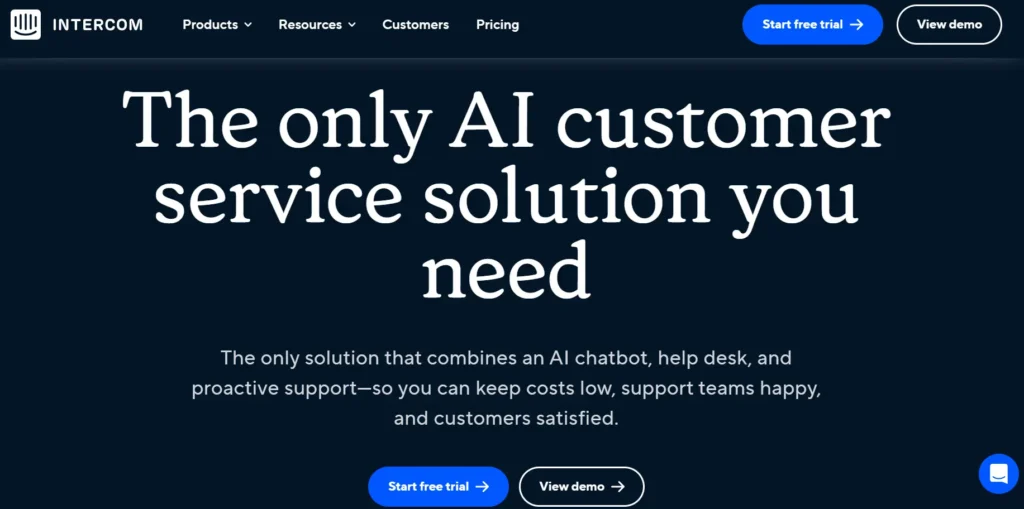
Intercom is a customer support and CRM solution with knowledge management features. It enables users to combine automated customer conversations with their expertise to increase user support and engagement.
For example, if the support team is unavailable, a computerized chat service can intelligently interpret user questions and deliver appropriate feedback from the Intercom knowledge, which emphasizes multilingual support, providing a built-in platform for content posting in multiple languages. This feature increases content with different users.
Furthermore, the documentation is in five languages, underscoring their commitment to global access and usability.
11. Zoho Desk
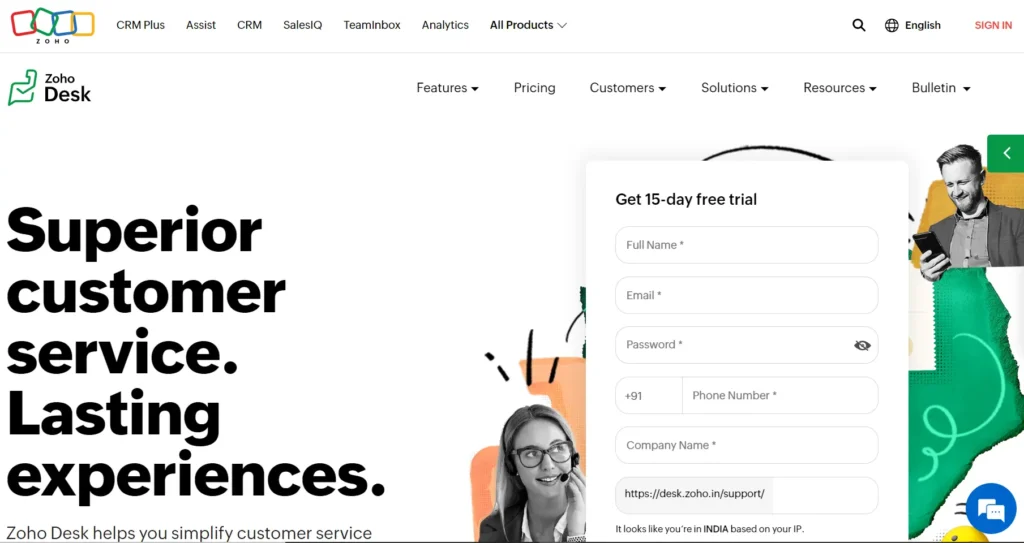
Zoho offers comprehensive CRM solutions for customer-centric businesses that address various customer queries. Their Zoho Desk platform combines ticket management systems with robust FAQs, enabling fast and automated responses to customer inquiries and enhanced overall satisfaction.
A standout feature of Zoho is domain mapping, which allows users to easily merge their domains and maintain access to its highly customizable platform, enabled by HTML and CSS functionality.
The open tier supports setting up an internal knowledge base for internal team use and provides access to three representatives. Zoho Desk meets the diverse needs of customer-focused businesses, streamlines customer support processes, and ensures optimal customer satisfaction.
12. Helprace

Helpares is an easy-to-use, knowledge-based solution that simplifies the team and the user. It has unique features, such as the story profile, where users can see a list of related articles and the main content.
This list is automatically updated and ensures that other posts with similar posts are dynamically linked. This auto-suggestion feature extends to the Contact Us section, displaying relevant knowledge base information when users type in their questions.
Helpares is an excellent resource for companies looking to build lasting customer relationships. It offers versatile support, a self-service approach, and customer enhancements to create a better customer experience.
13. ProProfs
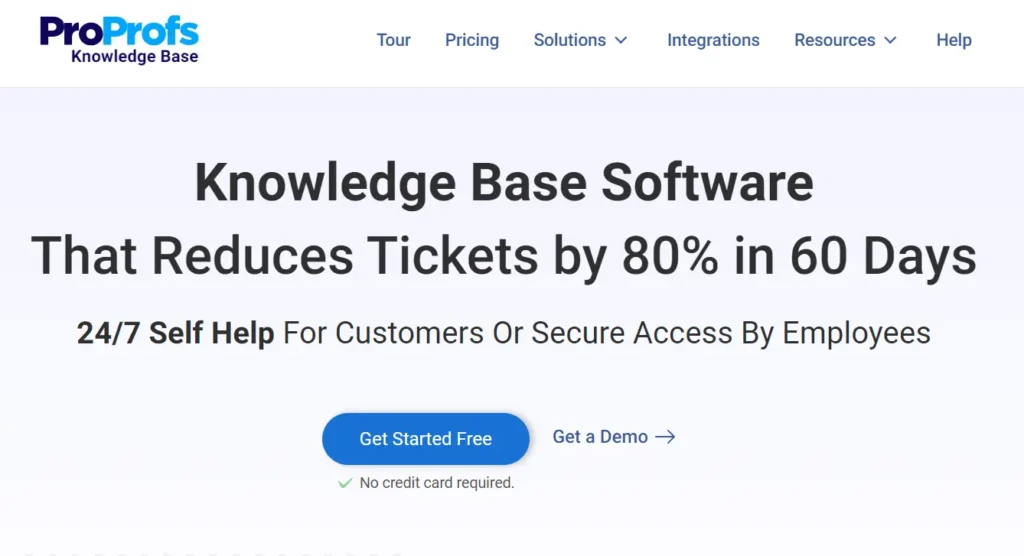
The ProProfs Knowledge Base is a straightforward yet robust tool for instant customer and business collaboration, catering to small businesses and enterprises. It facilitates the creation of knowledge base content, allowing users to write and export existing Word docs and PDF files from scratch for one-click publishing.
The tool further simplifies the process with streamlined templates for rapid action and a built-in reporting system that provides insight into and enables user queries and information gaps, knowledge base improvements, and updates.
Users can access a library of pre-written templates and easily customize fonts, colors, and graphic elements to suit their software context. Localization is critical, with 90 languages supported.
14. Zendesk

Zendesk ensures that all creations are backed up and archived automatically, simplifying reverting to a previous database version. It provides flexibility with support for JavaScript, HTML, and CSS and allows experienced designers to tailor layouts to their needs.
Importing documents as help table entries is a breeze, making the transition from other knowledge management systems such as Google Docs effortless.
The Lite edition of Zendesk includes Zendesk Support as an agent, starting at $5 monthly. At the same time, the independent professional category is available for $1 for 30 days and a free trial for 30 days.
15. ScreenSteps

ScreenSteps is a knowledge base and training software that empowers end users to increase knowledge, consistency, and efficiency in a month or less. This software makes it easy to create, store, and share programs, processes, and other critical business support documented in your organizational units.
ScreenSteps gives you access to both internal and external knowledge bases. This software sets you up to set up exclusive content for your employees and allows you to create support accounts that are accessible to the general public.
The ScreenSteps authoring tool accelerates creating and maintaining content in your expertise, making it quick and easy. These tools enable you to create interactive content with screenshots, in-line links, checklists, call flows, and more.
16. HubSpot Service Hub
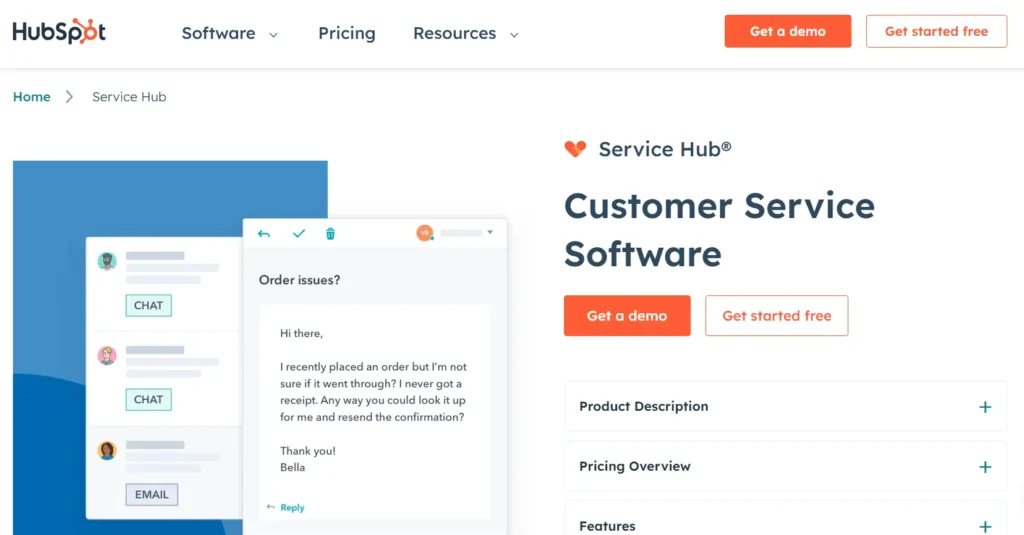
HubSpot Service Hub provides users with versatile knowledge management tools, providing comprehensive features to enhance customer support and service quality.
At the core of this offering is a rich knowledge base integrated with an extensive FAQ library, providing a treasure trove of information, videos, and documentation. This feature empowers customers to quickly and efficiently access the information they need, underscored by a more efficient search function.
One of HubSpot’s unique features is the ability to provide users with valuable insights. It allows critical metrics to be tracked and detailed reports to be generated quickly, which can help make data-driven decisions.
17. Guru
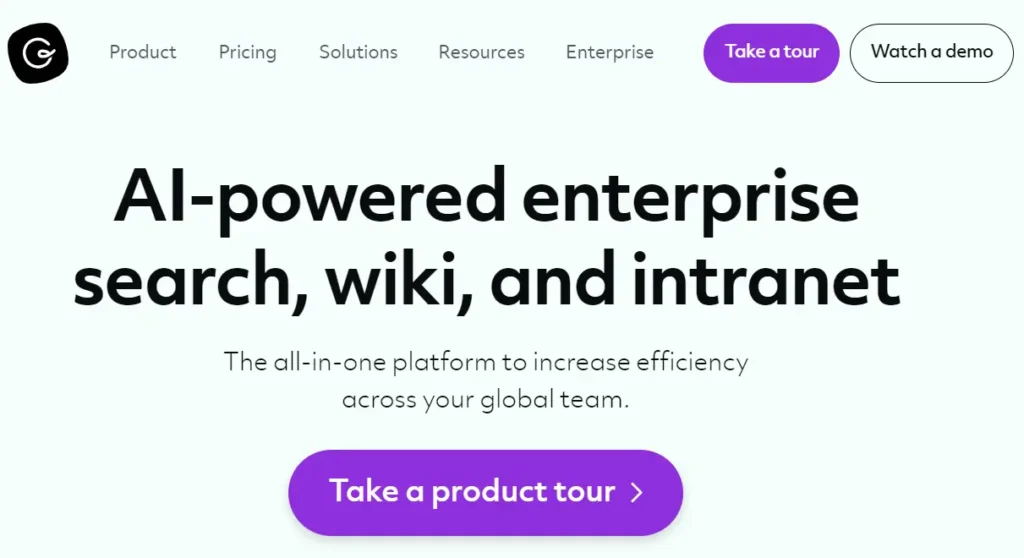
Guru is a stand-alone knowledge base system that integrates seamlessly with your existing CRM or customer service system. It excels in data collection by efficiently retrieving information from various methods and incorporating it into an integrated knowledge repository.
Guru provides valuable tools to improve knowledge management and simplify customer support. One such feature is ticket connectivity, a powerful way to connect support tickets with relevant knowledge.
18. Bloomfire

Bloomfire is a flexible, and one of cloud-based knowledge management vendors that provides unlimited storage for carefully curating complete knowledge. A standout feature is its AI tools that tag and organize knowledge, making it accessible to employees and customers. Cloud-based software makes it easy to access remotely from anywhere, making it a versatile solution.
The platform boasts highly flexible access options, empowers users to specify permissions to access documents, and ensures data security and privacy. Additionally, it integrates with many other tools to close performance gaps and increase productivity.
Confirming that Bloomfire complies with HIPAA and GDPR standards and emphasizes its data privacy and security commitment is essential.
19. Confluence
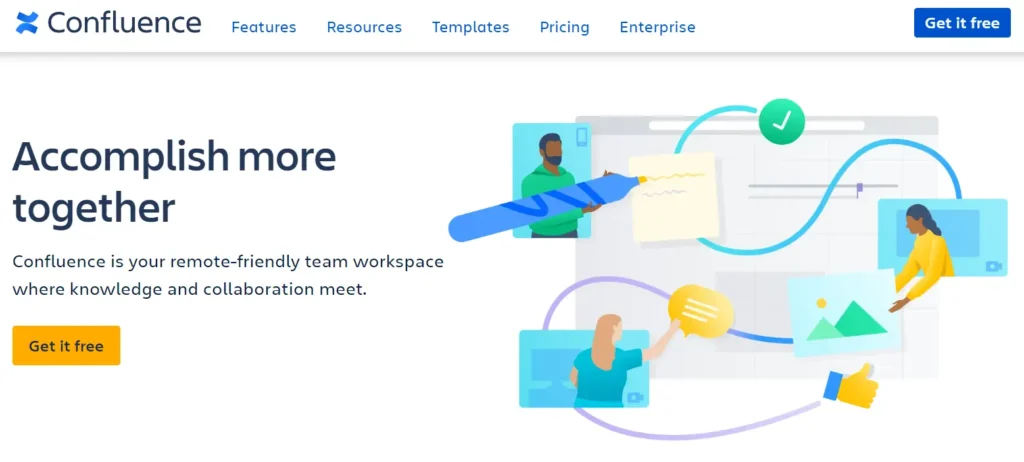
Atlassian’s confluence is the open system knowledge base software that allows users to create unlimited areas and pages, facilitating extensive knowledge repositories. Additionally, it provides access to the template library and allows you to track changes for each page.
Stepping to a default setting increases control, gives users the right to page access and storage, and enhances external performance. For organizations seeking even more complex knowledge management solutions, premium and business plans unlock advanced features such as analytics, automation, team calendar, etc.
These advanced platforms offer a range of tools to enhance knowledge sharing, and collaboration has flourished in a business environment.
20. SharePoint

SharePoint is a well-known product of the Microsoft 365 suite. It is known for its seamless uploading of files, sharing information, and quick access to resources. This versatile platform facilitates seamless collaboration, blurring the line between internal and external team members.
The system is well designed for small and medium-sized businesses, providing each user with a generous one terabyte of storage. This layer supports co-authorship and includes access control and versioning capabilities.
How do you Select the Right Knowledge Management Software in 2025?
In 2025, choosing the right knowledge management software is critical to your organization’s performance and growth. Here is an extended guide to help you make the right choice:
- Security and Compliance: In an era of increasing data breaches and regulations, prioritize your KM solutions‘ security and compliance aspects. Ensure it provides encryption, user permissions, and audit trails to protect sensitive information and comply with data protection laws.
- Content Management: Strong content management is the key. Ensure the tool allows for easy creation, editing, and storage of information. It supports file types and multimedia and should have version control to organize your knowledge.
- Analysis and Reporting: Tracking your knowledge base is critical. Look for KM solutions that offer analytics and reporting features so you can track highly accessible content, identify gaps, and make data-driven improvements.
- Scalability and Flexibility: As your organization grows, so do your knowledge management needs. Choose a tool that can scale with you and allow you to adapt to changing needs.
 26 Min
26 Min













