Customers who call your contact center care little if their issue falls under the back office department or front end. They only care about how quickly a customer service agent or your self-serve content can solve their problems with minimum effort. This is where knowledge base software comes in. They create a single source of truth that your support reps and customers can access to find the right answers immediately.
A KB software not only hoards information but ensures faster delivery of accurate knowledge via features like (not limited to) semantic search, in-document search, content tags, contextual next-best actions, etc.
The blog delves deeper into the fundamentals of knowledge base software, explores the most essential features of a KM tool, and lists the 15 best tools to make your knowledge platform search easier.
Table of contents
What is a Knowledge Base Software?
In the past, before the advent of the Internet, manufacturers shipped their products with extensive instructions in a user manual – a book with several hundred pages containing instructions on using the product. No one bothered to read them anyway.
Today, we have knowledge base software that allows users to find answers to product-related questions and instructions with a Google-like search function.
Knowledge base tools can function independently as software, be accessible via websites, or seamlessly integrate with other systems like CRM or support ticket systems. This enables organizations to provide on-demand product support, address frequently asked questions (FAQs), and streamline document management for day-to-day tasks.
7 Benefits of a knowledge base software
Knowledge base software offers many benefits for companies looking to streamline information management processes and increase productivity.
Here are some of the key benefits:
1. Increased employee productivity
Knowledge base software centralizes information and makes it easily accessible to employees. According to McKinsey, employees spend around 20% of their working time searching for information and tracking down employees for help.
A knowledge management system eliminates the need for employees to search through crowded inboxes and disorganized archives and follow up with colleagues and managers to find the necessary information. This saves time and increases efficiency, making it easier for employees to focus on more critical tasks.
2. Increased customer satisfaction
Knowledge bases enable customers and employees to find answers, improving customer satisfaction quickly.
By allowing customers to search and find information independently, companies can provide timely support and reduce customer frustration by increasing self-service opportunities.
3. Cost Savings with knowledge base software
By enabling self-service support, knowledge base software reduces the need for dedicated customer service personnel.
Customers can find solutions to their questions without contacting support reps, resulting in savings for the company.
4. Consistency and Accuracy
Knowledge management software ensures that information is consistent and up-to-date across assisted and digital channels.
Organizations can create standardized articles and documents, reducing the risk of misinformation and ensuring everyone can access the most up-to-date information.
The Ultimate Guide To Implementing a KM Platform
Download the guide5. Faster & efficient training and onboarding
Knowledge databases are valuable resources for training and onboarding employees.
New employees can quickly access relevant information and become familiar with company policies and procedures, allowing them to progress rapidly and become more productive. Seasoned agents can access new updates & processes and go back to the training resources to refresh their knowledge.
6. Collaboration and knowledge sharing
Knowledge base software facilitates collaboration and knowledge sharing between team members.
It provides a central platform or repository where employees can contribute expertise, share best practices, and collaborate on projects, fostering a culture of continuous learning and improvement.
7. Analytics and Insights
Many knowledge base software solutions offer analytics and reporting capabilities.
Organizations can gain insight into user behavior, top searched topics, failed searches, etc., to identify opportunities for optimizing their knowledge base and keeping it up to date.

7 key features of an effective knowledge base software
A knowledge base software should have several key features that help optimize information management and improve user experience.
Here are some of the key features to look out for
1. Google-like search functionality
Your knowledge base software should have an effective Google-like search that lets users quickly find the necessary information. These include advanced search filters, keyword suggestions, and the ability to search for different types of content.
2. User-friendly interface for seamless navigation
The software must have an intuitive, user-friendly interface that lets users search and navigate the knowledge base easily. Precise content categorization, tagging, and a well-organized structure create an optimal user experience.
3. DIY content creation and management
The software must provide built-in content creation and editing features so users can easily create, format, and update articles without requiring technical expertise. This includes features such as an efficient text editor, version control, collaborative editing, and the ability to embed multimedia elements.
4. Customization and Branding Options
Effective knowledge base software should allow companies to customize the feel and look of the knowledge base to match their brand identity. This includes options to add custom logos, colors, and branding elements to ensure a consistent user experience.
5. Multilingual Support
Multilingual support is critical for global organizations. Your knowledge base software should be able to translate content into multiple languages and ensure that users have access to information in their preferred language.
6. Analytics and reporting
The software must provide analytics and reporting capabilities to monitor usage, search trends, and content performance. This data can help companies identify knowledge gaps, improve content, and make informed decisions about knowledge management strategies.
7. Integration Capabilities
The software should integrate seamlessly with the organization’s everyday CX tools and channels like CRM, chat, telephone, etc. The integration ensures a seamless flow of knowledge between different applications, improving efficiency and collaboration.
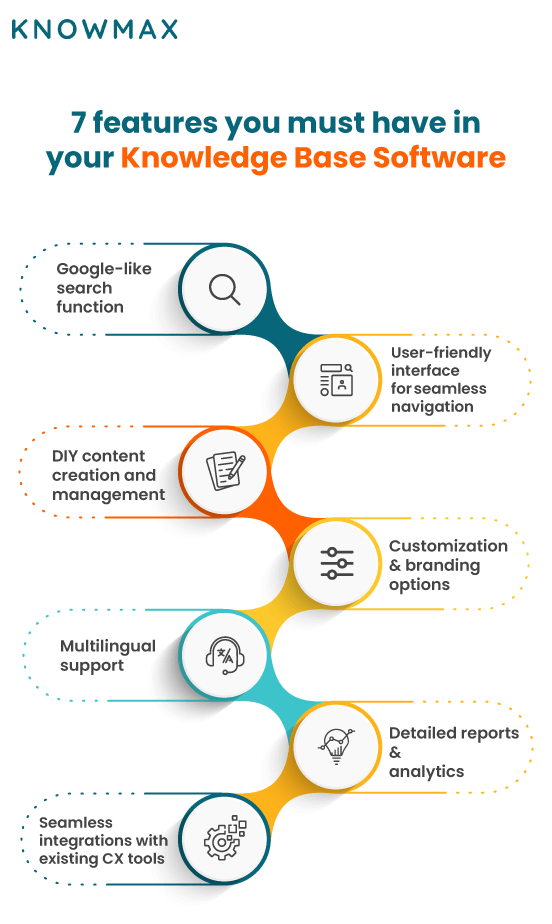
Rethink Knowledge Management with Knowmax
Download the ChecklistTop 15 Knowledge Base Software and Tools for 2025
1. Knowmax ( AI Knowledge Base Software)
Knowmax is a CX-first Knowledge management platform that delivers guided knowledge across assisted and digital channels. It is a single source of truth that extends beyond standard knowledge base articles and FAQs to include advanced KM capabilities like interactive decision trees and visual how-to guides.
Here is a breakdown of Knowmax’s knowledge management capabilities:
A. Decision trees for simple, next best actions
Given that self serve channels tackle the standard issues, the problems that support reps on call get to handle become much more complex in nature. To deliver fast & accurate solutions, your support reps need to know exactly what to ask the customer and act upon based on the customer’s requests.
Knowmax’s knowledge base tool creates a single source of truth for your SOPs (Standard Operating Procedures) and enables you to turn them into decision tree workflows without requiring technical expertise. Decision trees are the guided workflows that eliminate the need for your support reps to look for SOPs in multiple locations and spend inordinate amounts of time contemplating the right steps. Instead, they get access to the next best actions based on customers’ inputs.
By integrating Knowmax’s decision trees with your CRM, you can automate the process of traversing customer information. This eliminates the need for agents to manually input historical customer data that the organization already possesses. As a result, the CRM database can seamlessly provide customer information to the decision tree steps, making the process more efficient and error-free.
Additionally, you can monitor the performance of decision trees with built-in micro-segmented analytics that track the most used workflows, time spent on each workflow step, and feedback shared by end users.
B. Visual how-to guides
Picture this: A frustrated customer dials your contact center, their phone’s battery is running fast, and the device is overheating while using certain apps. They’re in the dark, unaware of which apps are to blame or why their battery is gasping for life.
Now, think of your customer service agent flipping through lengthy PDF manuals to solve this problem. They’re trying to help the customer step by step, but there are no pictures to guide them. No wonder it takes the support rep a lot of time to solve the problem, and possibly not without any hiccups.
Knowmax’s visual how-to guides break complex troubleshooting problems like these and more into step-by-step visual instructions. This minimizes heavy reliance on PDF manuals and helps your support reps to guide customers with accurate solutions as they have clear visibility into the customer’s problem.
This also eliminates the need for customers to repeat information as agents can quickly diagnose the root cause of the problem with clear visual support by their side. Knowmax’s visual guides also allow you to add warnings and tips with troubleshooting steps, which makes all relevant knowledge available to agents in one place.
Additionally, Knowmax picture guides can be turned into videos and sent to customers for ticket deflection.
C. Knowledge base software with articles and FAQ
With Knowmax, you can upload your PDFs and Word documents, and the AI text editor will enable you to edit the documents. You can attach external files, URLs, images & videos, etc., with the articles & FAQs. Additionally, you can interlink articles and FAQs with other content pieces managed on Knowmax.
With Knowmax’s AI-powered knowledge creation & curation capabilities, you can upload PDFs and Word documents to auto-generate FAQs and auto-generate summaries for your articles.
Knowmax integrates with your existing CX tools and channels, such as CRM, chat, telephone, etc., which empowers support representatives to access guided and contextually relevant knowledge within their workflow.
Built-in micro-segmented analytics helps you make data-informed decisions with insights into user search activity, top-performing content, and time spent on each piece of content.
Knowledge Management For BPOs
Download the guide2. Zendesk

Zendesk is the leading knowledge-based software that enables companies to create, manage, and deliver valuable information to customers and employees.
It is a central repository for storing and organizing critical knowledge such as FAQs, product documentation, support articles, and internal company resources.
With an intuitive interface and robust features, Zendesk Knowledge Base has become the platform of choice for companies looking to improve customer self-service, streamline support operations, and increase overall efficiency.
Zendesk’s most notable features are its easy-to-use content creation and management tools. Users can easily create and update articles, ensuring information is accurate and up to date.
The software also supports collaboration between team members, allowing multiple co-authors to work on articles simultaneously. The intuitive categorization and tagging system helps users find information quickly, resulting in better customer service and reduced agent workload.
The Zendesk knowledge base is customer-focused and provides valuable insights through analytics and reports. Companies can track item performance, monitor user engagement, and identify opportunities for improvement, improving the quality of their self-service offerings.
Additionally, Zendesk seamlessly integrates with other Zendesk products, such as support and chat, creating a comprehensive customer service ecosystem that delivers exceptional user experiences.
3. Document360

Document360 is a comprehensive knowledge base software designed to help businesses create, manage, and optimize internal and external documents.
With a user-friendly interface and powerful features, Document360 streamlines creating and organizing knowledge base articles, making information easily accessible to employees and customers.
One of Document360’s strengths is its visual editor, which simplifies document creation and formatting. Users can easily create professional-looking posts with rich media like images, videos, and excerpts.
The software also supports collaboration, allowing multiple team members to contribute and edit articles simultaneously, ensuring the knowledge base system stays up-to-date and accurate.
Another critical feature of Document360 is its powerful search function. Users can quickly find relevant articles using keywords, tags, or categories, allowing them to locate the information they need effectively.
With advanced analytics and insights, businesses can track the usage and effectiveness of their knowledge base platform, identify gaps or areas for improvement, and optimize assets — materials to better serve employees and customers.
4. Confluence

Confluence is a very popular team collaboration software developed by Atlassian. It allows your teams to create, organize, and share their work and knowledge in one centralized location.
Confluence encourages information sharing, collaboration, and transparency within organizations with flexible features and an intuitive interface.
One of the essential aspects of Confluence is the ability to create and manage dynamic pages with customizable templates, live macros, version control, and seamless integration, it simplifies knowledge and documentation management, making it the ideal choice for teams seeking effective collaboration and organized information sharing.
Users can create pages for team projects, meeting notes, documents, etc. These pages can include different types of content, such as text, images, files, and embedded multimedia, allowing your teams to present information visually appealingly.
With the ability to customize layouts and templates, Confluence provides a flexible environment for teams to present their work effectively.
Another standout feature of Confluence is its powerful collaboration capabilities. Multiple team members can contribute and edit pages simultaneously, ensuring knowledge constantly evolves and updates.
Confluence allows users to leave comments, start discussions, and mention specific team members, promoting collaboration and effective communication.
Additionally, real-time notifications and activity feeds keep team members informed about changes and new information, allowing them to stay connected and informed.
5. Help Scout

Help Scout is a customer support platform that enables businesses to provide personalized and effective customer service. With a user-friendly interface and powerful features, Help Scout streamlines the support process and helps companies build strong customer relationships.
Help Scout also has a knowledge base software designed to help companies easily create and manage customer service resources. It is known for its simplicity and intuitive interface, making it a good choice for teams looking to streamline their knowledge management.
Help Scout’s knowledge base feature allows companies to create comprehensive self-service portals and libraries, making it easier for customers to find answers to their questions and reducing the burden on support teams.
One of Help Scout’s most notable features is its powerful search functionality, which ensures users can quickly find the information they need. Customizable article templates are also available to make it easy to create consistent, professional-looking documentation.
Additionally, Help Scout seamlessly integrates with other Help Scout customer service tools, such as shared inboxes and chat capabilities, creating a cohesive ecosystem for managing customer interactions and support resources.
6. Bloomfire
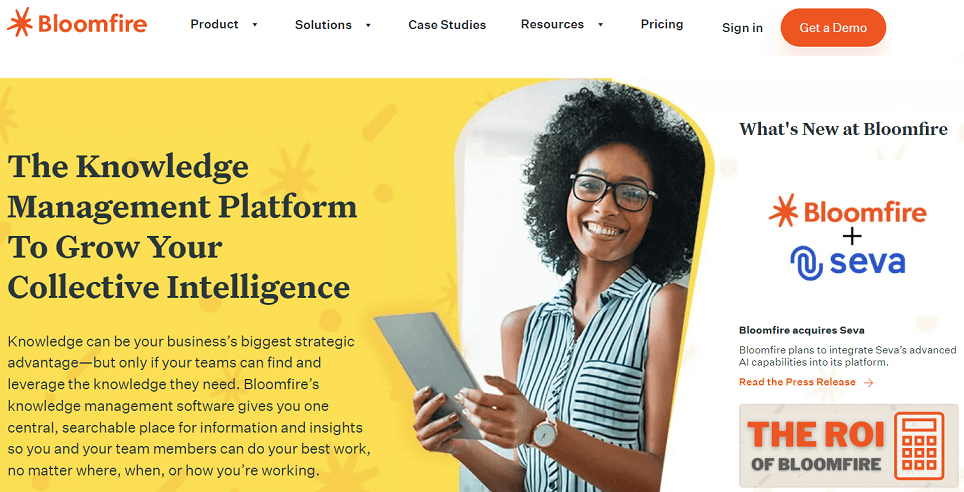
Bloomfire is a powerful knowledge-sharing and collaboration platform enabling businesses to capture, organize, and share knowledge.
With an intuitive interface and powerful features, Bloomfire enables teams to collaborate effectively and access information seamlessly.
One of Bloomfire’s most notable features is its content management system. It allows businesses to create and organize articles, documents, videos, and other media types into a centralized knowledge base.
Bloomfire’s search functionality is highly advanced, helping users find relevant information easily and quickly using keywords, tags, or filters.
Bloomfire also promotes collaboration by providing social learning and knowledge-sharing tools. Users can ask questions, leave comments, and participate in discussions on specific topics, promoting a culture of knowledge exchange and collaboration within the organization.
Additionally, Bloomfire offers features such as user permissions and analytics, allowing businesses to control access to information and better understand content engagement and usage.
21% improvement in FCR with Knowmax
Download the guide7. ServiceNow

ServiceNow is a cloud-based platform that provides comprehensive solutions for IT service management (ITSM) and other business processes. ServiceNow offers powerful knowledge base capabilities, making it an excellent platform for creating and managing organizational knowledge repositories.
With ServiceNow’s knowledge base functionality, businesses can centralize information, streamline knowledge access, and enable employees and customers to find answers to their questions quickly.
Knowledge Base ServiceNow enables organizations to create articles or documents with rich media, such as images and videos, to provide comprehensive, visually appealing content. Articles can be sorted by categories, tags, and keywords, making navigating and finding specific information easier for users.
With ServiceNow’s advanced search functionality, users can quickly find relevant articles using keywords, filters, and powerful search algorithms.
The Knowledge Base of ServiceNow also offers continuous improvement and collaboration features. Users can leave comments, rate articles, and provide feedback, allowing knowledge authors to make updates and improvements based on user feedback.
Additionally, ServiceNow’s reporting and analytics capabilities provide insights into post engagement, user comments, and search trends, helping organizations measure the platform’s effectiveness and identify improvement areas.
8. Proprofs Knowledge Base

ProProfs Knowledge Base is a comprehensive online platform providing various tools and solutions for knowledge management, training, and assessment. With a user-friendly interface and powerful features, ProProfs enables businesses to create, organize, and share knowledge efficiently.
With ProProfs, businesses can easily create and publish articles, documents, and FAQs to provide valuable information to employees and customers.
The platform supports multimedia integration, allowing users to add images, videos, and other multimedia elements to enhance content.
ProProfs also offers e-learning and training tools. Businesses can create online courses, quizzes, and interactive presentations using ProProfs’ course creation and quiz creation tools. These tools enable organizations to deliver engaging and interactive training materials to employees, customers, and partners.
ProProfs offers assessment tracking, progress reporting, and certification management, making it a complete solution for training and assessment needs.
9. Guru

Guru is a knowledge management platform that enables businesses to capture, organize, and share information internally and externally.
With an intuitive interface and machine learning capabilities, Guru simplifies knowledge management by giving teams the tools to access information quickly and efficiently.
One of Guru’s most notable features is its AI-powered recommendation engine, which helps users quickly find and use relevant information.
The recommendation engine uses machine learning algorithms to recommend articles and knowledge base content based on the user’s workflow context and previous usage patterns. This reduces the time and effort required to search for information, improving productivity and efficiency.
Guru also offers content creation and collaboration features. Businesses can use the platform to create and publish knowledge content such as articles, FAQs, and how-to guides.
Users can collaborate in real time by sharing comments or suggestions, and Guru’s version control system ensures everyone is working with the most up-to-date information.
Additionally, Guru provides analytics and reporting features that enable organizations to track content engagement, usage, and performance to improve their knowledge management strategy.
10. Notion

Notion is a robust knowledge base platform that allows users to create and organize information in a highly customizable way.
One of the critical features of Notion is the ability to create databases, which can be used to store and organize many different types of information, such as tasks, contacts, projects, and more. Users can also create pages in this database to add details, attachments, and comments.
Notion also offers a variety of templates to help users get started with their knowledge base. These templates include databases and pre-built pages for project management, customer relationship management, and more.
Additionally, Notion has a robust search function that allows users to quickly find the information they need, even across multiple databases.
Overall, Notion is a flexible and powerful platform that can be used for various knowledge management needs. Its flexible and customizable options make it ideal for individuals, groups, and organizations of all sizes.
Reduce AHT by 15% with Knowmax
Download the guide11. Helpjuice
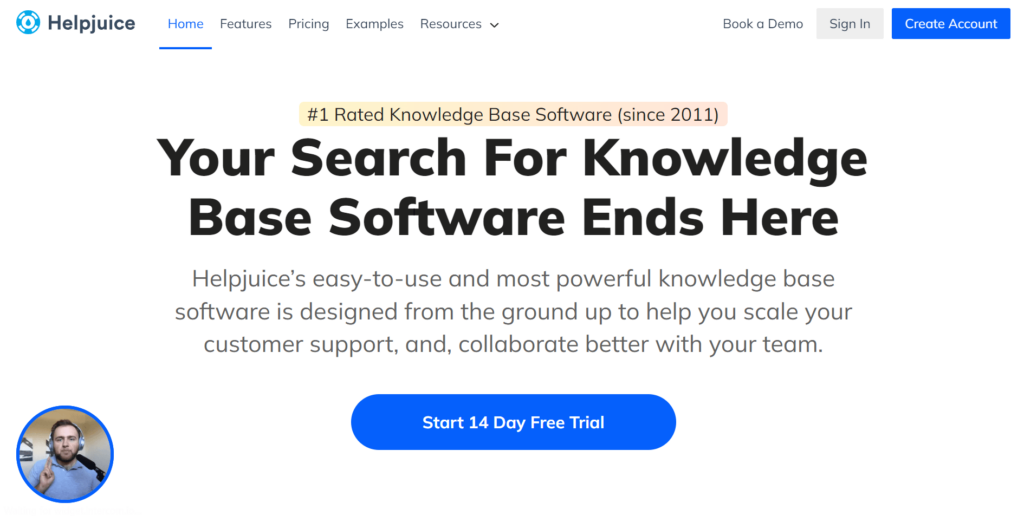
Helpjuice is a cloud-based knowledge management system that provides businesses with a centralized location to create, manage, and distribute their knowledge content. One of the critical features of Helpjuice is the ability to develop a knowledge base that makes it easy for users to navigate and search content.
The platform is designed to help companies improve customer support and internal team collaboration by making accessing the information they need easier.
Helpjuice offers a variety of tools to help businesses build and manage their knowledge base. These tools include a WYSIWYG editor, a drag-and-drop interface, and customizable templates that can be used to create a brand knowledge base.
The platform has a potent search engine that helps users quickly find the necessary information.
Another vital feature of Helpjuice is the analytics dashboard, which gives businesses insight into how their knowledge base is used. This dashboard provides insights into search queries, popular posts, and user engagement, which can help companies make informed decisions about improving their knowledge base.
12. Knowledge Owl

Knowledge Owl is a knowledge base software solution offering various features designed to streamline knowledge management and improve customer support.
As of 2025, it has been recognized for its user-friendly interface and flexibility, making it a valuable tool for businesses looking to create, organize, and share knowledge quickly and effectively.
One of Knowledge Owl’s notable features is its ease of use. The platform offers an intuitive and simple interface, allowing users to create and edit knowledge articles easily. This usability extends to end users accessing the knowledge base, ensuring a seamless experience when searching for information.
Another strength of Knowledge Owl is its customization options. Users can customize the look and feel of the knowledge base to match their brand aesthetic, creating a consistent user experience.
The platform also supports various media types, allowing images, videos, and links to be included in articles for a richer content experience.
Knowledge Owl also offers robust reporting and analytics tools. Organizations can better understand user behavior, including which articles are viewed most often and which search terms are most popular. These insights empower businesses to refine their knowledge base content and improve their user experience.
13. Nuclino

Nuclino is a collaborative and flexible knowledge management software. It provides a dynamic platform to create, organize, and share knowledge in workspaces that encourage collaboration and information exchange.
One of Nuclino’s unique features is its real-time collaboration capabilities. Several team members can work on the same document simultaneously without interference, making it easier to collectively create and update knowledge articles, project documents, or other content. This promotes a sense of teamwork and ensures that knowledge is always up to date.
The platform uses a flexible and visually appealing structure based on interconnected elements called “Nuclinos.” These Nuclinos can contain text, images, files, and links, allowing users to create rich, connected content like a visual wiki. This organizational method helps teams maintain a clear, interconnected knowledge structure.
Nuclino also supports powerful search and navigation features, making finding and retrieving information quickly easy. Its intelligent search functionality and tag-based sorting simplify accessing relevant content, which is crucial for effective knowledge management.
Additionally, Nuclino offers integration with popular productivity tools like Slack, Google Workspace, and Trello, enhancing its usefulness and flexibility for teams already using these platforms.
Improve call resolution delivery by 20%
Download the guide14. Hubspot knowledge base

As KM system, HubSpot offers various features and capabilities organizations can effectively leverage to manage their knowledge resources. It is a practical solution for integrating knowledge management into your broader marketing and customer relations strategy.
HubSpot’s CRM Knowledge management allows you to create and organize knowledge articles, documents, and resources in a structured way. You can categorize and tag content for easy retrieval, making it accessible to both internal teams and external users.
It gives a user-friendly interface for creating and managing content. HubSpot’s search function allows users to find relevant information quickly. It provides a simple yet effective way to search and retrieve articles and knowledge resources.
HubSpot’s integration capabilities are a significant advantage. You can seamlessly link your knowledge base with other HubSpot features like CRM, marketing automation, and sales tools. This integration can help organizations deliver personalized, contextual insights to customers and prospects, improving the overall customer experience.
15. Zoho Desk

Zoho Desk is powerful, user-friendly customer service and support software developed by Zoho Corporation.
In 2025, it remains a popular choice for organizations looking to streamline customer support and improve their knowledge management capabilities.
One of the most notable features of Zoho Desk is its omnichannel support, which allows businesses to consolidate customer interactions from different channels, such as email, chat, social networks, and phone, in a single, organized dashboard. This unified view simplifies ticket management and response times, helping support teams deliver consistent and efficient support.
Zoho Desk also offers an integrated knowledge base module.
Zoho Desk Knowledge Base platform is an integral part of a comprehensive customer service software suite, providing businesses with an efficient way to organize, share, and manage critical information.
With intuitive authoring tools, teams can easily create and update articles, FAQs, and documentation to keep customers and support staff informed. The platform’s advanced categorization and tagging capabilities enable companies to create a structured and organized knowledge base, improving customers’ ability to find relevant information quickly.
What sets Zoho Desk apart is its focus on customization and branding. Companies can align their knowledge base with their unique brand identity, ensuring a consistent and professional appearance across all customer touchpoints.
Zoho Desk’s multilingual support also enables companies to effectively reach audiences worldwide and serve customers with different linguistic backgrounds. This adaptability is critical for international companies to provide exceptional support globally.
How to choose the right knowledge base software?
Choosing the right knowledge base software involves several factors that you need to consider.
Here are some key considerations:
1. Identify your needs
The first step in choosing the right knowledge base software is identifying your organization’s needs. Start by determining whether you need an internal knowledge base for employees, an external knowledge base for customer support, or both. This distinction is important because the functionality and focus of the software can vary significantly depending on your target audience.
2. Ease of use
Your chosen software should be easy to use and intuitive for your team and customers. Creating and publishing content should be easy for content teams and easy for your end users to navigate and search.
3. Customization
Choosing a knowledge base software that can be customized to meet your unique needs is crucial. Look for software that allows you to customize templates, personalize content for different user groups, seamlessly integrate with your brand, and ensure accessibility across devices.
4. Top priority features
When choosing knowledge base software, you should prioritize features such as robust search engines to quickly find information, version control to maintain accuracy, analytics to provide insights into database performance, and seamless integration with your everyday CX tools.
5. Pricing
Find software that fits your budget and offers transparent pricing. Some knowledge base software may provide a free trial or freemium model, while others charge per user or month.
6. Support by knowledge base provider
Make sure the software you choose offers reliable and accessible support. This can include documentation, knowledge base, email support, phone support, etc.

Conclusion
Investing in a new tool is always an important decision. This takes time, money, and effort, so there is a lot of pressure to get it right.
Sometimes, this can seem overwhelming, but you’ll make the right choice as long as you have a solid action plan.
Choosing the right knowledge base software is significant in improving your customer support and team collaboration. By evaluating the factors, you can make an informed decision and choose software that meets the specific needs of your business.










