You’re trying to deliver outstanding customer service, but your team is distracted, juggling chats, handling too many emails, and phone calls. Some issues disappear, while others recur, and the frustration level escalates. Support teams lack context and visibility to effectively address issues.
Customer case management powered by AI-driven knowledge management software is the solution to such a problem. A sound customer case management system provides a uniform customer experience by using integrated tools and providing real-time knowledge to your support teams. With it, your agents can deliver consistent and quick support regardless of how complicated the problem is or on what channel the issue is reported.
According to a research study by Qualtrics, “Companies delivering excellent customer service are 3.5 times more likely to retain their customers.
That is why customer case management is no longer optional. It is a strategic approach that ensures every customer query is timely tracked and resolved.
Let’s explore what customer case management actually means, why it is essential, and how you can effectively implement it in your organization.
Table of contents
- What is Customer Case Management?
- Importance of Customer Case Management in Customer Support
- 10 Tips for Effective Customer Service Case Management
- Key features to look for in Customer Case Management Software
- Top 3 Customer Case Management Tools
- What makes Knowmax a Game-Changer in Customer Case Management?
What is Customer Case Management?
Customer case management is the system that efficiently manages, tracks, and resolves customer issues by actively handling interactions from the first message to final closure, no matter the channel.
When integrated properly, case management gives your support team:
- A single source of information for every customer problem
- Complete visibility into earlier interactions
- A smooth and easy-to-use process for issue resolution, escalation, and closure
Case management not only helps your agents, it makes sure that no customer issue goes unresolved. It seamlessly aligns with existing CRM and communication modes, while assuring speed, accuracy, accountability, and satisfaction.
Enhance Your Customer Case Management with the Right Knowledge System
Importance of Customer Case Management in Customer Support
Suppose you are wondering whether your customer support system is as effective as it needs to be, where everyone is aiming to gain the confidence of customers. In that case, customer case management can be the missing part. Here is why customer case management matters:
1. Identifies Hidden Product or Process Issues
When multiple customers raise similar complaints about a product feature, bug, or billing problem, a good case management system spots the pattern quickly. It acts as your early warning system, alerting you to issues that may otherwise stay hidden.
2. Increases Customer Retention
A customer case management system fosters retention by actively and accurately resolving queries. Research by Hubspot found that 88% of customers are likely to purchase again from companies that extend excellent customer service.
3. Reduces Customer Churn
Case management systems issue common churn signals such as recurring complaints, unattended cases, and long resolution times. By finding the right data in one place, individual agents can take the necessary action before the customer leaves.
4. Provides a 360-degree View of the Problem
A well-implemented case management system brings all your interactions with customers, past records, and related data into one place. This means your team no longer needs to dig through multiple systems.
According to Zendesk CX Trends Reports published in 2024, “More than 60% of the agents believe that having access to relevant data supports them in offering personalized interactions and perform their jobs better.” Thus, case management keeps your support agents productive.
5. Improves SLA Performance
Case management systems help in constantly tracking every case. You can define time limits of response and resolution for different kinds of issues. Sending automated alerts helps in controlling missed deadlines.
6. Controls Spiraling of Issues
Through case management, your team can actively track open customer cases and resolve them before they trigger.
7. Helps in Meeting Compliance Requirements
This is particularly true in highly regulated industries, such as banking and healthcare, where case management is a legal requirement. An organized case management process guarantees audit-ready records.
10 Tips for Effective Customer Service Case Management
1. Centralize Case Data in One CRM
Use a centralized CRM that stores every case, interaction, and note. This helps in reducing silos, avoiding duplication, and supporting agents in making quick decisions.
2. Automate Case Routing
Integrate automation to allocate and escalate cases as per preset rules and protocols. Use triggers that escalate cases whenever SLAs are likely to breach.
3. Tag Cases Strategically
Use tags reflecting your business priorities. Prioritized tags will support your teams in responding faster, observing key trends, and categorizing issues as per urgency level or product type.
4. Consistently Track SLA Metrics
Establish clear goals for response and problem resolution times. Track such metrics on a real-time basis and issue an alert for managers when you sense something at risk of delay.
5. Support All Channels
Enable your customers to raise queries via email, WhatsApp, or live chat. Your agents should be able to see everything in one place.
6. Train using Real-life Cases
Use earlier cases as a comprehensive learning material to train new agents and upskill the existing support team.
7. Use Customer Service Analytics for Improvement
Analyse metrics such as first-contact resolution time, average issue handling time, and monitor agent performance trends to continuously improve.
8. Purposefully gather Customer Feedback
Gathering feedback is pivotal as it offers valuable insights for enhancing customer satisfaction, loyalty, retention, and overall organizational performance. Find recurring weak areas and use that data for refining the knowledge base and retraining support staff.
9. Provide Mobile Access to Support Teams
Equip your customer service agents with mobile platforms so that they can troubleshoot customer queries in one go.
10. Maintain Knowledge Repositories
Share FAQs and create interactive guides for enabling quick query resolution internally and customer self-service.
If you are in the initial phase, even paying attention to a few of the above-listed tips can make a noticeable difference. You will be able to see improvements in case resolution time within a couple of weeks.
Templates for Creating FAQ
Key features to look for in Customer Case Management Software
1. Centralized Database
It is an important feature to be valued while selecting case management software. A centralized database provides consistency, boosts operational efficacy, and assures collaboration.
2. Automated Workflow Management
Automated routing and resolution enable quick more efficient handling of customer problems. This raises customer satisfaction while also bringing down operational costs.
3. Multi-channel Integration
Look for software that supports different channels like email, chat, voice notes, and social networking sites.
4. Knowledge Base Integration
A well-integrated knowledge base enables agents to quickly retrieve and exchange information and maintain consistency in interactions.
5. Strong Security and Compliance
These are key features protecting sensitive customer data, ensuring adherence to regulatory requirements while also maintaining trust and reputation.
6. Collaboration Tools
Such tools facilitate internal notes, tagging, and useful discussions within teams.
7. Customizable Dashboards
Customizable dashboards allow a tailored view of customer data and control KPIs.
So if you want your customer service team to function efficiently as volume grows, making an investment in such capabilities is neccessary.
Top 3 Customer Case Management Tools
1. Knowmax

Knowmax is a robust AI-powered knowledge management platform that effectively guides your team. It seamlessly merges with your CRM system offering:
- Step-by-step troubleshooting flows
- Interactive decision trees
- Visual guides and FAQs
- Contextual knowledge suggestions
It is developed to help your support team in resolving queries with accuracy while also reducing their efforts. Knowmax has helped many companies in improving call resolution.
See Knowmax in Action
2. Zendesk
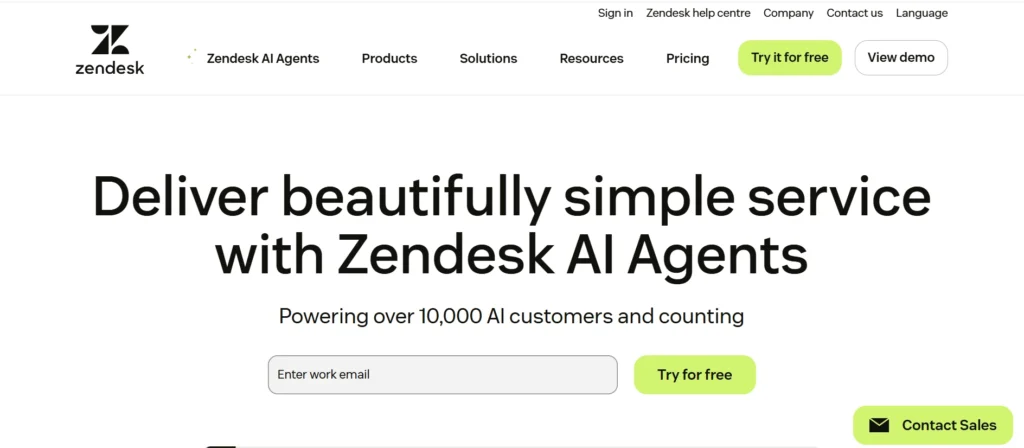
Zendesk is another customer service solution popular for its strong ticketing system and user-friendly interface. It enables you to handle cases across various channels, such as emails and social media, while creating, categorizing, and routing tickets through an automated system according to predefined rules.
3. Salesforce Service Cloud

Service Cloud, as a part of the Salesforce ecosystem, offers a highly customizable platform for complicated case management. It offers AI-powered insights, smooth integration with various Salesforce tools, and relevant knowledge base suggestions to generate a holistic view of the customer.
What makes Knowmax a Game-Changer in Customer Case Management?
Customer case management has become a buzzword, meaning that it is the backbone of customer service. With 93% of customers interested in buying again from companies offering a good customer service experience and 70% of customers seeking support from agents having a full understanding of the issue they are facing, customer case management is essential. Whether you are developing a support team from scratch or aiming to level up the existing processes, structured case management will serve as the foundation you need to grow.
This is where Knowmax stands out.
As a knowledge management platform developed to smoothly integrate with your CRM and case management tools, Knowmax provides complete assistance to your support agents with step-by-step guides, decision tress, contextual knowledge and FAQs at right time and where they need it.
 16 Min
16 Min








 Word Document)
Word Document) Excel File)
Excel File)







