AI is everywhere, but ask someone what it really knows, and you’ll likely get a long pause.
The truth is, AI is only as powerful as the knowledge it’s built on. And in workplaces where information is scattered across emails, docs, chats, and tools, even the smartest AI can come up short.
That’s why AI knowledge management tools are so important.
They give structure to the chaos by helping AI surface the right information for employees, support agents, and even customers.
If you’re looking to bridge the gap between knowledge and action, here are the top AI-powered knowledge management tools, each designed to make your AI (and your team) a whole lot smarter.
Table of contents
What is an AI Knowledge Management Tool?
An AI knowledge management tool is software that combines Artificial Intelligence (AI) with knowledge management to intelligently capture, organize, store, and retrieve organizational information.
It uses technologies like machine learning, natural language processing (NLP), semantic search, and generative AI to provide more personalized knowledge across organization.
AI in knowledge management helps find information quickly, provides intelligent recommendations, automatically categorizes resources, and continuously improves as it learns from user interactions.
Unlock GenAI’s Power in Knowledge Management
Key Features to Look for in an AI Knowledge Management Tool
Here are the key features you need to consider when picking the AI-powered knowledge management tool for your unique needs:
1. Intelligent search
Intelligent search directly impacts how quickly you can find information. Instead of relying on exact keyword matches, AI-driven search understands the intent behind queries, which makes it easier to get the right answers, even with vaguely worded questions.
It also learns from past user behavior to continuously improve results and suggest relevant content. Choosing an AI knowledge management tool with intelligent search makes sure your knowledge base actually works for the people who need it whenever they need it.
2. AI-powered content management
AI takes content management to the next level by changing it from a manual, time-consuming task into an intelligent, automated process.
AI can auto-tag, categorize, and structure content in real-time which eliminates inconsistencies and makes the knowledge base easier to navigate.
Your team can focus on creating high-value knowledge while maintaining a neat system that can scale effortlessly.
3. Low-code or no-code configuration
As AI brings more advanced capabilities, low-code/no-code tools make it easy to tailor these features without needing a developer.
Your teams can easily configure workflows, customize interfaces, and adapt AI behavior to their needs. This means faster implementation, easier experimentation, and less reliance on technical teams.
4. Interactive decision trees and guided troubleshooting
Interactive decision trees and guided troubleshooting make it easier to handle complex customer queries by breaking them down into simple, step-by-step workflows.
With AI, these flows become even smarter as they adapt in real-time based on customer inputs and optimize their journey.
Whether used by agents or in self-service, this AI feature provides answers while reducing average handle time (AHT). AI also tracks how users interact with these flows and offers insights to improve them continuously.
How to Make a Decision Tree with AI? See It in Action
5. Integration with Generative AI
Generative AI has changed how knowledge is created and consumed. From summarizing lengthy documents to drafting new content or answering queries on the fly, it can fasten knowledge delivery with minimal manual effort.
It also helps convert scattered information into clear, usable formats, which supports both agents and end-users in real-time.
6. Advanced analytics
AI brings depth to analytics by uncovering patterns, gaps, and performance trends within your knowledge base. It identifies which content is most effective, which articles are underused, and where users drop off during search or navigation.
Top 10 AI Knowledge Management Tools You Need to Check Out
Here are the top 8 AI knowledge management tools:
- Knowmax
- Document360
- Confluence
- Guru
- Zendesk
- Bloomfire
- Stack Overflow for Teams
- Helpjuice
- Salesforce Einstein AI
- Slite
1. Knowmax

Knowmax is an AI-powered knowledge management platform, designed to streamline knowledge creation, access, and distribution to transform your CX as well as operational efficiency.
Leveraging AI, Knowmax offers smart search, AI-driven content creation, and seamless multilingual translation. It also offers advanced AI features such as content summarization, dynamic conversion of complex SOPs into interactive decision trees, and micro-segmented analytics.
Knowmax seamlessly integrates with your existing tech stack, including CRM, chat, phone, and more, so agents can access the right information within their workflow.
Key features:
- AI-powered search engine
- Max AI for AI-assisted content creation
- AI translator
- AI content rephrasing tools to rewrite and optimize content clarity
- Instant article summaries with AI
- Browser extension for access to AI-powered knowledge within any browser-based workflow
- Micro-segmented analytics
- Easy integration with existing CX tools (CRM, chat, phone systems)
See Knowmax in Action
2. Document360

Document360 is a robust AI-powered knowledge management platform built for creating, managing, and delivering self-service knowledge bases.
It is designed for product teams, customer support, and internal operations to centralize knowledge, reduce support load, and enhance user experiences.
With built-in AI capabilities, Document360 simplifies content creation, improves information discoverability, and ensures that your knowledge base remains actionable.
Key features:
- AI-powered search with semantic understanding
- AI Writing Agent to auto-create content, SEO metadata, FAQs, tags, & ensure tone consistency.
- AI assistant for content suggestions and auto-tagging
- Content review workflows
- Version control and rollback
- Advanced analytics
- Multi-brand and multilingual support
Pricing:
Pricing available on request.
3. Confluence

Confluence, developed by Atlassian, is a widely used collaborative workspace and knowledge management platform that now integrates AI to improve how teams capture, manage, and access knowledge.
Initially known for document collaboration and team workspace capabilities, Confluence has evolved into a more intelligent system.
With the introduction of Atlassian Intelligence, the platform now uses AI to automate repetitive tasks, assist in writing and editing, summarize lengthy content, and streamline navigation through large volumes of information.
Key features:
- AI-generated content to draft, rewrite, or summarize pages using built-in prompts and natural language input
- Page summaries & catch-ups
- Comment summarization
- AI search enhancement
- Natural language automation to set up workflow rules by describing them in plain language
Pricing:
- Free Plan: $0 — For up to 10 users; includes basic features.
- Standard Plan: $6.05; includes core KM features and user permissions.
- Premium Plan: $11.55; adds AI features, analytics, and admin controls.
- Enterprise Plan: Custom pricing for large-scale usage and enterprise-grade features.
4. Guru

Guru is an AI-powered knowledge management tool designed to centralize knowledge and proactively deliver the right information.
Using advanced AI, Guru automatically identifies, organizes, and maintains up-to-date information to ensure that teams remain productive without ever leaving their workflow.
Guru’s intuitive AI capabilities help capture, access, update, and share knowledge, which improves collaboration across the organization.
Key features:
- Knowledge triggers
- AI-driven knowledge alerts to detect outdated or missing content
- Smart content creation
- Third-party integrations with popular tools (Slack, Teams, CRM systems)
- Advanced analytics
Pricing:
At Guru, you will have different pricing options:
- Free Trial: Gives you complete access to their platform for a month.
- All-in-One Plan: $15 per user monthly when billed annually.
- Enterprise: Contact Guru for a personalized quote for your business needs.
5. Zendesk
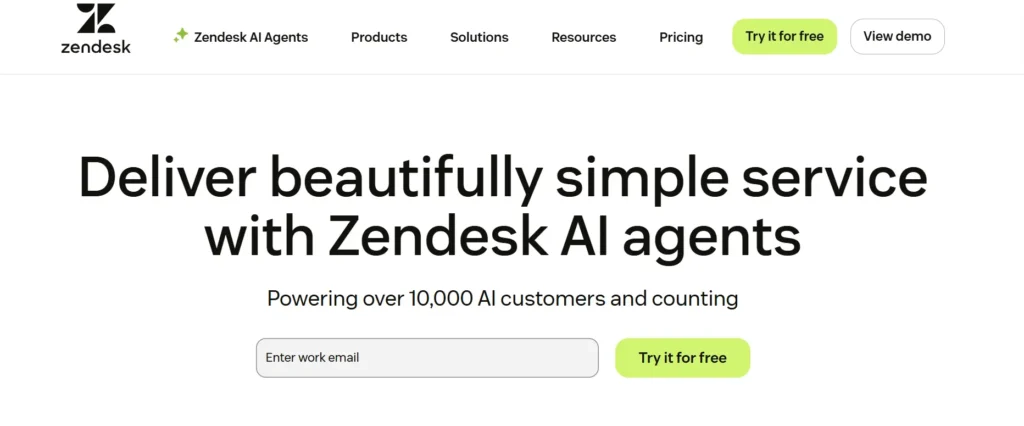
Zendesk is an omnichannel customer support and communication platform. It centralizes conversations across email, chat, social media, and help centers so teams can manage customer inquiries efficiently and with full context.
With AI stitched into ticket routing, macros, and knowledge suggestions, Zendesk turns scattered customer interactions into a unified support operation. Its workspace helps agents move seamlessly between channels while maintaining consistent, high-quality responses.
Zendesk offers automated workflows, a robust knowledge base builder, and detailed analytics that help teams scale support as they grow—all within an interface designed for speed and clarity.
Key features:
- AI-assisted ticket routing and response suggestions
- Unified inbox for email, chat, social, and web support
- Integrated help center and knowledge base tools
- Workflow automation and macros
- Reporting and analytics dashboards
- 1,500+ integrations and marketplace apps
Pricing:
Zendesk offers tiered plans suitable for teams of all sizes:
- Suite Team – $69/agent/month provides a shared inbox, basic automation, and an integrated help center—ideal for smaller teams starting to formalize support.
- Suite Growth – $115/agent/month adds AI tools, advanced automations, SLAs, and multilingual help centers, making it great for scaling companies.
- Suite Professional – $149/agent/month includes advanced analytics, custom roles, and deeper workflow control for high-volume teams with complex support operations.
6. Bloomfire

Bloomfire is a knowledge management platform that centralizes organizational information, making it easily accessible.
It applies natural language processing (NLP) to understand search intent and deliver contextually relevant results. Its AI automatically classifies and tags content, maintaining structure and accessibility without requiring manual effort.
The platform supports collaborative knowledge sharing by allowing users to contribute content, ask questions, and engage in discussions.
Key features:
- AI-driven search
- Automated content tagging
- AI author assist
- Smart recommendations
- Content health insights
Pricing:
Bloomfire offers custom pricing based on team size, features, and deployment scale. Plans are typically divided into three tiers:
- Team Plan – For small teams (starting around 25 users/year); includes core features like AI-powered search and content collaboration.
- Department Plan – Ideal for mid-sized departments (~100 users/year); adds advanced features like generative AI answers, analytics, and compliance tools
- Enterprise Plan – Designed for full company rollouts (~500+ users/year); includes all features, integrations, multi-community setup, and expert support.
7. Stack Overflow for Teams

Stack Overflow for Teams is a collaborative, AI-supported knowledge management tool designed to capture, structure, and scale internal knowledge through a question-and-answer format.
Built for technical and cross-functional teams, it uses real-time problem-solving to build a knowledge base that grows smarter and more useful over time.
Using AI and intelligent automation, the platform reduces repeated questions by suggesting existing answers, enhances discoverability with contextual search, and keeps knowledge fresh with tools that monitor content health.
Key features:
- Context-aware search to understand queries and return relevant answers
- Duplicate question detection
- Smart recommendations
- Knowledge graph-style topic linking
- Content health & maintenance alerts
- In-workflow Q&A via integrations
- Actionable insights & analytics
Pricing:
- Free: Suitable for teams of up to 50 users, offering basic features including ChatOps integrations with Slack and Microsoft Teams, and a structured, searchable knowledge base.
- Basic: Designed for teams of up to 250 users, adding features like Single Sign-On (SSO) with SAML, and integrations with Okta.
- Business: Caters to larger teams with unlimited users, incorporating all Basic features plus Articles, Collections, advanced integrations (Jira, GitHub), usage metrics, priority support, and Content Health tools.
- Enterprise: Offers custom pricing for organizations requiring advanced features such as unlimited Teams within the instance, flexible hosting options, robust APIs, dedicated customer success support, and a 99.5% uptime SLA.
8. Helpjuice
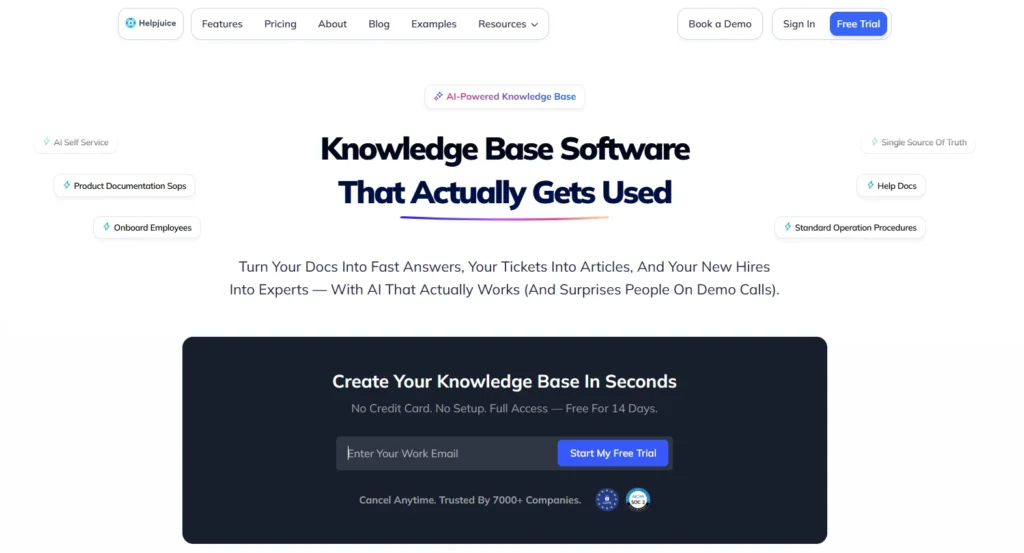
Helpjuice is another excellent knowledge management tool. It allows users to create, customize, and maintain knowledge bases.
You can use Helpjuice to create both internal and external knowledge bases. The extensive access control features it offers allow you to restrict and loosen access to the published articles with ease.
The AI features offered by Helpjuice let users improve their productivity and create knowledge base articles fast. Integrated in the content creation and search capabilities, it’s AI makes the user platform super easy to use.
Key Features:
- AI-powered search functions for easy article discovery
- AI-powered writing assistant to create content and article outlines
- AI-driven insights show detailed engagement metrics
- A feature-rich text editor lets you create articles with bulleted lists, tables, block quotes, and other rich text elements
- Detailed user management options
Pricing:
- Customized Knowledge Base Plan – $249
- AI Knowledge Base – $449
- Unlimited AI Knowledge Base – $799
9. Salesforce Einstein AI

Salesforce Einstein AI is an advanced AI platform integrated within Salesforce’s ecosystem, designed to enhance knowledge management by automating data analysis, providing actionable insights, and improving customer interactions.
By embedding AI directly into Salesforce applications, Einstein AI helps harness data more effectively, which helps in smarter decision-making and more personalized customer experiences.
Key features:
- Automated knowledge base creation to generate and update knowledge base articles by analyzing customer interactions and data
- Intelligent search and retrieval
- Personalized recommendations
- Continuous learning from new data and interactions
- Case classification and routing
- Reply recommendations for agents
Pricing:
Salesforce Einstein AI offers various pricing plans tailored to different organizational needs:
- Starter Suite – $25/user/month
- Includes: Basic case management, knowledge base (read-only), and simple service tools. Good for small teams getting started with support operations.
- Pro Suite – $100/user/month
- Adds: Real-time chat, case swarming, and basic workflow automation. Ideal for teams needing faster customer engagement and collaboration.
- Enterprise – $165/user/month
- Includes: AI-powered service tools, advanced workflow automation, and full CRM integration. Great for scaling support with automation and AI assistance.
- Unlimited – $330/user/month
- Adds: AI chatbots, 24/7 support, enhanced automation, and deeper analytics. Built for large teams requiring full AI/automation capabilities.
- Einstein 1 Service – $500/user/month
- Includes: Generative AI with Einstein Copilot, Service Intelligence, Slack integration, and real-time data access. Top-tier plan for organizations ready to fully integrate generative AI across service operations.
10. Slite

Slite is a collaborative knowledge management and documentation software designed to organize, access, and collaborate on company knowledge effortlessly.
By embedding AI directly into its core, Slite has changed scattered documentation into a searchable knowledge base that evolves with your team.
Slite offers fast information retrieval, automatic summarization, and content generation, all in a clean, distraction-free interface.
Key features:
- AI-powered search
- Smart knowledge curation using AI
- Summarization and note cleanup
- Automated documentation suggestions
- Version tracking and collaborative editing
Pricing:
Slite offers simple pricing plans designed for growing teams:
- Free Plan – $0/month covers up to 50 documents, basic AI features, and collaboration tools. Ideal for small teams just getting started.
- Standard – $10/user/month includes unlimited docs, AI-powered search and writing assistance, version history, and integrations. Best for teams managing growing knowledge bases.
- Premium – $15/user/month adds advanced permissions, analytics, content review cycles, and custom roles. Perfect for scaling knowledge across larger teams with complex needs.
The Ultimate Guide To Implementing a KM Platform
Conclusion
Well, that was a pretty long list of tools.
But selecting the right AI knowledge management tool will require you to evaluate multiple strong options. The starting point to select the right tool for your team will be to know their challenges and document the solutions and requirements they seek.
This will help you select a tool based on your team’s requirements and your organization’s goals and budget.
 26 Min
26 Min










 Word Document)
Word Document) Excel File)
Excel File)






