Atlassian Confluence has long been the go-to platform for internal documentation, particularly for engineering, product, and project teams.
But companies aren’t built around one type of team.
As companies grow, they bring together product managers, marketers, developers, customer support reps, HR teams, and more. All of these teams bring different levels of technical comfort and documentation needs.
That’s where Confluence starts to fall short because it was never designed for this level of cross-functional complexity.
If you’ve hit the ceiling with Confluence (or want to avoid its pitfalls before scaling up), you have come to the right place.
In this guide, we break down the top Confluence alternatives & competitors to consider in 2026. Whether you’re prioritizing ease of use or lower costs, there’s a better fit out there for your team.
Table of contents
About Confluence by Atlassian
Confluence is a team workspace and knowledge management platform built by Atlassian to document and organize information at scale.
First released in 2004, Confluence has evolved into a mature, enterprise-grade platform used to create everything from technical specs to team retrospectives.
Atlassian is most widely adopted by engineering, product, and project management teams as they need structured documentation and tight integration with project workflows
What Confluence does best:
- Documenting technical specs, decision logs, and project knowledge
- Enabling asynchronous collaboration across distributed teams
- Maintaining traceability across tools like Jira and Trello
Who is using Confluence?
- Engineering teams for technical documentation, system design, incident reports, and postmortems
- Product managers to build PRDs, track feature development, and link specs to Jira tickets
- Project leads and Scrum masters to run retrospectives, track deliverables, and communicate progress
These users get the most out of Confluence because they’re already operating in structured workflows where documentation isn’t optional.
Confluence Pros & Cons

What Confluence does better than most (The Pros)
1. Tight native integration with the full Atlassian stack
While many tools connect to Jira, none offer the level of native integration Confluence does. You can embed Jira issues, auto-update status, and link content to specific tickets with full context.
If your team lives in Jira, Confluence fits in natively.
2. Structured documentation with page hierarchies and spaces
Confluence organizes information at scale. Its use of spaces and nested pages helps build a clear structure for documentation across projects. This is extremely useful for product and engineering teams managing large volumes of technical content, where a flat folder system just isn’t enough.
3. Advanced permissions at page and space level
Confluence gives fine-grained control over who can view, edit, or comment on individual pages and spaces. This is especially useful in cross-functional environments where technical, product, and leadership teams need different levels of access to the same documentation.
Where Confluence Falls Short (The Cons)
1. High cost, especially at scale
Confluence is not cost-effective, especially for growing teams that need advanced permissions, analytics, and admin controls.
The free plan is limited, and premium features (like audit logs or external collaboration) are locked behind higher tiers. Over time, the total cost of ownership outweighs its value for some.
2. Not built for non-technical users
While Confluence is powerful for technical teams, its complexity creates friction for non-technical users.
Departments like HR, legal, and marketing often find Confluence unintuitive and the learning curve steep. Adoption across the wider organization typically requires extra training and process support
3. Search performance falls short at scale
Despite being designed as a knowledge management platform, Confluence’s search functionality often underdelivers. It struggles with relevance across large, structured workspaces. This makes it harder for teams to find what they need on time.
Confluence Alternatives: Our Top 3 Picks

- Knowmax – For structured knowledge management in enterprise environments
- Notion – For Flexible, All-in-One Team Workspaces
- GitBook – For developer documentation and public APIs
You can find their details below.
Switching? Get the Step-by-step Guide to Implement Knowledge Management Platform the Right Way
Top 10 Confluence Alternatives & Competitors Worth Checking Out
Top Confluence Alternatives & Competitors:
- Knowmax
- Slab
- Nuclino
- Document360
- Notion
- ClickUp Docs
- Sharepoint
- Google Workspace
- GitBook
- Wiki.js
- BookStack
Knowledge Management Platforms
1. Knowmax

Best for – Enterprise-grade knowledge management, structured content delivery, powerful content migration.
Knowmax is an enterprise knowledge management platform built to handle high volumes of customer-facing and operational knowledge, particularly in industries such as customer support, telecom, and fintech.
Unlike Confluence, which can be bloated, Knowmax focuses on structured content, decision trees, guided workflows, and fast access to the right information.
It’s a standout Confluence alternative for teams that need a purpose-built knowledge base, and its built-in migration support is a huge plus for organizations worried about content transfer and continuity during the switch.
Key features:
- Advanced AI features used in search, content creation & analytics
- Guided workflows & decision trees
- Role-based access and content control
- Multichannel content delivery (website, chatbot, CRM)
- Built-in Confluence migration support
- Powerful search and analytics for performance tracking
Experience Structured Knowledge Without the Overhead with Knowmax
2. Slab

Best for – Internal wikis, clean UX, onboarding & internal documentation
Slab is an internal wiki tool designed to document knowledge with a focus on simplicity.
Where Confluence can feel overcomplicated, Slab offers a cleaner UI, faster onboarding, and strong usability across both technical and non-technical teams. It’s especially effective for creating onboarding guides, internal handbooks, and team processes.
Slab is particularly useful for startups or mid-sized teams.
Key features:
- Clean UI
- Smart search with content discovery
- Topic-based content organization
- Slack, GitHub, and G Suite integrations
- Collaborative editing and commenting
3. Nuclino

Best for – Small to mid-sized teams, lightweight docs, real-time collaboration
Nuclino is a lightweight, real-time knowledge base tool built for collaborative documentation without heavy setup. Its graph-style structure replaces Confluence’s space/page model, offering a more flexible way to connect related content.
Nuclino is a great Confluence alternative if your team finds traditional wikis too slow. It’s ideal for teams that value speed and low overhead, making it perfect for startups, product teams, and internal documentation workflows.
Key features:
- Real-time collaborative editing
- Visual content graph for linking pages
- Markdown support
- Lightweight UI with minimal distractions
- Built-in task management and mentions
4. Document360
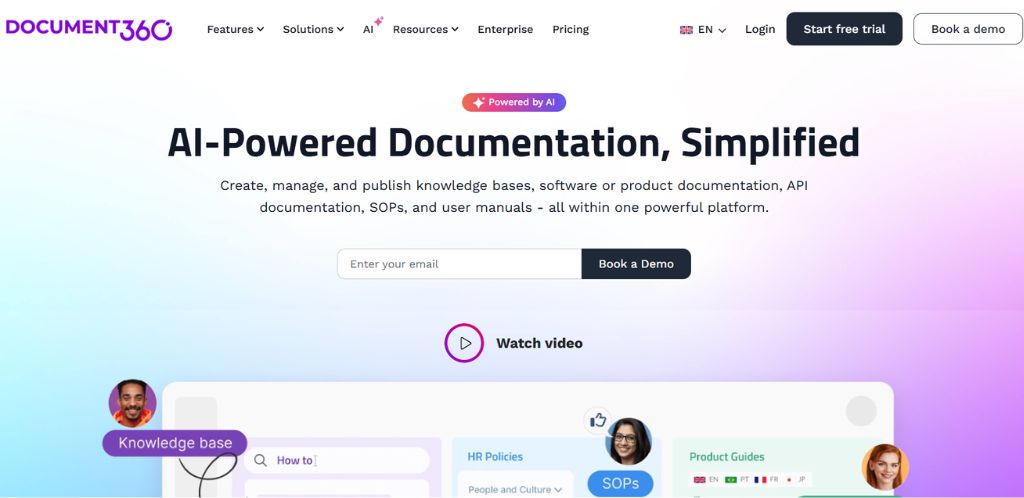
Best for – AI-powered knowledge bases for enterprises, Eddy AI writing agent for content creation, and structured documentation delivery.
Document360 is an enterprise-grade, AI-powered knowledge base platform for creating both public and private documentation. It offers a clean authoring experience, enterprise-grade security, and scalability. With Eddy AI, you can generate your article content with a prompt or from a video. It’s especially effective for SaaS companies, customer support teams, and enterprises needing structured documentation.
Where Confluence is, you can feel it’s overwhelming and less intuitive, but Document360 offers an easy-to-use and intuitive interface even for non-technical users. It offers advanced migration support, making it a better choice for companies moving away from Confluence.
Key features:
- AI-powered search and writing agent (via Eddy, the AI assistant)
- Markdown and WYSIWYG editor
- Private and public knowledge base options
- Version control and rollback
- Advanced analytics to measure performance
- Enterprise security: SSO, encryption, SOC2 compliance
- Integration with Intercom, Zendesk, Freshdesk, Slack, and more
All-in-One Workspaces
4. Notion

Best for – Cross-functional teams, custom workflows
Notion is a flexible, all-in-one workspace that blends documents, databases, wikis, task boards, and calendars. It’s designed for teams that want full control over how they organize work.
Unlike Confluence’s rigid page-space hierarchy, Notion has a modular system that allows users to build docs exactly how they want. As a Confluence alternative, Notion appeals to teams that care about visual organization, flexibility, and cross-functional collaboration.
Key features:
- Docs, databases, kanban boards, and calendars in one tool
- Custom templates and page layouts
- Inline tables and relational data
- Team workspaces with shared permissions
- Real-time collaboration and comments
- Integrations with Slack, GitHub, Figma, and more
5. ClickUp Docs

Best for – Teams using ClickUp for tasks, docs tied to project execution, all-in-one project workspaces
ClickUp Docs is part of ClickUp’s all-in-one project management platform. It’s designed for documentation and execution in the same space.
Compared to Confluence, ClickUp Docs offers closer alignment between written content and task workflows. It’s especially useful for project managers, product teams, and operations leads who need to connect plans directly to deliverables.
However, it’s more feature-heavy than Confluence and can feel overwhelming if you’re only looking for a simple doc tool.
Key features:
- Docs tied directly to tasks, sprints, and projects
- Embedded checklists, tables, and rich media
- Collaborative editing with version history
- Slash commands for fast formatting and content blocks
- Custom access permissions and sharing options
- Part of a unified platform with goals, timelines, and dashboards
Enterprise Content & Collaboration Systems
6. SharePoint

Best for – Large enterprises, deep Microsoft 365 integration
Microsoft SharePoint is a robust enterprise content management and collaboration platform. It’s deeply integrated into the Microsoft 365 ecosystem, making it a natural fit for companies already using Outlook, Teams, and OneDrive.
SharePoint excels in environments where document control, workflows, and permissions need to be tightly managed. It’s more rigid and less user-friendly than some alternatives, but it offers powerful capabilities for enterprises that prioritize governance.
Key features:
- Document libraries with advanced access control
- Deep Microsoft 365 and Teams integration
- Automated workflows using Power Automate
- Enterprise search and metadata tagging
- Shareable internal portals and team sites
- Custom lists, forms, and integrations via Power Platform
7. Google Workspace

Best for – General collaboration, familiar editing environment, docs + communication in one place
Google Workspace combines tools like Google Docs, Sheets, Slides, Drive, and Sites into a seamless cloud-based productivity suite. It offers ease of use, real-time editing, and simple sharing
However, Google Workspace lacks the structural hierarchy and deep integration with dev tools that Confluence provides. It works best for smaller teams or departments that need flexible collaboration but don’t require advanced documentation workflows.
Key features:
- Real-time collaborative editing in Docs, Sheets, and Slides
- Cloud-based storage with Drive
- Lightweight website and intranet building via Google Sites
- Built-in sharing, comments, and version history
- Strong search across all content
- Seamless integration with Gmail, Meet, and Calendar
Developer-Focused Documentation Tools
8. GitBook

Best for – API and product documentation, markdown workflows, open-source and SaaS projects
GitBook is a documentation platform built with developers in mind. Originally created for open-source project documentation, it has evolved into a clean, modern tool for creating and publishing technical content. GitBook uses a markdown-first approach and supports custom branding, version control, and team collaboration.
As a Confluence alternative, GitBook is ideal for dev teams that need fast, beautifully rendered documentation for APIs, SDKs, or technical products.
While it lacks Confluence’s hierarchy and deep Atlassian integrations, it’s significantly easier to use and far better suited to public-facing or developer-first docs.
Key features:
- Markdown-based editor with rich media support
- Clean, user-friendly documentation UI
- Versioned content for different product releases
- Collaboration tools like comments and mentions
- Git sync and custom domains for published docs
9. Wiki.js

Best for – Developer teams, Git-backed version control, self-hosted docs
Wiki.js is an open-source wiki engine designed for developers and sysadmins who need full control over their documentation infrastructure. It runs on Node.js and supports a wide range of content storage backends, including Git, PostgreSQL, and more.
As a Confluence alternative, Wiki.js is ideal for teams that want a self-hosted, customizable solution with tight integration into developer workflows.
Its Git-backed content model allows version control, branching, and full visibility, features Confluence lacks without add-ons or extra tools.
Key features:
- Git-backed content storage
- Self-hosted and open-source
- Built-in markdown editor with live preview
- Access control and SSO integrations
- Custom modules, theming, and API access
Conversational AI eBook for Knowledge-backed CX at Scale
Open-Source Wiki Platform
10. BookStack

Best for – Self-hosted internal wikis, simple structure, open-source alternatives
BookStack is a free, open-source wiki platform focused on simplicity and ease of use. It organizes content into Books, Chapters, and Pages, a beginner-friendly model for internal documentation.
As a Confluence alternative, BookStack is a strong fit for smaller technical teams or organisations that want to host their own documentation without paying for advanced features. It lacks Confluence’s integrations and enterprise depth but delivers a reliable experience with zero licensing costs.
Key features:
- Simple, book-style content hierarchy
- Self-hosted with full data ownership
- WYSIWYG and markdown editors
- Role-based permissions
- REST API and customization options
Final Thoughts on Confluence Alternatives
Confluence still has a place for technical teams, especially those using the Atlassian ecosystem, but it’s no longer the universal solution it once appeared to be.
As team structures grow more diverse and workflows become less linear, the need for more adaptable and user-friendly solutions has led many teams to explore Confluence alternatives & competitors.
Whether it’s frontline teams needing guided knowledge, non-technical departments seeking usability, or developers demanding lightweight markdown workflows, the tools you choose should reflect the way your teams actually work.
If you’re evaluating Confluence today, you owe it to your team to explore what else is possible.
Companies like Jupiter elevated their CX with knowledge management that goes beyond documentation
 24 Min
24 Min








 Word Document)
Word Document) Excel File)
Excel File)






