What is the main difference between businesses that grow and those that decline? The easy answer to this question is knowledge sharing platforms that help capture, organize, and share knowledge across the organization.
Since there is always a chance of losing or forgetting gained knowledge, implementing an effective knowledge management platform is essential for organizations to prosper.
As your company’s bottom line suffers when your employees struggle to obtain the information they need on time, an efficient tool to share knowledge is not only a good-to-have solution but a must.
This blog will discuss what a knowledge sharing platform is, the benefits of knowledge sharing, and the 10 best tools to explore.
Table of contents
What is a Knowledge Sharing Platform?
A knowledge-sharing platform is a central hub where organizational knowledge is stored and shared. Making information easy to find, access, and use is its key purpose.
Think of it as an internal digital library or wiki where you can store SOPs, guidelines, best practices, processes, and insights in one place.
But it’s more than just storage. These platforms help build a collaborative culture by capturing employee ideas and expertise, not just documents.
With the right knowledge sharing platform, your teams can make better decisions and spend less time searching for answers as they have quick access to the right information at the right time.
Knowledge Sharing Platform Vs Knowledge Base
Although they may sound similar at first glance, a knowledge sharing platform and a knowledge base have different functions.
Knowledge Base:
A knowledge base is a centralized database created to store and organize information, like product manuals and FAQs. It enables agents to quickly find trustworthy answers by providing a quick reference with a self-service option.
Knowledge Sharing Platform:
A knowledge-sharing platform, on the other hand, goes beyond static storage. It enables collaboration and continuous knowledge exchange by allowing teams to share insights, capture expertise in real time, and refine information as processes evolve.
A knowledge base serves as a repository that stores and preserves important information, while a knowledge-sharing platform goes a step further by fostering collaboration and encouraging continuous sharing. When the two work together, they form a dynamic ecosystem. This ecosystem not only provides quick access to accurate answers but also allows teams to enhance and grow through collective intelligence.
What Are the Key Features of Knowledge Sharing Tools?
Not every knowledge-sharing tool is built alike. The right platform goes beyond simply storing information. It should make knowledge effortless to access, share, and apply across your organization. Here are some key features you should look for:
1. Centralized Knowledge Hub
A great knowledge-sharing platform puts everything your teams need, like SOPs, guidelines, FAQs, and best practices, right at their fingertips. Instead of digging through scattered files, endless chats, or emails, agents can find clear and reliable answers in one central hub.
Access Ready-to-Use SOP Templates for Streamlined Operations
2. AI-Powered Search
With AI-driven search, finding the right information is faster and smarter. The system delivers contextual, mistake-free answers instantly, no matter which channel your agents are handling queries on, saving time and reducing errors.
3. Multi-Format Support
Knowledge sharing isn’t one-size-fits-all. The best tools support different formats like text, videos, agent-guided workflows, and step-by-step guides, making it easier for your teams to understand and apply information in real-world scenarios.
Step-by-Step Guide Templates for Easy Implementation
4. Collaboration and Feedback
Unlike outdated systems, modern platforms encourage agents and supervisors to bring forward their insights and offer updates. This helps to develop a robust learning culture.
5. Analytics and Insights
The best knowledge-sharing platforms also help in understanding how content is being used. Such insights support finding gaps, tracking adoption, and improving knowledge quality.
6. Mobile Accessibility
Employees often need answers while working across different devices or even on the move. A mobile-friendly knowledge-sharing platform ensures they can access the right information anytime, anywhere, helping them resolve customer queries faster without delays.
7. Integration with Current Tools
A robust knowledge sharing system works flawlessly with your customer service platforms, CRM and collaboration apps. This reduces the need to switch between different systems while also maintaining efficient workflows.
8. Access Control Based on Roles
Everyone should not be able to access all knowledge. The best sharing platforms let administrators set permissions so that only the right teams can access sensitive and specialized content.
A report by McKinsey & Company revealed that employees spend about 20% of their work week in searching for required information. Incorporating a sound knowledge sharing platform can reduce this time substantially and enhance productivity.
Top 10 Knowledge Sharing Platforms Examples
Here is the list of the top 10 knowledge sharing software:
1. Knowmax
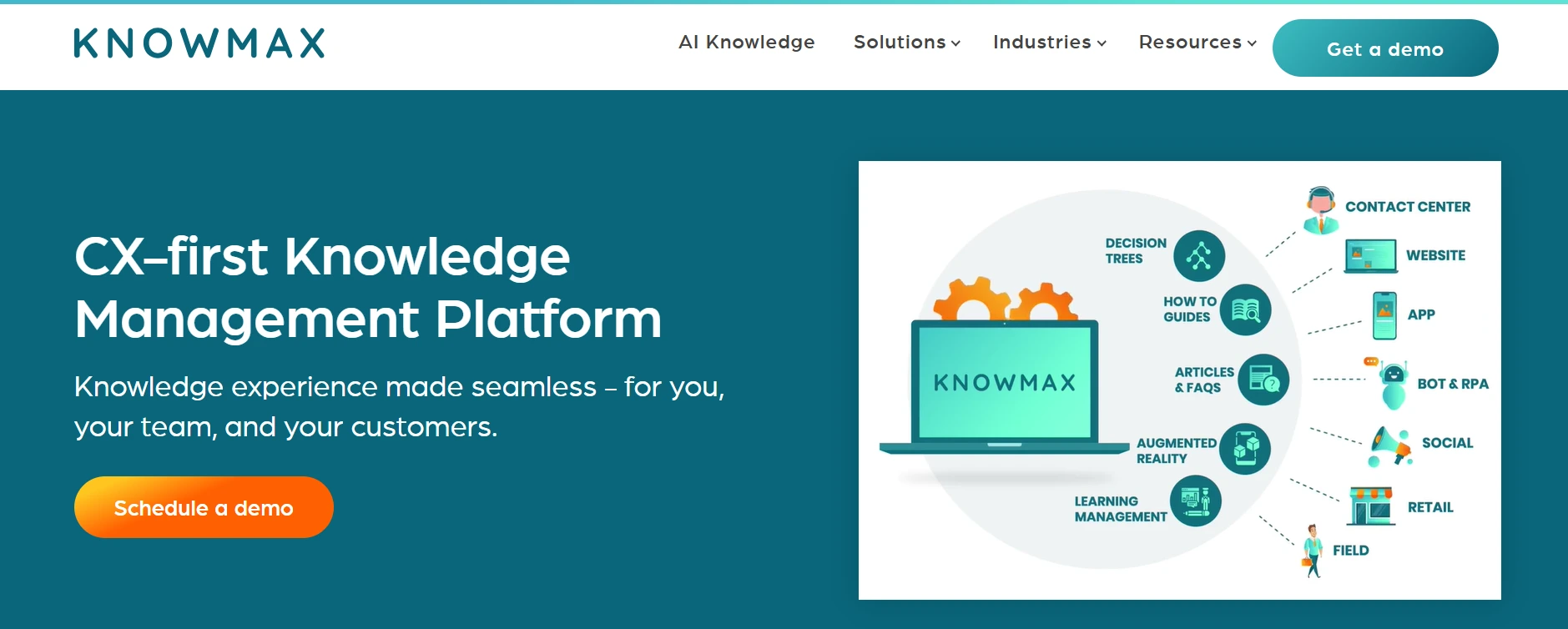
Knowmax is an AI-powered knowledge management software. It is a one-stop shop to create, manage, and distribute knowledge for superior customer experience across touchpoints. Knowmax integrates seamlessly with your existing customer service tools to make your agents’ life easier and customer service frictionless.
It is a no-code DIY platform, making it easy for anyone to get started on the platform. The design of content modules is purpose-built to deliver complex knowledge in easily consumable formats. It will also give you insights into the average usage of customer service content, user engagement patterns, top-searched keywords, and time spent on each content piece.
Knowmax features:
- AI search engine to browse the knowledge base and deliver instant answers with source knowledge.
- No code decision trees for guided-assist, next-best actions
- Picture guides for easy-to-understand visual content
- The robust knowledge base articles and FAQs
- Micro-segmented analytics to analyze content performance
- Easy AI content migration engine for seamless knowledge transfer
See Knowmax in Action
2. Slite
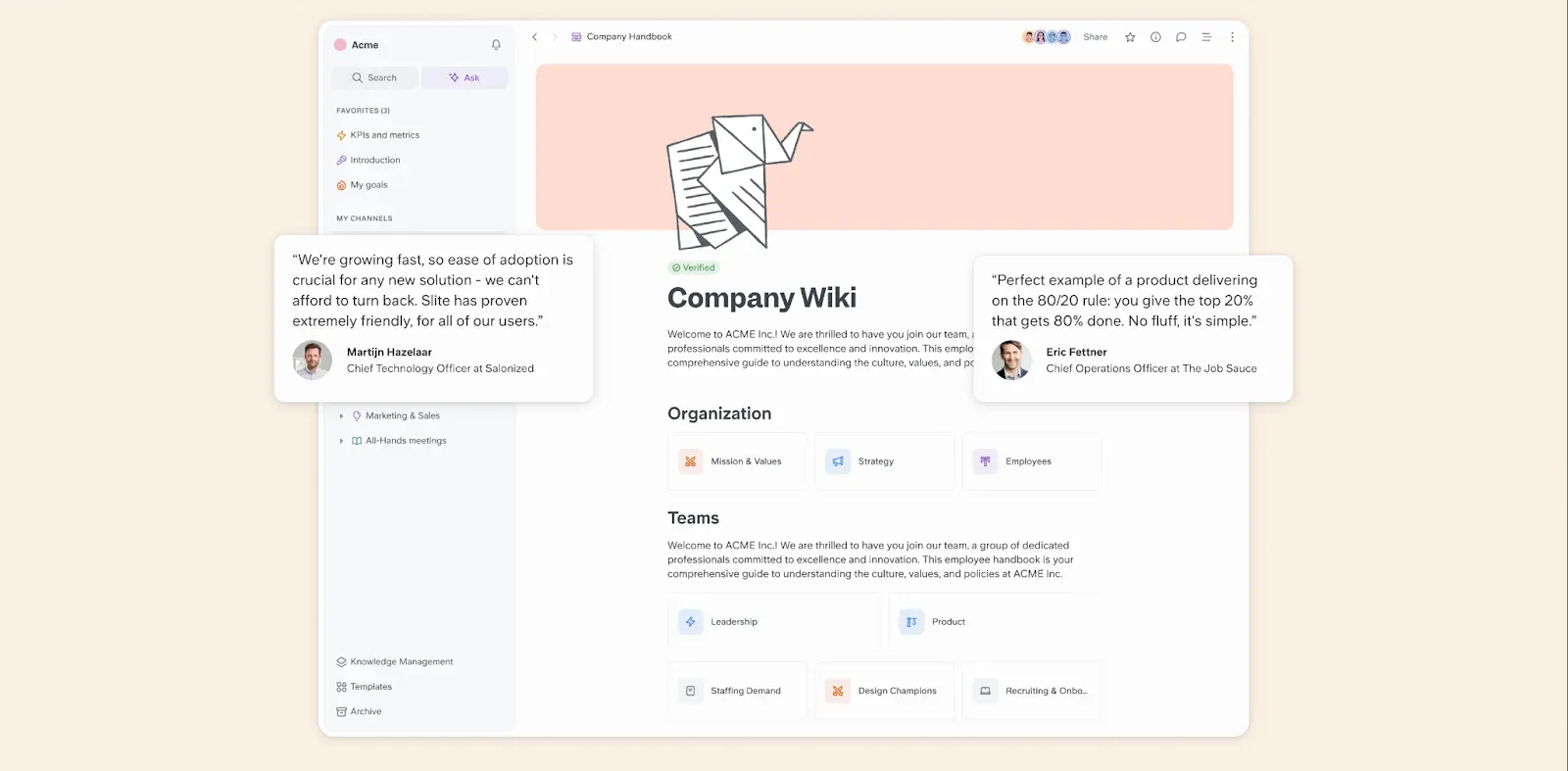
Slite is a modern knowledge management platform with two core offerings: a collaborative knowledge base and Super, its AI-powered search and assistant tool.
The knowledge base helps teams centralize, structure, and maintain documentation with features like real-time editing, verification, templates, collections, and a Knowledge Management Panel for content oversight.
Super connects to tools like Slack, Notion, Google Drive, JIRA, and more, offering fast, accurate AI-powered search that surfaces verified answers across company knowledge.
Together, Slite + Super create a unified, intelligent knowledge ecosystem – making company information findable, reliable, and ready for action.
Slite features:
- AI search: Instant answers from trusted sources
- Document health tools: Verification, usage insights, freshness tracking
- Custom AI assistants
- Bulk mode: Handles high-volume queries (e.g. RFPs)
- Slack & Chrome integrations: AI help without context-switching
- Collections & metadata: Organize complex info easily
3. Confluence
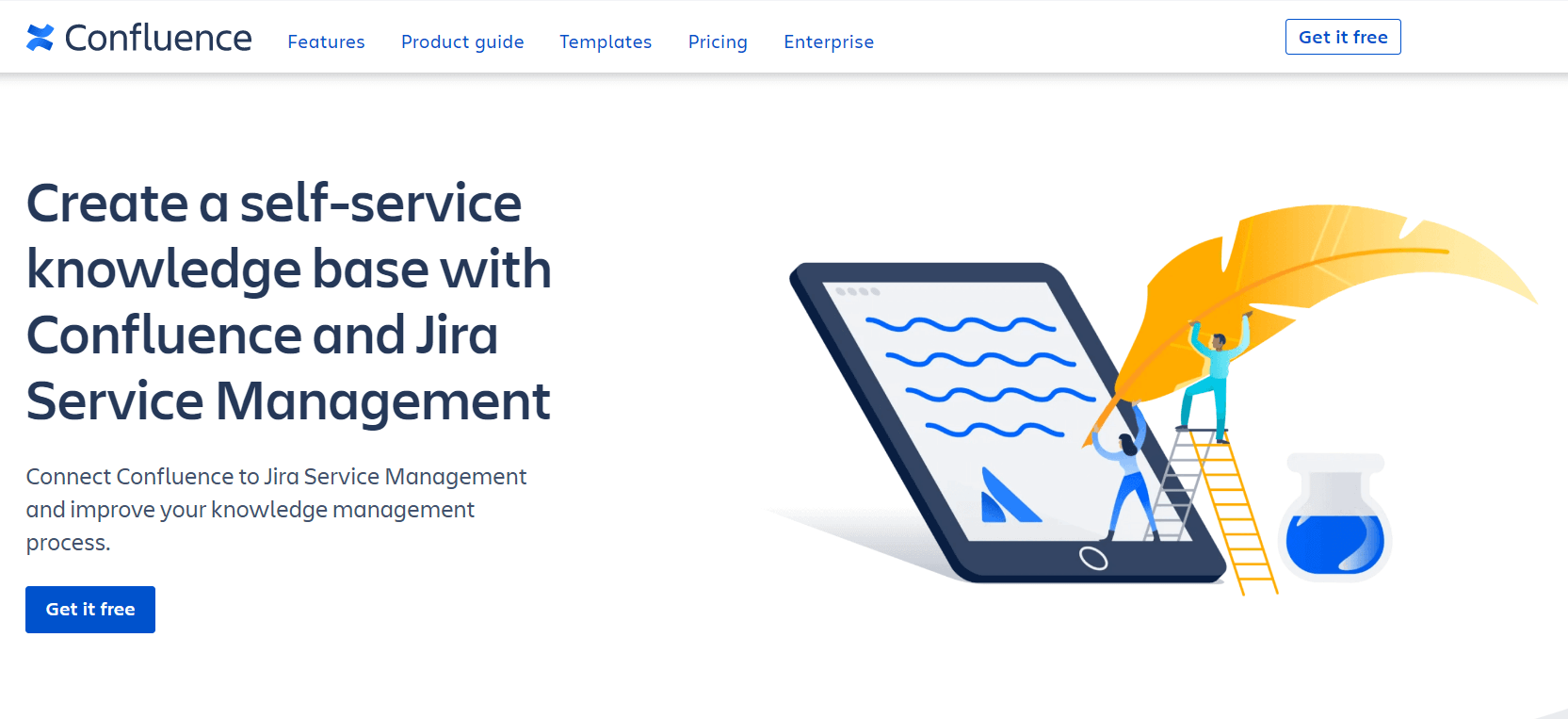
Confluence is a wiki-based knowledge sharing platform that enables real-time information sharing and collaboration across teams. It has functions including task management, team calendars, and document collaboration.
To offer a comprehensive project management solution, Confluence integrates with other Atlassian products like Jira and Trello.
Confluence features:
- Tag and task notifications to share important information and maximize team productivity
- Jira integration for request and problem tracking to ensure knowledge material is current
- Apps and integrations to customize your knowledge sharing platform
4. Document360
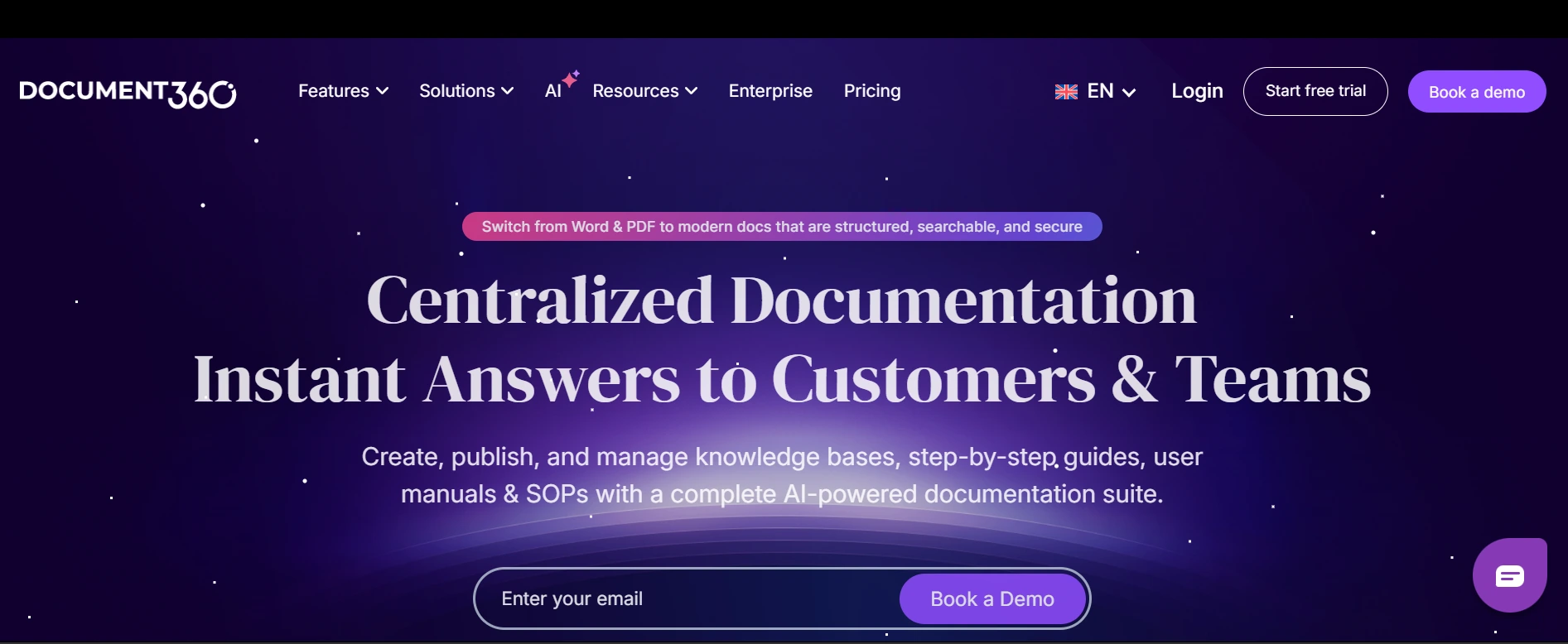
Document360 is an AI-powered knowledge-sharing platform that focuses on efficient collaboration within teams. It also serves as a valuable resource for the team by offering a centralized repository for capturing, organizing, and disseminating knowledge.
As an AI-powered knowledge-sharing tool with advanced analytics and integrations with popular tools, Document360 revolutionizes self-service. It facilitates the way we share articles, standard operating procedures, FAQ, and documentation. That makes it easier for internal teams and customers to find their queries resolved themselves. Each user has access to a personalized AI assistant, which provides a powerful search for personalized answers and recommends relevant articles, which reduces knowledge discovery time in half.
Developing public and private-facing knowledge-base sites is effortless with Block and Markdown editors that enable users to draft knowledge-base documents on custom knowledge-base sites without coding expertise.
Document360 features:
- The AI-powered search function can retrieve relevant results in a fraction of milliseconds.
- The Localization feature in Document360 allows you to develop a multilingual knowledge base that helps you support when you have customers from around the world.
- Built-in SEO features like an automatic meta tag generator and category manager help you to optimize the content structure, link status analytics to fix broken links, and more.
- With powerful analytics, track the performance of KB articles and write contextual data-driven content.
- Document360 offers granular access control that lets you choose who can create, edit, publish, review, and approve articles.
5. Google Workspace

Gmail, Calendar, Meet, Chat, Drive, Docs, Sheets, and Slides are just a few of the apps that are part of Google Workplace. However, these apps all work together to establish a comprehensive information ecosystem.
The document management system in the suite, Google Drive, allows you to store and arrange documents and files similarly to a traditional knowledge base.
However, when you factor in the other tools and apps in the suite’s functionality, you can quickly collaborate, share, and obtain the knowledge information you require, especially if you already use Google.
Google Workspace features:
- Flexible features and tools to optimize for your working style and needs
- Tools for comprehensive collaboration, such as video, comment, chat, and email, to keep all communications in one location
6. Salesforce Knowledge
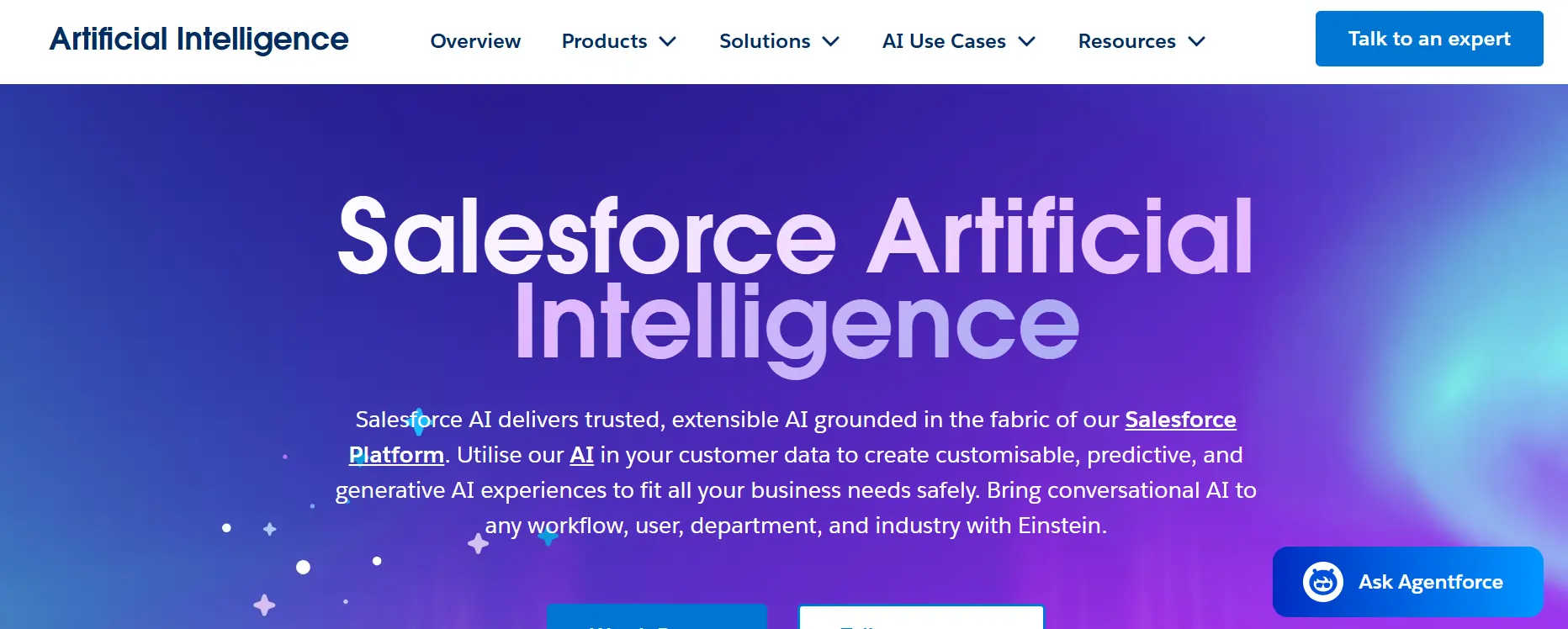
Salesforce knowledge sharing platform offers a comprehensive customer relationship management solution that connects with other products like Service Cloud and Sales Cloud. It has tools for creating content, writing knowledge articles, and conducting searches.
Salesforce Knowledge features:
- A simple interface for writing and revising knowledge base content, like text and visual-rich articles
- Coherent knowledge organization on several parameters, including categories and keywords, and user feedback
- Robust search capabilities using machine learning and natural language processing (NLP) allow users to quickly and easily access the required information
7. Nuclino
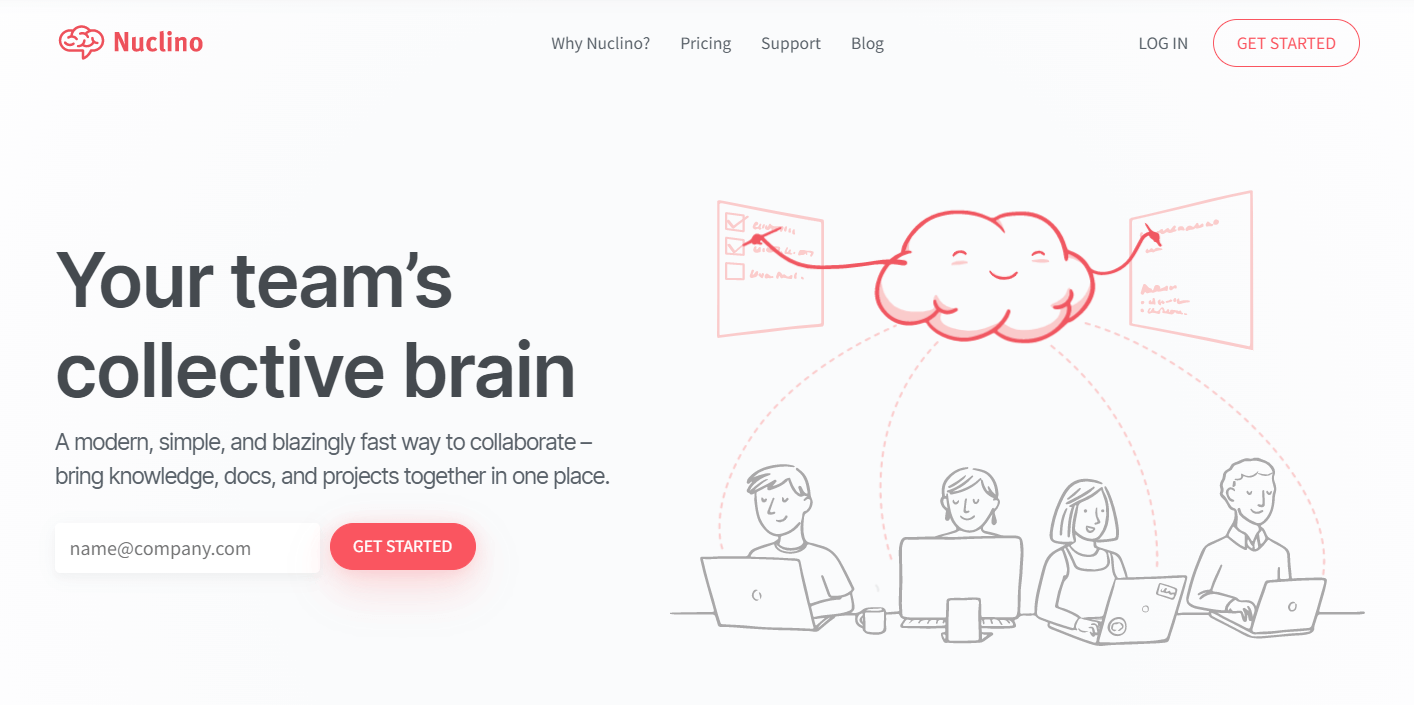
A straightforward approach to gathering information, documents, and projects under one roof is by using Nuclino, an internal wiki creation platform. It is a great option for simple reading, and organizing information with text, pictures, and videos.
For an interactive experience, add code blocks, and embed tasks, tags, and links. Nuclino is lightweight and intuitive making it easy to use even for new users.
Nuclino features:
- A clean and visually appealing user interface (UI) for a clutter-free workspace
- Real-time collaboration to receive instant edits, comments, and document changes
- Integration library with over 40 of the most well-liked applications, including Slack, Typeform, Google Drive, and Loom
8. Notion
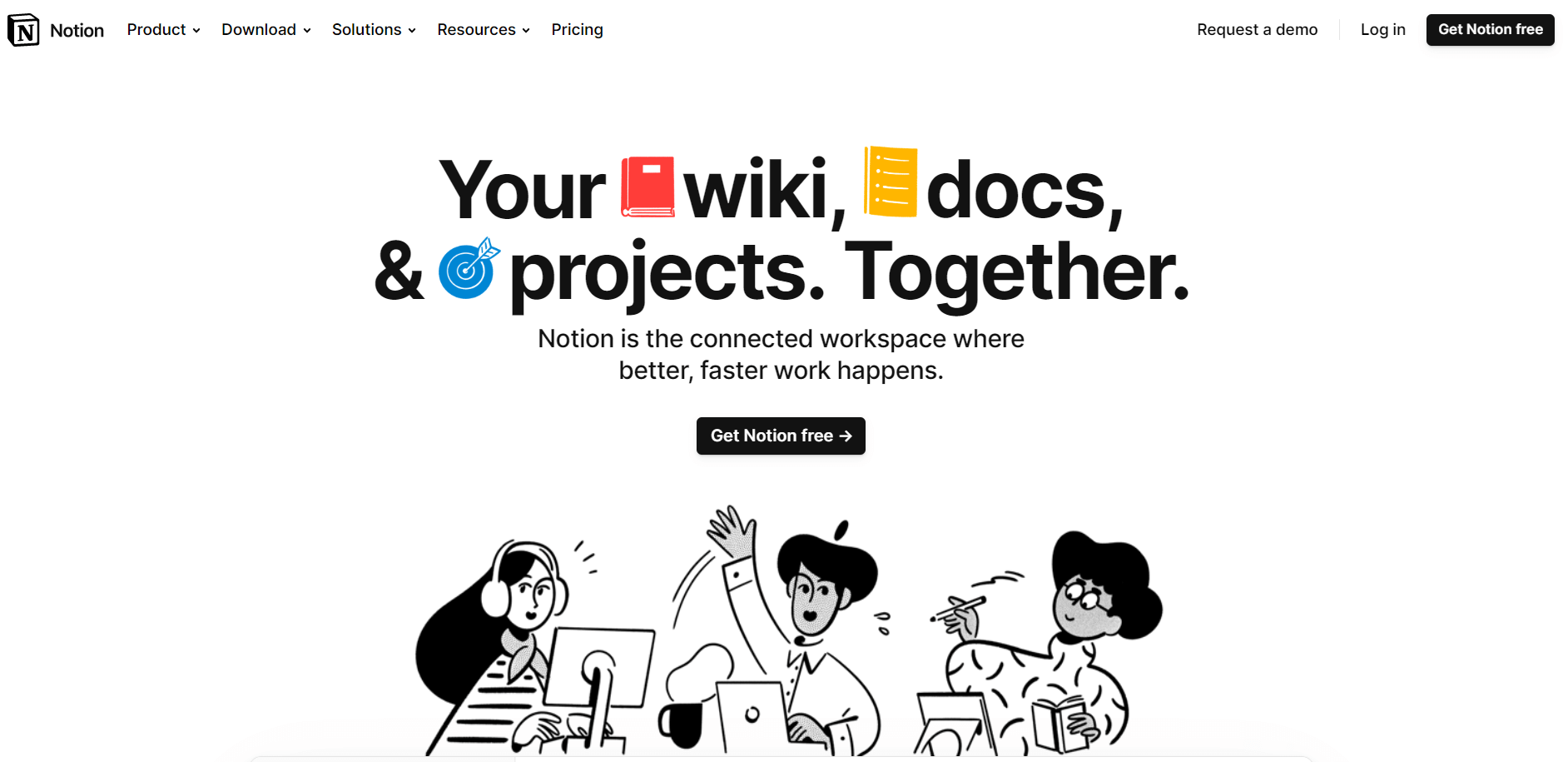
Notion knowledge sharing tool is a flexible workspace that allows teams to choose how their information is saved and communicated. Teams can construct connected pages, lists, databases, tables, calendars, etc., to keep their material current and up-to-date.
Notion can be used for project management, note-taking, content production, and collaboration since it is so adaptable, allowing you to combine your expertise with regular work.
Notion features:
- Displays database views and content mirroring from other documents (Any changes you make to one-page update all the pages to which it is linked)
- Supports multimedia files like widgets, videos, icons, photos, and graphics, including third-party applications like Figma and Airtable
- Presentation control for personalization, including checklists, toggle windows, tables, and dividers, without having to code-design pages
It is recommended to consider using a dependable and trustworthy hiring platform if you need to hire a professional Notion developer to oversee your projects. Toptal is an esteemed platform that links businesses with expert consultants, engineers, programmers, and developers who possess specialized expertise in Notion software.
It should be emphasized that Toptal is the preferred choice for many top firms and startups to recruit outstanding Notion developers.
9. Slab
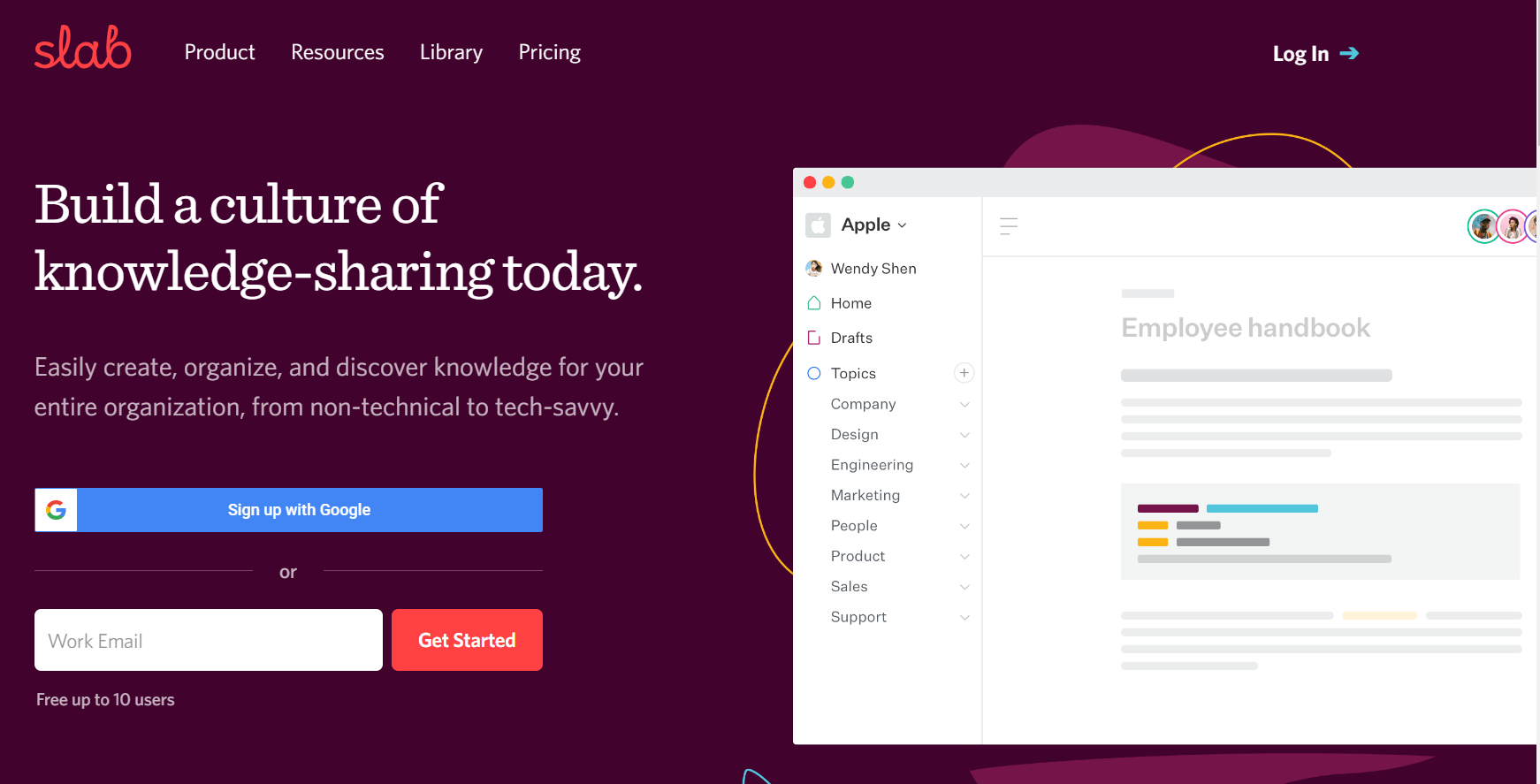
Last but definitely not least on the list is Slab. It is a knowledge base software that allows you to create and distribute content easily across your organization. With its unified search function, it can deliver search results from your integrated in-house tools all in one place.
Slab features:
- Unified search across all your integrations
- Fast search capabilities for speedy knowledge retrieval
- Real-time collaboration to be up-to-speed with your teammates
10. Bloomfire

Bloomfire is a powerful knowledge-sharing platform that helps teams capture and organize knowledge while also collaborating on it in one place. It provides an intuitive and user-friendly interface that simplifies tasks like uploading documents, videos, images, and links, assuring that important information is always easy to find and use.
It also supports teamwork with features like discussion threads, commenting, and content sharing across teams. Its advanced AI-powered search ensures no information gets lost, delivering quick answers even from multimedia content such as audio and video.
Bloomfire Features:
- Easy categorization and automated tagging in centralized content management
- Discussion boards, annotations, and comments are examples of collaborative tools.
- Intelligent content recommendations and enterprise search driven by AI
- Tools for analytics and moderation to preserve trustworthy, high-quality knowledge
- Authoring tools and customizable layouts that simplify the process of creating and sharing content
How to choose a Knowledge Management System in 2026?
What are the Benefits of Knowledge Sharing?
Key Benefits of Knowledge Sharing Platform:
- Eliminate Data Silos
- Make Collaboration Better
- Retain Knowledge
- Improves CX
- Faster Onboarding and Training
- Drives Innovation and Problem-Solving
1. Eliminate data silos
Companies deal with heaps of data daily. If this data is scattered across multiple storage sources, it will inevitably lead to siloed knowledge. According to a McKinsey report, employees waste more than 9 hours per week searching for information at work! This lost time can be alarming for their efficiency and is also costly for the business.
By using the best knowledge-sharing platform, your employees can reduce the time and effort they need to search for relevant information and be empowered with the right knowledge to be more productive at work.
2. Make collaboration better
One roadblock to sharing knowledge in an organization is that employees hoard information for individual professional growth in the workplace. However, knowledge sharing is crucial to ensure that teams work more effectively for operational efficiency.
For instance, if a team in your organization is stuck on a problem, it can rely on your organization’s knowledge sharing culture to learn about what other teams have done in similar situations.
This will only be possible if knowledge sharing is promoted in your workplace to foster better collaboration.
3. Retain knowledge
Employees leave more than just an empty desk when they exit a job, they often take their experience and expertise with them. To ensure that this valuable tacit knowledge is preserved, capturing their insights through a knowledge-sharing platform is essential.
This retained knowledge helps existing and new employees quickly resolve doubts and understand processes, ensuring continuity and efficiency across the organization.
4. Improves CX
We have discussed how pivotal knowledge sharing is for employee productivity, and it could not be more crucial, especially for customer-facing employees.
A centralized knowledge base ensures your employees can access all the information they need during customer interactions. With new-age platforms with fast and Google-like searches, retrieving relevant knowledge on demand makes the problem-resolution process faster and more accurate.
This results in error-free support and decreased handling time, leading to better customer experiences.
Now that we know the benefits of knowledge-sharing, let’s dive in to see how you can best use your knowledge-sharing platform to make the most of it.
5. Faster Onboarding and Training
Training new employees can often be time-consuming and resource-heavy, especially when knowledge is scattered. A knowledge-sharing platform streamlines the onboarding process by giving new hires quick access to structured information, best practices, and past learnings in one place.
Instead of relying solely on one-to-one training sessions, new employees can explore the platform to understand processes, find answers independently, and get up to speed faster. This not only saves training costs but also ensures consistency in knowledge transfer across the organization.
6. Drives Innovation and Problem-Solving
Innovation grows when ideas can move freely across teams. When knowledge flows openly, teams don’t waste time reinventing the wheel. A knowledge-sharing platform makes it easier to spot patterns, reuse solutions, and build on past learnings.
Instead of starting from scratch, agents can quickly apply proven fixes and even suggest better ways forward. This not only speeds up resolutions but also encourages fresh thinking and innovation across the organization.
To Sum it Up
Knowledge is one of the biggest assets a business can have, but only if it’s shared and easy to access. A good knowledge sharing platform helps save valuable time, preserve expertise, boost teamwork, and deliver better customer experiences.
Whether your goal is to improve silos, speed up training, or give your teams the right answers at the right time, the right tool makes all the difference. Platforms like Knowmax and others on this list are built to help businesses work smarter, move faster, and stay ahead.
 26 Min
26 Min









 Word Document)
Word Document) Excel File)
Excel File)






