In this digital age, where all the knowledge in the world is just a click away, knowledge management is daunting. Your agents and their supervisors, the unsung heroes, weave through complex processes buried under the weight of FAQs, client complaints, and ever-evolving protocols.
It’s a battlefield out there, and the speed at which they can access accurate information can make or break the game.
However, the battle can be won rather easily. With the application of the right web-based knowledge management system, you can help your agents and their supervisors provide the best customer experience.
In this blog, we will explore the best knowledge management tools, their top features & pricing to make your search for the right tool easier.
Table of contents

10 Best Web-based Knowledge Management Systems
- 1. Knowmax
- 2. Confluence
- 3. ProProfs
- 4. Zendesk
- 5. Zoho Desk
- 6. Hubspot
- 7. Document360
- 8. Bloomfire
- 9. ClickUp
- 10. Helpjuice
1. Knowmax

Backed by AI, Knowmax is a CX-first knowledge management system that helps you create a single source of truth in your organization. Born out of a contact center, the platform is purpose-built to overcome nerve-racking CX roadblocks such as knowledge creation, access, and timely optimization.
Here is how Knowmax makes knowledge work for your CX:
I. Dynamic Content Modules to Deliver the Right Knowledge Right Away
Imagine a scenario where a customer seeks information on the core differences between two mobile device models. Here, an agent can simply refer to a knowledge base article and adequately help the customer out.
Now imagine another scenario where a customer impatiently needs help with a failed transaction where money has been debited from their account. In this scenario, an agent would need to refer to multiple standard operating procedures(SOPs) to gather the right inputs from the customer and provide a solution. Here, an article can confuse the agent and fail to provide the real-time guidance they need to solve complex problems.
Knowmax extends beyond standard articles and FAQ-based knowledge base to include intuitive formats like next-best action workflows & visual how-to guides.
The availability of diverse content formats enables frontliners with the guided knowledge they need to provide high-quality support for diverse customer problems. Additionally, Knowmax integrates seamlessly with your digital channels to deliver low-effort and highly accurate customer self-service.
II. AI Search to Deliver Instant Answers
A seamless search is paramount to leveraging the benefits of a web-based knowledge management system. Knowmax is powered by AI search, which turns your agents’ information search efforts into interactive question answering. This creates more time and energy for your agents to focus on customer engagement.
III. AI to Fast-Tack Content Creation
Knowmax is a do-it-yourself tool, so your knowledge authors need not come from a tech-first environment. Additionally, with AI, they need not exhaust their energy by contemplating how to start making interactive content out of complicated SOPs.
With AI, your knowledge authors can simply input static content in any format into Knowmax, access guided knowledge workflows, generate article summaries and quizzes, etc., which can be further fine-tuned to ensure knowledge accuracy. This empowers your knowledge authors to scale content creation and focus more on implementing better content strategies.
IV. Detailed Analytics to Make Smart Decisions
Optimizing knowledge regularly is as important as having a knowledge base software in the first place. This is because a knowledge management tool is as good as the content that’s fed into it. With Knowmax, you get actionable reports on knowledge health ranging from
- Top-performing content
- Total keyword search volume
- Average time spent on each content piece
- User engagement patterns
- Failed searches etc
Pricing:
Contact sales@knowmax.ai for pricing.
The Ultimate Guide To Implementing a KM Platform
2. Confluence
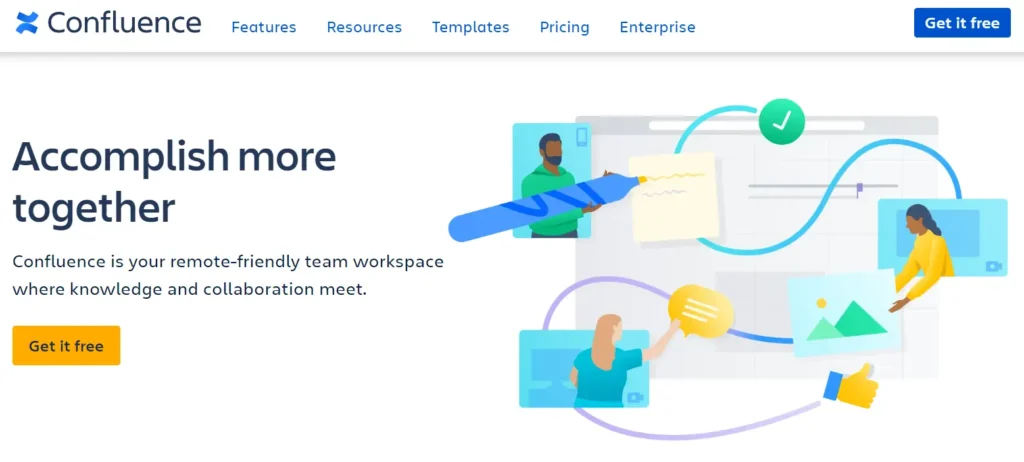
Whether operating in the cloud or through an on-premises solution, Confluence is a centralized platform for creating, organizing, and sharing information efficiently. It caters to the collaborative needs of teams and organizations, regardless of their size.
Confluence can adapt to different types of content, which helps your term to construct knowledge bases, document projects, maintain team wikis, and articulate company policies and procedures. It also pairs well with third-party products like Google Docs and MS Office. It is a good pick for teams using other Atlassian products, like Trello and Jira.
Pricing and What you Get:
Free – $0 per user for
- Up to 10 users
- Up to 2 GB file storage
- Unlimited spaces and pages
- Apps and integrations
Standard – $6.05 per user for
- Everything from the Free plan, plus:
- Up to 50,000 users
- 250 GB file storage
- User permissions
- Local business hours support
Premium – $11.55 per user
- Everything from the Standard plan, plus:
- Unlimited storage
- Analytics
- 24/7 Premium support
- 99.9% uptime SLA
- Team calendars
- IP allowlisting
Enterprise – Contact Sales for everything from the Premium plan, plus:
- Multiple sites, up to 150
- Atlassian Access
- 24/7 Enterprise support
- 99.95% uptime SLA
3. ProProfs
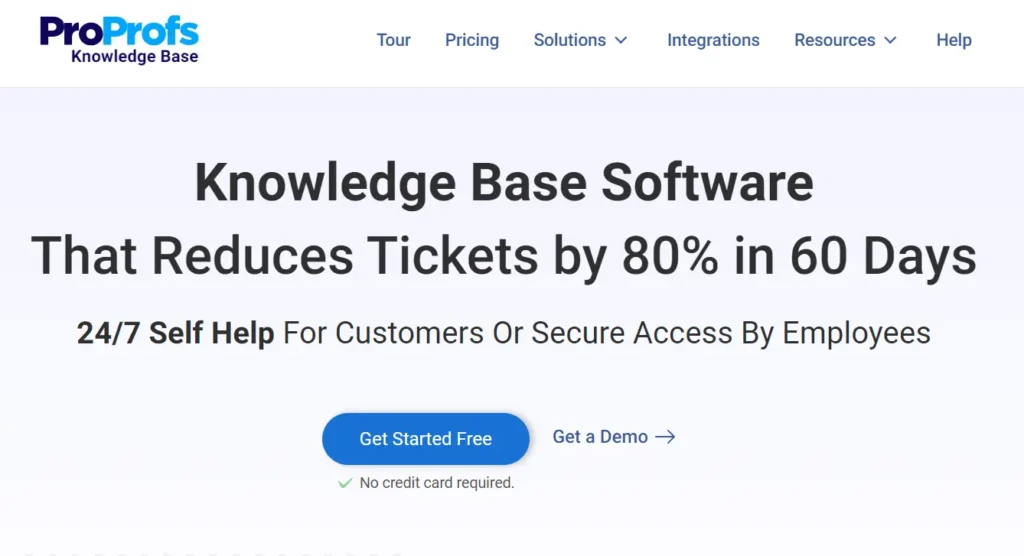
ProProfs Knowledge Base software helps you create both public and private knowledge base. You can keep the knowledge base public for customer self-service or allow access to only internal employees using password and privacy controls. This helps everyone find and share information quickly and efficiently.
The platform’s user-friendly design ensures a quick setup without the need for coding skills. Its reporting system offers valuable insights into user queries and areas where information may be lacking.
Pricing and what you get:
Free Plan – $0.00 – 25 pages/forever free for
- Unlimited Knowledge Base
- Unlimited Views
- Unlimited Users & Groups
- Public or Private
- Homepage Builder
- Brand & Design
- Templates
- Mobile & Tablet
- Language Localization and more
Business Plan – $49 per author/month (annual billing) for 25 plus pages and you will get everything in the Free Plan plus a dedicated onboarding manager & support.
Rethink Knowledge Management with Knowmax
4. Zendesk

Zendesk is an all-inclusive CRM system that helps your organization capture and leverage knowledge and information. The software’s emphasis on user empowerment is evident in its features that simplify information retrieval for customers who prefer independent solutions.
Zendesk enhances the efficiency of support teams by recommending relevant knowledge base articles within support tickets and identifying outdated content using AI. The platform’s scalability and ease of implementation make it adaptable to businesses of different sizes.
Pricing and What you Get:
Zendesk Basic Plans:
Support Team – US$ 19 per agent/month
Support Professional – US$ 55 per agent/month
Support Enterprise – US$ 115 per agent/month
You get:
- Ticketing system
- Email, Twitter, and Facebook
- Customer details and interaction history
- Out-of-the-box reporting and analytics
- Customer satisfaction score (CSAT)
- Multi-language support
- Service level agreements (SLA)
- Eligible for Advanced AI add-on (Contact Sales)
- Eligible for Advanced Data Privacy and Protection add-on (Contact Sales)
- Skills based routing
- Customized agent roles
- Contextual workspaces
- Sandbox
Zendesk Suite Plans:
Suite Team – US$ 55 per agent/month
Suite Growth – US$ 89 per agent/month
Suite Professional – US$ 115 per agent/month
You get:
- Everything in the Basic Plan (Support Enterprise) plus
- Email, chat, voice, social messaging and more
- Help centre
- Standard bots
- Prebuilt analytics dashboards
- 1,000+ apps and integrations
- Pre-defined responses (macros)
- Self-service customer portal
- HIPAA-enabled and more
5. Zoho Desk
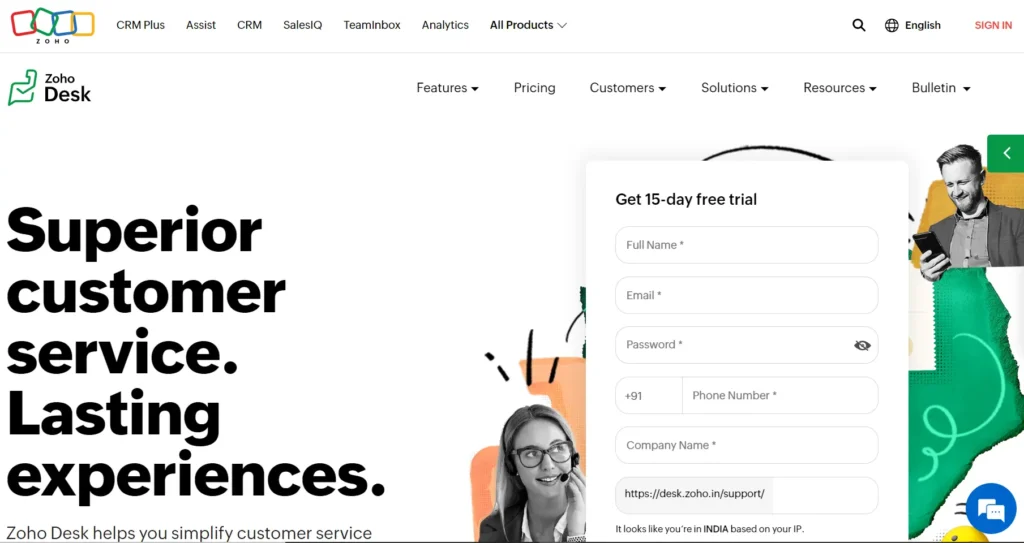
Zoho Desk is apt for small and mid-size companies. It offers a range of advanced features to improve customer interactions and support processes.
One of its features is the ability to interact with agents through VoIP and social media, providing a versatile communication platform. The platform’s extensive customization options allow you to integrate your domain and personalize the platform with HTML and CSS. This flexibility extends to email templates, department configurations, business hours, and more.
The Desk platform, aptly named Zoho Desk, combines a knowledge base management with a ticket management system, ensuring that your customers receive quick and accurate responses while maintaining overall satisfaction.
Pricing and What you Get:
Free – ₹0 for
- 5 users
- 1 GB Storage
- Rich knowledge manuals
- Course authoring with text, video, document lessons, and quiz
- 1 question bank and 20 questions
- Activity timeline
- Universal search
Express – ₹60/user/month, billed annually
- Includes all features in Free +
- Starts from 5 users
- 1 GB/user Storage
- Basic course reporting
- External sharing of manuals with password protection
- Version history(last 30 days)
- Export articles to PDF
- 5 question banks with 20 questions each and more
Professional – ₹180 /user/month, billed annually for:
- All features in Express +
- Starts from 5 users
- 5 GB/User Storage
- Assignments and descriptive quizzes
- Add instructors, set drip lessons, and enable lesson discussions
- Detailed course reporting
- Article templates
- Custom domain and more
6. Hubspot
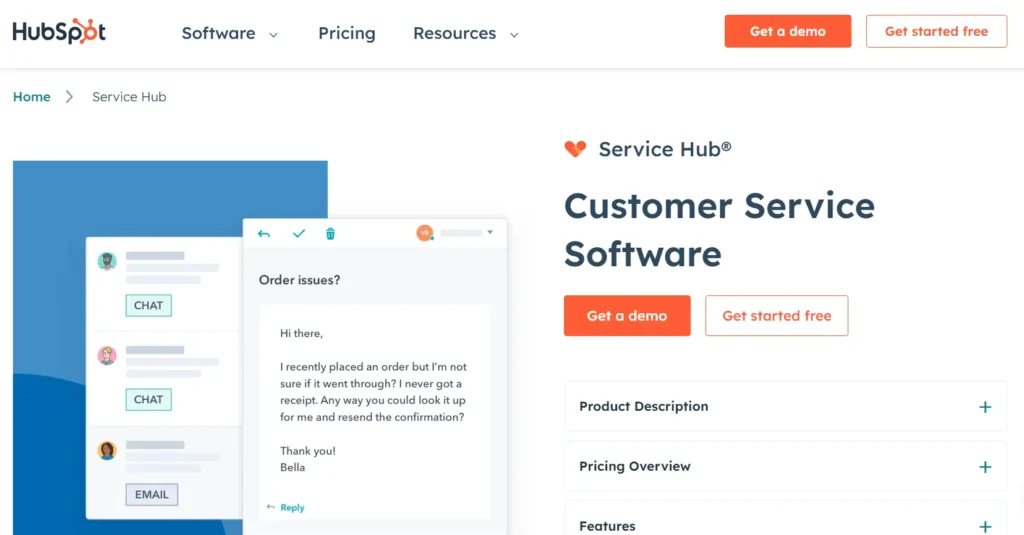
HubSpot Service Hub provides a knowledge base that supports an FAQ library to provide customers with articles, videos, and documents; it also comes with a search function.
You can track key metrics and generate reports, providing valuable insights into customer interactions and support performance. This data-driven approach empowers you to make informed decisions and optimize your customer service strategies.
Pricing and What you Get:
Professional – Starts at $450/mo for
- 25 dashboards, 30 reports per dashboard
- Slack integration
- 1,000 personal & team meeting links
- Remove HubSpot branding
- Unlimited email open and click notifications
- Custom tracking domains
- Email Scheduling
- Mobile inbox
- HubSpot mobile app
- Product library and more
Service Hub Enterprise – $1,200/mo for
- Everything in the Professional Plan, plus
- Field-level permissions
- Admin notifications management
- Log in as another user
- Single sign-on
- Recurring revenue tracking
- Organize teams and more
7. Document360

Document360 creates and organizes knowledge bases with customizable options. As stand-alone software, it seamlessly integrates with your existing tech stack, ensuring compatibility with your established workflows.
The platform strongly emphasizes branding and content, offering a built-in editor along with document and page templates to streamline the customization process.
Document360 is charged based on the number of projects and can create diverse materials such as product documentation, user manuals, wikis, FAQ pages, and help documentation for both customers and internal teams.
Document360 incorporates an AI-based real-time search. This helps in better and more efficient knowledge retrieval.
Pricing and Features:
Shared hosting plans
Free – $0, you get lifetime access with limited features like:
- Public knowledge base
- 2 Users
- 50 articles
- 1 GB storage
Standard – $124 per project/month billed annually for:
- Public knowledge base
- 3 Users
- Unlimited articles
- 50 GB storage
- Custom Domain with SSL
- Custom Branding
- AI-Powered Search
- SEO Management and more
Professional – $248 per project/month billed annually for:
- Public knowledge base
- 5 Users
- Workspace
- Everything in Standard plus
- Custom CSS & JavaScript
- Analytics and Glossary
- Notifications and more
Business – $331 per project/month billed annually for everything in the Professional plan plus readers.
Enterprise – $497 per project/month billed annually for:
- Mixed knowledge base (Public + Private)
- 10 Users
- Everything in the Business plan, plus
- Security Groups & Roles
- Single Sign-on (SAML, JWT, OpenId)
- IP Restriction
- Auditing
- Custom Email Domain
- Localization
Knowledge Management in BPOs : A guide to transformation
8. ClickUp
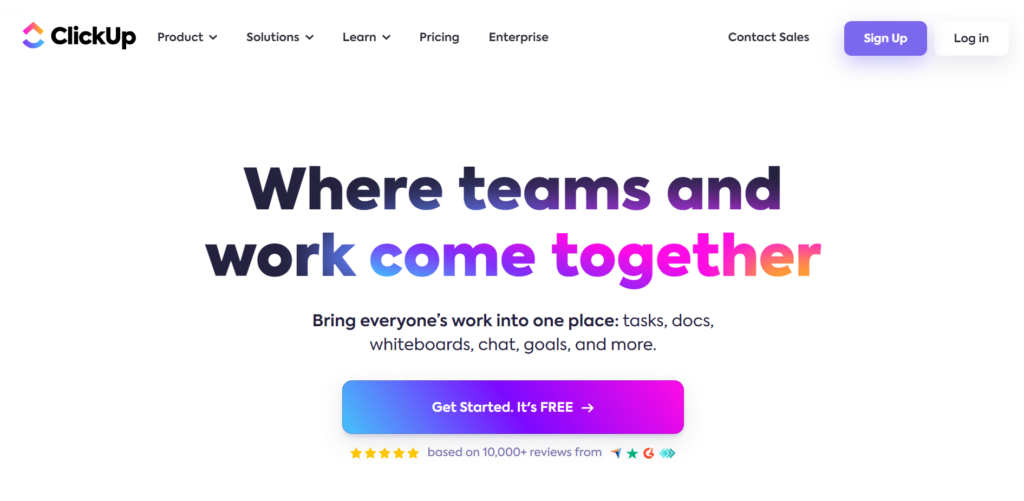
ClickUp is an all-in-one platform designed to streamline project, process, task, and time management. ClickUp Docs offers a powerful tool for creating knowledge bases, enhancing collaboration, and integrating documentation seamlessly into workflows.
You can assign comments and tasks directly from the documents themselves on the platform. You can also set custom permissions for viewing, commenting, and editing documents, ensuring that access is tailored to the needs of different team members.
The platform links employees to crucial organizational knowledge through features like a universal search function, nested pages, and task management capabilities integrated into documents. With integration capabilities spanning over 1,000 tools, including Jira, Zapier, Slack, and Google Drive, ClickUp provides a unified experience, consolidating various functionalities into one platform.
Pricing:
Free
Unlimited: $7 per member per month
Business: $12 per member per month
Business Plus: $19 per member per month
Enterprise: Contact for custom pricing
9. Bloomfire

Bloomfire is a cloud-based knowledge management tool. It implements AI-generated tags, simplifying the process of organizing data and ensuring that frequently accessed information becomes more readily available. By leveraging smart tagging, Bloomfire enhances the accessibility and usability of the knowledge base.
The platform’s versatility is further underscored by its support for a wide range of integrations. You can seamlessly connect Bloomfire with popular tools such as Slack, Dropbox, and Google Drive, integrating these essential applications into a centralized database.
Pricing and Features:
Talla – $460/month (First 30 days Free)
- Up to 25 Users
- Foundational knowledge base with conversational AI
- Unlimited data storage
- Knowledge gap resolution
- Easy administration tools, Knowledge analytics
- MS Teams, Slack Integrations, Google Chrome Extension and more
Starter – $1750/month (First 30 days Free)
- Up to 100 Users
- 1 Bloomfire Internal Community
- AI-powered search and discovery tools
- AI Chat and AI Author Assist
- Enterprise search integration with SharePoint
- Customizable homepage with up to 5 widgets
- Advanced Reporting and Analytics suite and more
Flex – $25/User per month + ignition fees & add-ons
- Up to 500 users
- Curated Newsletters
- Implementation and content migration support from a Bloomfire expert
- Add-on: Additional internal or external communities
- Add-on: External user licenses
- Add-on: Third-party feed integrations
- Add-on: Integrations with Salesforce, Zendesk, or MS Dynamics and more
Enterprise – Contact for Pricing
10. Helpjuice

Helpjuice is a customizable knowledge base software that allows you to design every aspect of your knowledge base. One notable strength is its robust search engine, capable of identifying information within not only text but also PDFs and images.
It connects seamlessly with popular platforms like Zendesk, Slack, and Google Chrome to ensure a cohesive workflow, allowing users to leverage their preferred tools while benefiting from a centralized knowledge base.
Pricing:
Starter – $120 per month for up to 4 users
Run-Up – $200 per month for up to 16 users
Premium Limited – $289 per month for up to 60 users
Premium Unlimited – $499 per month for unlimited users
How to choose a Knowledge Management System in 2026?
What to Consider When Choosing a Web-Based Knowledge Management System?
With so many options out there what to consider? The following considerations can help you select the perfect KMS for your organization.
AI Functionalities
A modern web-based knowledge management system with AI functionality offers many perks. These include smart search and information retrieval, autogenerating content pieces
like FAQs and Quizzes, and auto-generating article summaries. Do consider the software’s AI functionality before picking one for your organization.
Scalability
Confirm that the web based knowledge management system can scale as your organization grows. This is crucial to accommodate an expanding knowledge base and user base.
Security
Given that the system is web-based, prioritize security features. Look for encryption, secure login methods, and data backup protocols to protect sensitive information.
Integration
Consider how well the web based knowledge management system integrates with your organization’s other tools, such as project management software, communication tools, or customer relationship management (CRM) systems.
Web Base Knowledge Management System FAQs
A: KMS benefits are:
•Efficient information retrieval, improved collaboration, and enhanced decision-making.
•Increased productivity by minimizing redundancy and streamlining workflows.
•Quick access to relevant information for excellent customer service.
A: A Knowledge Management System (KMS) focuses on organizing, sharing, and utilizing an organization’s knowledge, including information, insights, and best practices. It emphasizes knowledge creation, retrieval, and collaboration to enhance decision-making and innovation.
A Content Management System (CMS) deals with the creation, storage, and publication of digital content, such as articles, images, and multimedia, often for websites.
A Document Management System (DMS) is centered around the efficient organization, storage, and retrieval of documents, placing emphasis on version control and workflow management.
 29 Min
29 Min









 Word Document)
Word Document) Excel File)
Excel File)






