Managing and sharing organizational knowledge is critical in today’s dynamic business environment. Google Docs has been a go-to platform for creating and collaborating on documents. However, in 2026, we need more than just creating and collaborating on documents. This blog explores top Google Docs alternatives to make your search for the right knowledge base tool easier.
Continue Reading to Learn:
How Does Google Docs Help in Knowledge Management?
We will now look at some of the use cases of Google Docs as a knowledge management system.
1. Collaborative Document Creation
Google Docs enables teams to collaboratively create and edit documents in real-time. Multiple users can collaborate on creating a document simultaneously, making it ideal for brainstorming sessions, AI meeting notes, and collaborative content creation.
2. Version Control
Google Docs automatically track document versions so users can restore previous versions if necessary. This functionality allows you to maintain a history of changes, making managing and monitoring knowledge development easier.
3. Easy Accessibility
Google Docs can be accessed from any device with an internet connection. This accessibility allows team members to access knowledge resources from anywhere, supporting remote work and flexibility.
4. Feedback and Comments
The Comments and Suggestions features facilitate collaboration by allowing users to comment and participate in discussions within the document. This can be useful for improving knowledge and peer review.
5. Google Workspace Integration
Integrations with other Google Workspace tools, such as Google Drive, Google Sheets, and Google Slides, make sharing knowledge and creating comprehensive knowledge repositories easy.
6. Cloud Storage
Documents are stored in the cloud, reducing the need for local storage and ensuring knowledge resources are available even if your device is lost or damaged.
7. Sharing and Access Control
Google Docs offers flexible sharing options so users can control who can view, comment, and edit documents. This feature increases security and privacy when sharing sensitive data.
8. Cost-effective
Google Docs is often combined with Google Workspace to provide a cost-effective knowledge management solution.
The Ultimate Guide To Implementing a KM Platform
Download the guide9. Intuitive Interface
The intuitive interface allows users of all levels to create and edit documents easily.
Challenges companies face when using Google Docs as a knowledge base.

8 Challenges Companies Face When Using Google Docs as a Knowledge Base
Let’s look at some challenges organizations face when using Google Docs as a knowledge base.
1. Failure to Provide Organization and Structure
One of the critical challenges in an organization is maintaining a clear and organized knowledge repository. Although Google Docs is comprehensive, it lacks advanced categorization and taxonomy features, making organizing and finding information challenging as your knowledge base grows.
2. Version Control and Collaboration
Although real-time collaboration is a crucial benefit of Google Docs, it can also become a hindrance when multiple team members edit documents simultaneously. Version control issues can arise, leading to confusion about the most current version, especially when managing a vast document repository.
3. Security and Access Control
Google Docs provides basic access control features but may not be sufficient for organizations with strict data access and security policies. Ensuring that only authorized employees have access to sensitive information can be challenging.
4. Search and Retrieval
As the knowledge base grows, finding specific information becomes more difficult. Google Docs’s search capabilities are good but may not be comprehensive enough to handle complex queries and index large amounts of data.
The lack of semantic search, a key requirement in an age of rapidly generated content through technologies such as Generative AI (Gen AI), poses a significant limitation.
Knowmax’s AI Backed Knowledge Management
Download the Brochure5. Scalability
Google Docs is best suited for use by individuals or small teams. As a business grows, its knowledge base must evolve and surpass the scalability and customization capabilities of Google Docs.
6. Approval Process
In many organizations, changes to knowledge base documents, particularly those containing critical information, often require approval from designated authorities. Google Docs does not provide native workflow automation features for submitting documents for approval, tracking approval status, or generating automatic notifications.
7. Notifications and Alerts
Ideally, knowledge bases should notify appropriate stakeholders when updates or changes occur. Google Docs may require manual submission of updates, and there is no built-in automatic notification mechanism to notify affected parties of changes to specific documents.
8. Integration Challenges
One of the key integration challenges facing Google Docs as a knowledge management software is limited compatibility with specialized third-party apps and tools. Unlike platforms dedicated to knowledge management, Google Docs can struggle to integrate seamlessly with specific software solutions tailored to different organizational needs. This limitation hinders the ability to create a cohesive digital ecosystem, hindering the effective flow of data and collaboration between different tools needed for comprehensive knowledge management.
8 Best Google Docs Alternatives for 2026
1. Knowmax
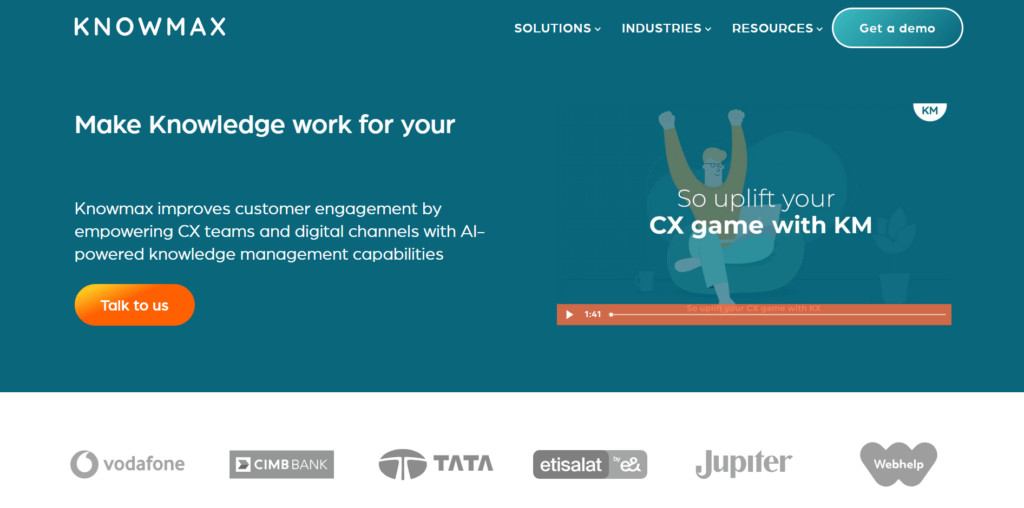
Knowmax is a CX-first Knowledge management platform that delivers guided knowledge across assisted and digital channels. It overcomes the limitations of Google Docs by delivering a single source of truth that extends beyond standard knowledge base articles and FAQs to include advanced KM capabilities like interactive decision trees and visual how-to guides.
Unlike Google Docs, Knowmax does not limit you to blank documents for knowledge creation. You can convert your lengthy and complex document SOPs (Standard Operating Procedures) into next-best action workflows and convert complex troubleshooting processes into step-by-step visual instructions.

Here is a breakdown of Knowmax’s Knowledge management modules that make it a considerable alternative to Google Docs for managing and sharing enterprise-wide knowledge.
Decision trees: Convert lengthy SOPs into simple, next best actions
Given that self-serve channels tackle the standard issues, the problems that support reps on call get to handle become much more complex in nature. To deliver fast & accurate solutions, your support reps need to know exactly what to ask the customer and act upon based on the customer’s requests.
Knowmax’s knowledge base software creates a single source of truth for your SOPs (Standard Operating Procedures) and enables you to turn them into decision tree workflows without requiring technical expertise. Decision trees are the guided workflows that eliminate the need for your support reps to look for SOPs in multiple locations and spend inordinate amounts of time contemplating the right steps. Instead, they get access to the next best actions based on customers’ inputs.
By integrating Knowmax’s decision trees with your CRM, you can automate the process of traversing customer information. This eliminates the need for agents to manually input historical customer data that the organization already possesses. As a result, the CRM database can seamlessly provide customer information to the decision tree steps, making the process more efficient and error-free.
Additionally, you can monitor the performance of decision trees with built-in micro-segmented analytics that track the most used workflows, time spent on each workflow step, and feedback shared by end users.

Visual how-to guides: Breakdown complex troubleshooting processes into clear visuals
Picture this: A frustrated customer dials your contact center, their phone’s battery is running fast, and the device is overheating while using certain apps. They’re in the dark, unaware of which apps are to blame or why their battery is gasping for life.
Now, think of your customer service agent flipping through lengthy PDF manuals to solve this problem. They’re trying to help the customer step by step, but there are no pictures to guide them. No wonder it takes the support rep a lot of time to solve the problem, and possibly not without any hiccups.
Knowmax’s visual how-to guides break complex troubleshooting problems like these and more into step-by-step visual instructions. This minimizes heavy reliance on PDF manuals and helps your support reps to guide customers with accurate solutions as they have clear visibility into the customer’s problem.
This also eliminates the need for customers to repeat information as agents can quickly diagnose the root cause of the problem with clear visual support by their side. Knowmax’s visual guides also allow you to add warnings and tips with troubleshooting steps, which makes all relevant knowledge available to agents in one place.
Additionally, Knowmax picture guides can be turned into videos and sent to customers for ticket deflection.

Knowledge base articles and FAQ
With Knowmax, you can upload your PDFs and Word documents, and the AI text editor will enable you to edit the documents. You can attach external files, URLs, images & videos, etc., with the articles & FAQs. Additionally, you can interlink articles and FAQs with other content pieces managed on Knowmax.
With Knowmax’s AI-powered knowledge creation & curation capabilities, you can upload PDFs and Word documents to auto-generate FAQs and auto-generate summaries for your articles.

Knowmax allows assigning users with relevant roles and responsibilities. This eliminates the need to share editor and viewer access to documents individually with users – a common hassle with Google Docs. Additionally seamless integrations with existing CX tools and channels, such as CRM, chat, telephone, etc., empower support representatives with guided and contextually relevant knowledge within their workflow.
Built-in micro-segmented analytics helps you make data-informed decisions with insights into user search activity, top-performing content, and time spent on each piece of content – a function missing in Google Docs.

2. Confluence

Confluence is a popular alternative to Google Docs for knowledge management. It is a collaboration and knowledge management software that helps teams create, organize, and share knowledge.
One of the main features of Confluence is the ability to collaborate on documents. Unlike Google Docs, which is primarily a document editor, Confluence is designed to help teams collaborate on documents and knowledge articles, making creating and managing knowledge across teams easier.
Another unique selling point of Confluence is its advanced search capabilities. With its powerful search capabilities, Confluence enables organizations to search across all of their documents, knowledge articles, and other content, making it easier to find the information you need when you need it.
Confluence also offers a range of advanced features for organizing and managing knowledge. For example, Confluence provides a hierarchical structure for organizing knowledge. This makes it easier to create and manage complex knowledge structures such as product manuals, Troubleshooting guides and complex how-to guides.
Additionally, Confluence offers features such as task management and real-time editing that make it easier to manage workflows and collaborate on knowledge-base articles.
3. Quip

Quip is a cloud-based content creation and management tool that can be used as an alternative to Google Docs for knowledge management.
Quip combines documents, spreadsheets, and chat into a seamless experience, enabling teams to collaborate on projects in real-time and share knowledge more effectively.
One of Quip’s most significant advantages over Google Docs is its ability to integrate with other tools. Quip integrates with popular apps like Salesforce, Dropbox, and Slack, making it an ideal choice for businesses using these tools.
Additionally, Quip offers a mobile app that allows users to access documents and collaborate on the go. Quip also offers a unique feature called “living documents.” This enables team members to edit and update documents in real-time.
With this functionality, team members always have access to the latest information, which can be crucial for knowledge management.
Another advantage of Quip is the chat function, which allows team members to communicate in real-time within the application. This can be particularly useful when discussing specific sections of a document or spreadsheet and helps teams stay on track and avoid misunderstandings.
Overall, Quip is a solid knowledge management tool with many advantages over Google Docs. Integration features like a mobile app, live documents, and a chat feature make it a powerful tool for companies looking to improve their knowledge management processes.
Knowledge Management Checklist 2026
Get Complete Checklist4. Dropbox paper

Dropbox Paper is a cloud-based document management and collaboration tool that can be used as an alternative to Google Docs for knowledge management. Dropbox Paper offers similar features to Google Docs but has some unique features that make it an excellent choice for companies needing a more robust knowledge management solution.
One of Dropbox Paper’s most notable features is its real-time collaboration capability, which allows multiple users to work on documents simultaneously. This collaborative environment is essential for teams that want to document and share their knowledge effectively.
Additionally, the platform supports multimedia embedding, allowing users to embed images, videos, and other media directly into documents, improving the quality and clarity of knowledge articles.
Dropbox Paper also offers built-in to-do lists and checklists to help you track actions, to-do lists, and project milestones in your content documents.
In addition, the version history feature ensures that users can view and restore previous versions of documents when necessary, protecting the accuracy and integrity of knowledge content.
One of the main advantages of Dropbox Paper over Google Docs is the ability to integrate with other tools. Dropbox Paper integrates with popular apps like Slack, Trello, and Salesforce, making it easy to collect your favorite tools in one place. This can be particularly useful for companies that use multiple tools to manage their knowledge.
Dropbox Paper also offers a mobile app to access documents and collaborate with your team.
Another advantage of Dropbox Paper is its real-time collaboration features. Like Google Docs, Dropbox Paper allows multiple team members to work on the same document simultaneously. This can be particularly useful for companies that must collaborate on real-time projects.
5. Zoho Docs

Zoho Docs is a cloud-based document management and collaboration tool that can be used as an alternative to Google Docs for knowledge management.
One of the key features of Zoho Docs is its strong support for document creation and collaboration. Like Google Docs, it allows multiple users to collaborate on documents in real-time, making it an essential tool for knowledge documentation and content creation teams.
Additionally, Zoho Docs offers multimedia integration that allows users to embed images, videos, graphics, and other media directly into documents, increasing knowledge articles’ visual appeal and understandability.
Organizations can control who can view, edit, and share documents to protect confidential knowledge. Customizable templates for various document types, including meeting plans, project plans, and knowledge base articles, increase efficiency by standardizing document formats.
Zoho Docs are part of the more extensive Zoho Workplace suite and integrate seamlessly with other Zoho apps such as Zoho CRM, Zoho Projects, and Zoho Desk. This integration promotes collaboration and knowledge sharing between departments, improving the overall knowledge management ecosystem.
Additionally, Zoho Docs is perfect for creating and organizing documentation for products, services, internal processes, and best practices. Teams can use it to plan projects, manage tasks, and collaborate, ensuring knowledge is used effectively to achieve project goals.
Improve FCR by 21% With Knowmax
Get Complete Case Study6. Notion

Notion is a versatile and adaptable platform representing an attractive alternative to Google Docs, especially for organizations seeking a holistic approach to knowledge management.
While Google Docs excels at document creation and collaboration, Notion offers a diverse ecosystem that includes documents, databases, wikis, and task management, making it a powerful tool for organizing and sharing knowledge.
A standout feature of Notion is its exceptional flexibility. It allows companies to create databases, wikis, knowledge bases, and more on a single platform. This adaptability ensures that knowledge can be precisely structured and organized to meet specific needs. Whether you’re building a complex knowledge hierarchy or organizing simple information documents,
Notion provides the tools to do it effectively.
Notion introduces the concept of relational databases, where information can be seamlessly combined across tables and pages. This feature simplifies the organization of related content and helps build comprehensive knowledge networks. Users can quickly establish relationships between knowledge items, making it easier to navigate complex topics.
Like Google Docs, Notion supports embedding multimedia, allowing users to embed images, videos, graphics, and other multimedia elements directly into documents. This enriches knowledge articles’ visual appeal and clarity, making them more engaging and informative.
Notion offers real-time collaborative editing, enabling teams to collaborate seamlessly on documents. This feature is pivotal for knowledge documentation and content creation in a collaborative environment, fostering efficient knowledge sharing. Multiple users can contribute simultaneously, ensuring that knowledge is captured and refined collaboratively.
7. Slite

Slite is a modern, collaborative knowledge management tool that offers an attractive alternative to Google Docs, especially for organizations looking to improve knowledge sharing and organizational capabilities.
Slite provides a structured knowledge base that allows companies to create, organize, and classify information seamlessly. This structure makes finding and managing knowledge easier and ensures it is easily accessible when needed. In contrast to the relatively flat design of traditional documents, the Slite approach creates a solid knowledge hierarchy.
Additionally, Slite supports embedding rich content such as images, videos, snippets, and more. This feature improves the quality and understandability of knowledge-based articles, making them more engaging and informative.
To maintain the integrity of knowledge content, Slite maintains a complete version history of documents so that users can track changes, comments, and discussions. This version of history provides a valuable reference and billing tool.
Slite’s collaboration features and integrations improve teamwork and knowledge sharing. For example, the Slack integration allows users to share Slite documents directly in Slack channels, making it easier to discuss and collaborate on content.
This integration-focused approach ensures a smooth flow of knowledge within the organization and promotes a culture of information sharing and collaboration.
8. Coda

Coda is a dynamic and versatile platform that is an excellent alternative to Google Docs, especially for companies looking to revolutionize knowledge management and collaboration.
While Google Docs excels at real-time document creation and collaboration, Coda offers an end-to-end solution beyond traditional documents, allowing users to connect documents and databases within a single platform seamlessly.
The unique strength of Coda lies in its ability to combine document and database functionality. Users can create structured documents with tables, charts, interactive elements, and more.
This merger is particularly beneficial for knowledge management as it facilitates content creation and data organization in a cohesive environment. It enables companies to go beyond static documents and create dynamic knowledge repositories.
Coda offers a wide range of interactive components and automation features. Users can embed buttons, automation, and interactive graphics into their documents, creating dynamic and responsive knowledge assets. These elements enable calculations, task automation, and user-driven interactions, making knowledge articles more engaging and valuable.
Coda’s advanced data visualization capabilities make it an excellent choice for companies requiring data-rich knowledge management. Users can create charts and conditional formatting to represent data-driven insights and transform them into actionable insights effectively.
Coda extends its collaboration capabilities beyond document editing by offering integration with third-party applications and services through Coda Suites. This feature allows you to import data, automate notifications, and seamlessly connect with other tools within your company’s technology stack. By fostering this level of integration, Coda facilitates knowledge sharing and cross-platform collaboration.
Importance of Choosing the Right Knowledge Management Tool
Choosing the right knowledge management system is crucial for companies to manage their knowledge effectively.
A good knowledge management tool can help companies centralize knowledge, creating a single source of truth that team members can access and share.
Each of the eight alternatives discussed offers unique features and capabilities to help companies achieve these goals.
When choosing a knowledge management tool, it is essential for companies to carefully evaluate their needs and requirements and consider the factors that are most important to them, such as integrations, real-time collaboration, and customizable templates.
Choosing the right knowledge management tool can help organizations stay ahead of the competition and achieve their goals in 2026.
 25 Min
25 Min









 Word Document)
Word Document) Excel File)
Excel File)






