In today’s world, where 2.5 quintillion (2.5*1018) bytes of data are created each day, it’s crucial to not only collect data but also turn it into valuable information (Source). However, with so much information available, it can be overwhelming to manage it all efficiently. A knowledge management platform can be the solution to this problem.
A knowledge management platform can help you organize and manage your teams’ knowledge more efficiently, leading to improved collaboration, increased productivity, and better business outcomes. If you find yourself spending hours searching for information or answering the same questions repeatedly, it’s definitely worth considering knowledge management.
Keeping the issues in mind, we’ve rounded up the 12 best-performing KM platforms to make it easier for you to find the right one for your organization.
Table of contents
What is a Knowledge Management Platform?
A knowledge management platform is a centralized system that organizes, stores, and retrieves information within an organization. It helps streamline knowledge sharing, collaboration, and access to relevant data, enabling employees to make informed decisions.
By facilitating efficient knowledge transfer, a knowledge management platform enhances the organization’s ability to understand and meet customer needs, ultimately improving the customer experience (CX).
Why do you need a Knowledge Management Platform?
The knowledge management platform is the need of the hour. It’s not just about saving time; a knowledge management system arm your team with the wisdom they need to tackle challenges and keep customers satisfied. This is how a KM platform helps:
Efficient Knowledge Sharing: It promotes the sharing of knowledge and best practices, reducing silos and enabling better collaboration among team members and departments.
Avoiding Redundancy: By providing a centralized repository for information, a knowledge management software helps prevent the duplication of efforts and ensures that everyone has access to the same, up-to-date information.
Faster Decision-Making: Access to relevant information and expertise accelerates decision-making processes, leading to more informed and timely decisions.
Risk Management: Having a centralized repository of information can aid in risk management by ensuring that critical information is documented, accessible, and up-to-date.
12 Best Knowledge Management Platforms
- Knowmax
- Document360
- Helpjuice
- Guru
- ProProfs
- ClickUp
- Bitrix 24
- Bloomfire
- Confluence
- Zendesk
- Hubspot Knowledge Base
- Notion
1. Knowmax

Knowmax is an AI-powered knowledge base software that empowers CX teams with actionable knowledge across channels. Backed by AI, it delivers instant answers to users and helps fast-track content creation for your enterprise knowledge base.
Knowmax extends beyond standard knowledge base articles and FAQ to include advanced KM capabilities like interactive decision trees and visual how-to guides.
Knowmax seamlessly integrates with your existing CX tools such as CRM and chat, empowering support representatives with contextually relevant knowledge within their workflow.
Key Features:
- Generative AI-powered content creation to turn static content into actionable decision tree workflows
- AI search to deliver relevant information at a lightning speed
- DIY (do-it-yourself) platform for content creation & management
- Picture guides for step-by-step resolution through visual support
- Update management system to share latest information with teams
- Chrome extension to eliminate screen toggling
Pricing: Contact sales@knowmax.ai for pricing.
2. Document360

Document360 is an AI-driven platform that excels in crafting documents like knowledge bases, API documentation, user manuals, SOPs, wikis, and more. It seamlessly integrates with your existing tech setup.
With a strong focus on branding and content, Document360 offers a user-friendly interface, a built-in editor, and handy templates, making document creation efficient and straightforward for your team.
Features:
- Enables customer-self service
- Offers 24/7 support
- Improves customer satisfaction
- Supports multiple languages and translations
Pricing:
- Free: $0 Lifetime access with limited features.
- Standard: $149 per project/month, billed annually
- Professional: $299 per project/month billed annually
- Business: $399 per project/month billed annually
3. Helpjuice
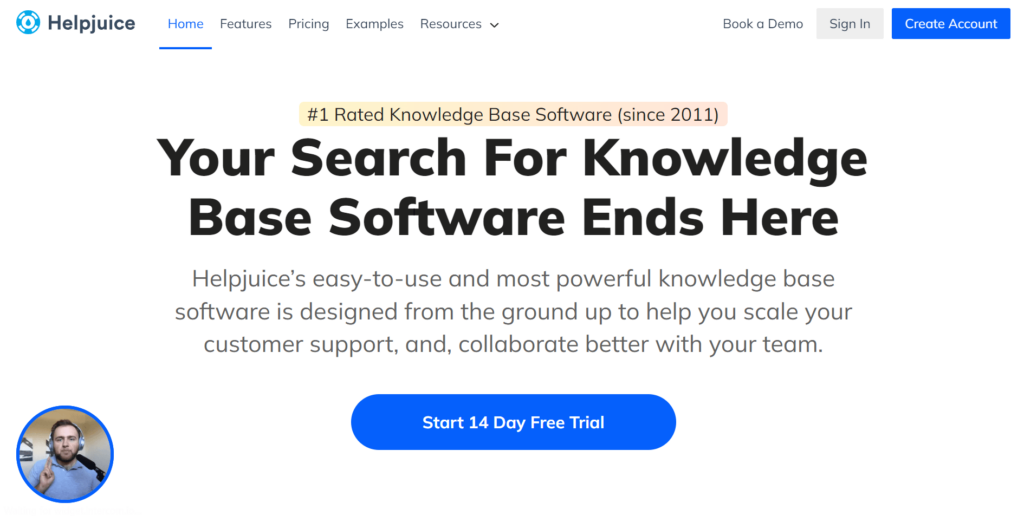
Helpjuice’s knowledge base software is a versatile solution for building both internal and customer-facing knowledge bases. The software offers a range of customization features that allow businesses to tailor the look and feel of their knowledge base to match their brand identity.
Features:
- Advanced analytics
- Instant, Google-like search
- Collaborative features
- Integration with a range of tools
- Localization/multiple languages
Pricing:
- Starter: $120 per month for up to 4 users
- Run up: $200 per month for up to 16 users
- Premium Limited: $289 per month for up to 60 users
- Premium Unlimited: $499 per month Unlimited users
4. Guru
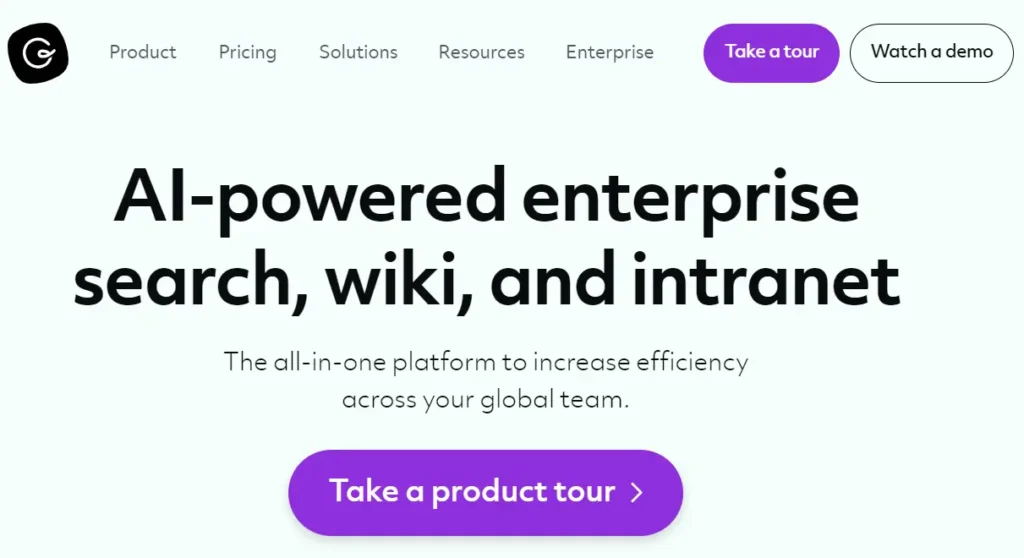
Guru is a standalone knowledge management platform that seamlessly integrates with existing customer relationship management (CRM) or customer service platforms. It combines secure enterprise search, intranet, and wiki capabilities into a single solution.
Guru’s search functionality allows for easy access and retrieval of verified content from various knowledge sources such as Google Drive, OneDrive, Box, Dropbox, and Sharepoint. The platform supports the creation, improvement, and synthesis of content, which can be translated into over 100 languages.
Features:
- AI-powered Answers
- Connect your existing tools
- Personalized dashboard
- AI-powered content suggestions
Pricing:
- Builder: $10/user per month (Billed annually)
- Enterprise: Contact Sales for pricing
5. ProProfs Knowledge Base
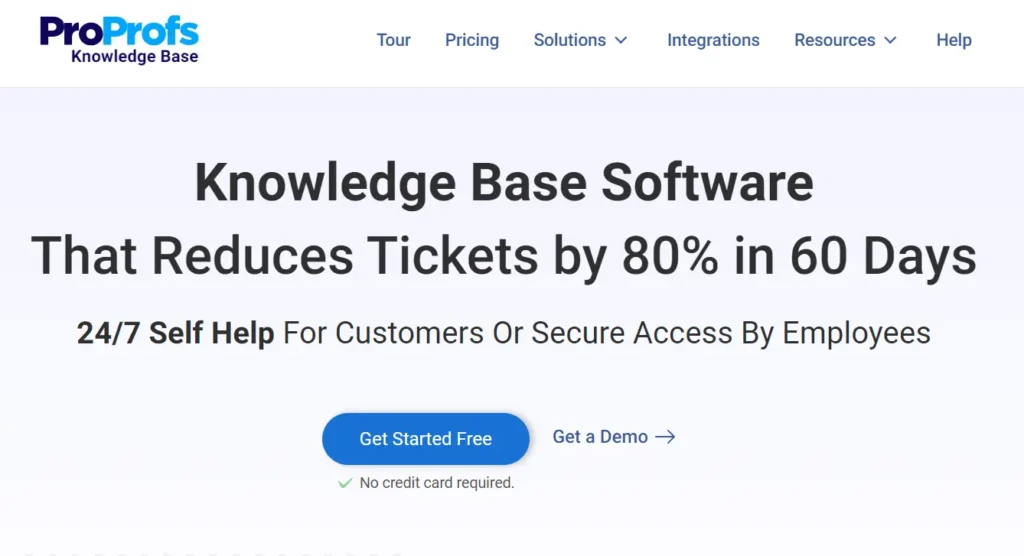
ProProfs’ knowledge base is an online documentation software for managing employees’ knowledge and offering self-service help to customers.
It enables the creation of knowledge-based articles from scratch, the importation of existing Word docs or PDF files, and seamless one-click publishing. The analytics feature provides quiz results to creators, offering insights into scaling the learning process. This tool facilitates the effortless development of wikis, manuals, and documentation, simplifying the process of creating a knowledge base.
Features:
- Customizable access rights
- Password and privacy controls
- Support third-party integrations
- Detailed insights, including readability scores for content
- Supports over 90 languages
Pricing:
- Essentials: $30/author per month (billed annually)
- Premium: $40/author per month (billed annually)
- Enterprise: Contact for custom pricing
6. ClickUp
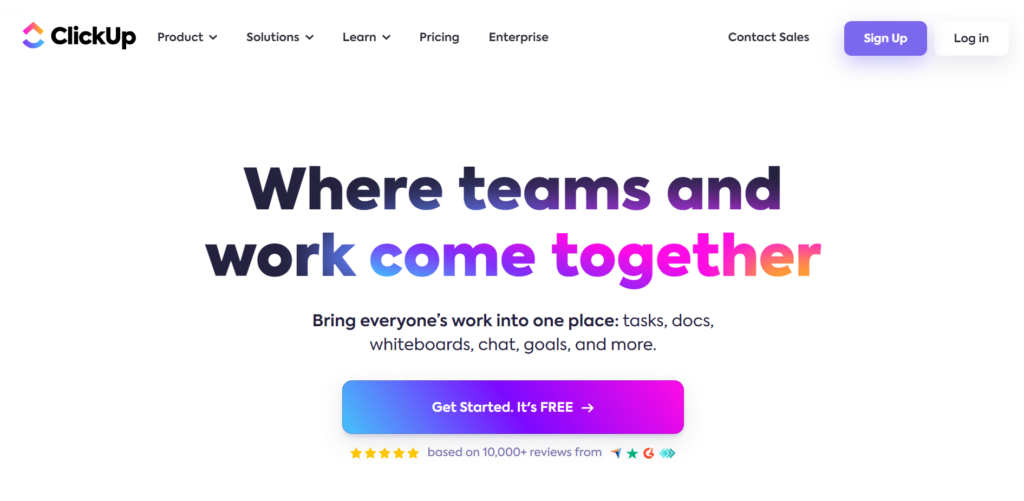
ClickUp is a team productivity platform that offers a range of tools to help teams plan, organize, and collaborate on work. The platform is highly configurable and can be tailored to meet the requirements of teams of all sizes and types.
It provides essential features, including tasks, Docs, Chat, Goals, Whiteboards, and more, to enable teams to work together efficiently. ClickUp uses an all-in-one approach, which allows in-house or remote teams to store, visualize, and organize their work in a single place. ClickUp is a reliable and versatile productivity solution that can help teams streamline their workflows and deliver work more effectively.
Features:
- Flexible and customizable
- User-friendly interface with online and offline mode
- Apply tags to filter and find the Docs faster
Pricing:
- Unlimited: $7 per member per month
- Business: $12 per member per month
- Business Plus: $19 per member per month
- Enterprise: Contact for custom pricing
6. ProProfs Knowledge Base
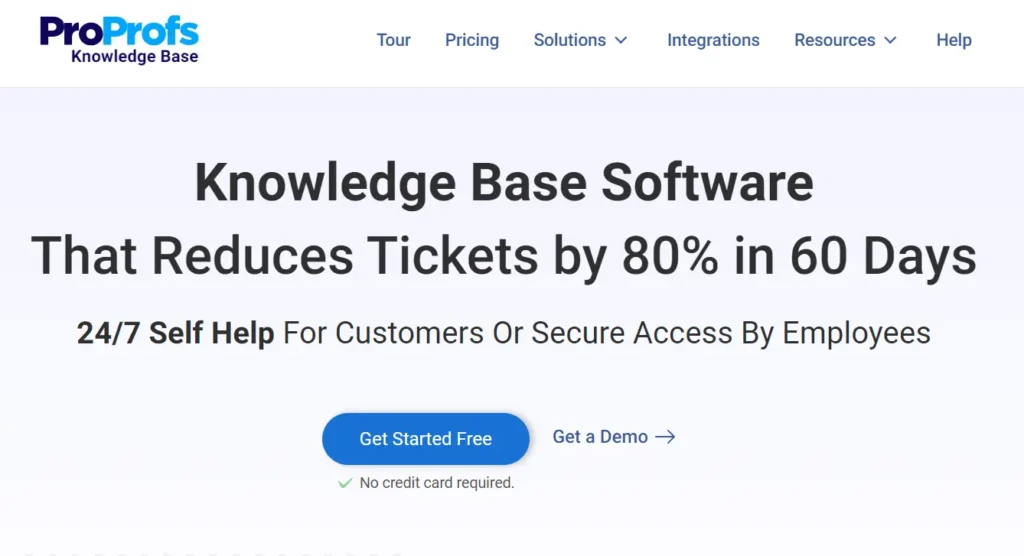
ProProfs’ knowledge base is an online documentation software for managing employees’ knowledge and offering self-service help to customers.
It enables the creation of knowledge-based articles from scratch, the importation of existing Word docs or PDF files, and seamless one-click publishing. The analytics feature provides quiz results to creators, offering insights into scaling the learning process. This tool facilitates the effortless development of wikis, manuals, and documentation, simplifying the process of creating a knowledge base.
Features:
- Customizable access rights
- Password and privacy controls
- Support third-party integrations
- Detailed insights, including readability scores for content
- Supports over 90 languages
Pricing:
- Essentials: $30/author per month (billed annually)
- Premium: $40/author per month (billed annually)
- Enterprise: Contact for custom pricing
7. Bitrix 24

Bitrix24 is an open-source web-based knowledge management system that helps streamline the sharing of information in your organization. Whether creating a company-wide knowledge base or a project-specific one, Bitrix24 ensures your knowledge base is well-organized and easily accessible within the organization.
This platform not only saves time and resources on employee training but also allows quick retrieval of any needed information within seconds. With Bitrix24, anyone can effortlessly create a knowledge base using templates and include articles, images, videos, or other content types. Additionally, the option to create separate chats for each knowledge base facilitates discussions on relevant topics.
Features:
- Available on desktop or mobile
- Separate knowledge base for every project
- Useful data at hand
- Configurable permission settings
Pricing:
- Basic: $49/month for up to 5 users (Billed Annually)
- Standard: $99/month for up to 50 users (Billed Annually)
- Professional: $199/month for up to 100 users (Billed Annually)
- Enterprise: Contact Sales
8. Bloomfire

Bloomfire is a cloud-based knowledge management software that leverages AI-powered tools to provide a deep index of all content types. This feature lets you quickly locate exact phrases in various formats such as text, slide decks, PDFs, video, and audio.
The user-friendly interface makes sharing knowledge and finding information an effortless process. Bloomfire’s ability to create a digital knowledge worker and allow for continuous feedback loops can augment employee performance by certifying knowledge and improving response efficacy in real time.
Features:
- AI-Powered Search & Discovery
- Fully Customizable Layouts
- Enterprise Document Management
- Analytics Suite
- Data Security
Pricing:
- Talla: $460/month (billed annually)
- Starter: $1750/month (billed annually)
- Flex: $25/User per month + ignition fees & add-ons (billed annually)
- Enterprise: Contact Sales for Pricing
9. Confluence
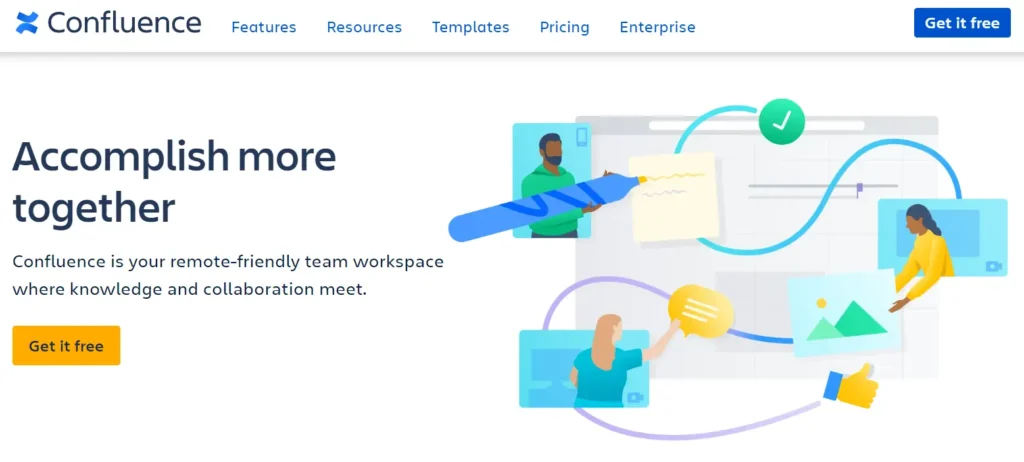
Confluence by Atlassian is a versatile wiki software that serves as a comprehensive digital hub for businesses to create and share knowledge. It is an optimal choice for teams utilizing other Atlassian products, such as Jira and Trello.
Confluence facilitates an open and collaborative work environment, allowing teams to create, manage, and work together on various projects, ranging from product launches to campaigns. Its dedicated and organized spaces allow teams to connect easily and integrate smoothly. Furthermore, Confluence provides the means to keep everyone informed with the latest and most accurate information.
Features:
- Advanced search
- Structured content tree
- Jira integration
- IP allow listing
- Security & Compliance
Pricing:
- Standard: $600 per year
- Premium: $1150 per year
- Enterprise: Contact Sales
10. Zendesk

Zendesk is a comprehensive customer support suite that offers a centralized knowledge base tool to store, organize, and share crucial information with both your customers and internal teams. This versatile tool streamlines the process of finding information for customers who prefer to find solutions independently while empowering support teams with resources to address intricate issues promptly.
The software offers an internal knowledge base of articles, FAQs, and self-service resources, all located in one centralized and easily accessible location. With Zendesk, your team can simplify the customer support process and ensure everyone’s problems are addressed promptly and efficiently.
Features:
- Customizable branding
- Self-service portal
- Analytics
- AI and ML-enabled bots and search
- Community forums
Pricing:
- Suite Team: $49 per agent/month (billed annually)
- Suite Growth: $79 per agent/month (billed annually)
- Suite Professional: $99 per agent/month (billed annually)
- Suite Enterprise: $150 per agent/month (billed annually)
11. Hubspot Knowledge Base

Hubspot’s knowledge base software helps businesses provide top-notch customer service by enabling customers to easily find the information they need. You can create a search-optimized knowledge base of help articles and documentation by leveraging customers’ most frequently asked support questions and tickets. You can build a comprehensive library of help articles that are organized into topics to facilitate browsing.
By automatically recording which articles customers have viewed, the Smart CRM enables your team to avoid sending duplicate content. Additionally, your team can use the knowledge base as a handy customer service reference to find answers to questions they may not have known before.
Features:
- Quick set-up time
- SEO capability
- Engaging user experience
- Performance insights tools
Pricing:
- Professional Service Hub: Starts at $450/month (Billed Annually)
- Enterprise Service Hub: Starts at $1,200/month (Billed Annually)
12. Notion

Notion is a cloud-based workspace that offers a suite of features to manage projects and internal wikis. It is an ideal solution for organizations seeking an all-in-one platform for knowledge management, project management, and other tasks.
Features:
- Real-time collaboration
- Customizable permissions
- API integrations
- Build a wiki/internal knowledge base
- Easy drag & drop editing
Pricing:
- Free
- Plus: $8 per user/month (billed annually)
- Business: $15 per user/month (billed annually)
- Enterprise: Contact Sales for Pricing
How to choose the right knowledge management platform?
With so many options available, choosing the right knowledge management platform involves considering several key factors to ensure it aligns with your organization’s needs.
Define Your Objectives
Clearly outline your goals and objectives for implementing a knowledge management platform. Understand whether you need it for internal knowledge sharing, customer support, collaboration, or a combination of these.
User-Friendly Interface
The platform should have an intuitive and user-friendly interface to encourage adoption across your organization. Complex or confusing interfaces can hinder engagement.
Scalability
Consider the scalability of the platform. Ensure that it can grow with your organization and accommodate an increasing volume of data and users.
Collaboration Tools
Look for collaboration features such as discussion forums, wikis, and real-time editing capabilities. These tools facilitate collaborative knowledge creation and sharing among team members.
Search and Retrieval
A powerful and efficient search function is essential for quick and accurate retrieval of information. Consider platforms with advanced search capabilities, including filters, tags, and metadata.
Access Control and Security
Ensure that the platform offers robust access control mechanisms, allowing you to define user roles and permissions. Security features such as encryption and secure access are critical, especially for sensitive information.
Integration with Existing Systems
Check if the knowledge management platform integrates seamlessly with other tools and systems used in your organization, such as project management software, CRM systems, or communication tools. Integration streamlines workflows and enhances overall efficiency.
To Sum Up
A knowledge management platform is an essential tool for organizations looking to manage and leverage their knowledge effectively. With the overwhelming amount of data and information available today, a KM platform can help streamline knowledge sharing, increase productivity, and improve collaboration, ultimately leading to better business outcomes.
 26 Min
26 Min












